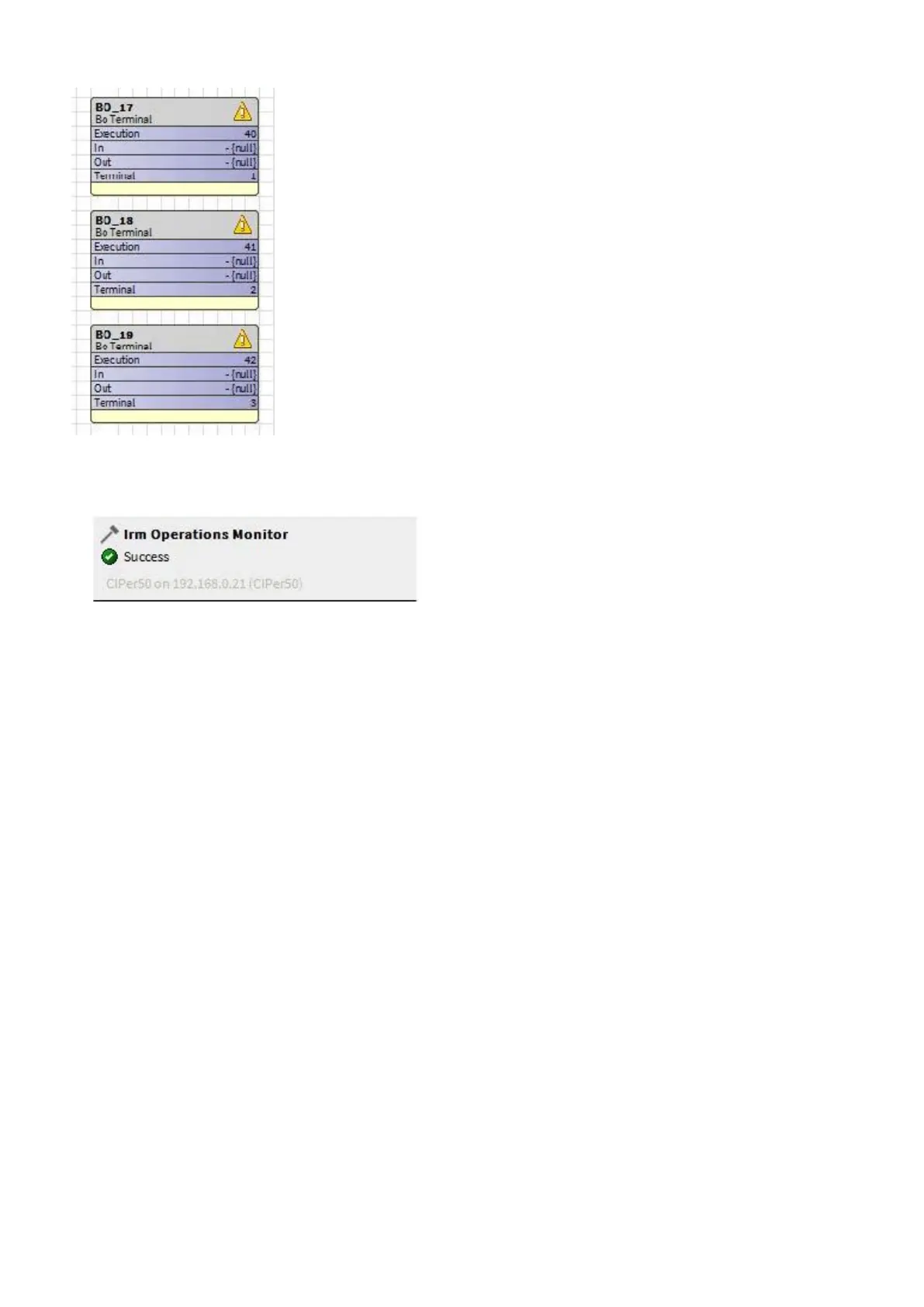SPYDER MODEL 5 ENGINEERING TOOL – USER GUIDE
31-00282ES-01 88
2. Confirm the message box by clicking OK, and then remove the dirty terminals.
3. Teach the controller.
RESULT: The successful action is displayed via Irm Operations Monitor.
Taking Snapshot
The current status of an application can be backed up and restored later. This allows restoring a changed application if
these changes should be discarded.
Procedure
1. Right-click on IRM Program in the tree, then click Actions, and then click Take Snapshot in the context menu.
