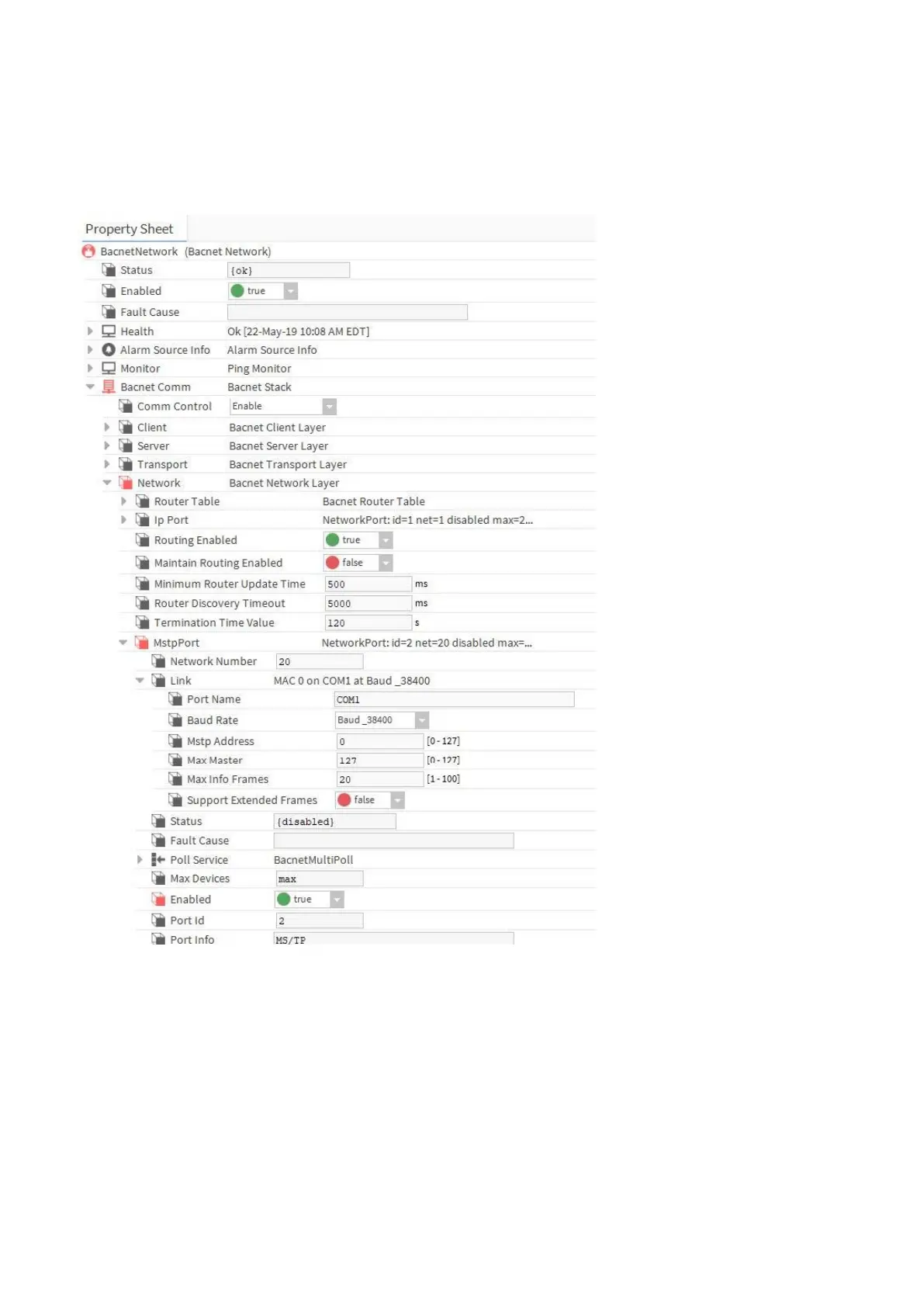SPYDER MODEL 5 ENGINEERING TOOL – USER GUIDE
17 31-00282ES-01
Configuring CIPer Model 50 Controller as BACNET IP - MSTP Router
In order to access the Spyder model 5 controllers via Spyder Model 5 Engineering Tool or supervisor, a BACnet IP –
MSTP router must be implemented. For this, it is recommended to use the CIPer Model 50 controller which can host and
run a station for Spyder Model 5 engineering in parallel.
NOTE: For detailed information on standard Niagara techniques and functions, please refer to the Niagara online
documentation and/or the CIPer Model 50 Controller User Guide: 31-00198-01.
Prerequisite Steps
1. Open the platform (PC).
2. Create CIPer Model 50 station
3. Start and connect to CIPer Model 50 station
Procedure
1. Create BACnet Network
2. Select the Property Sheet of the BACnet network.
