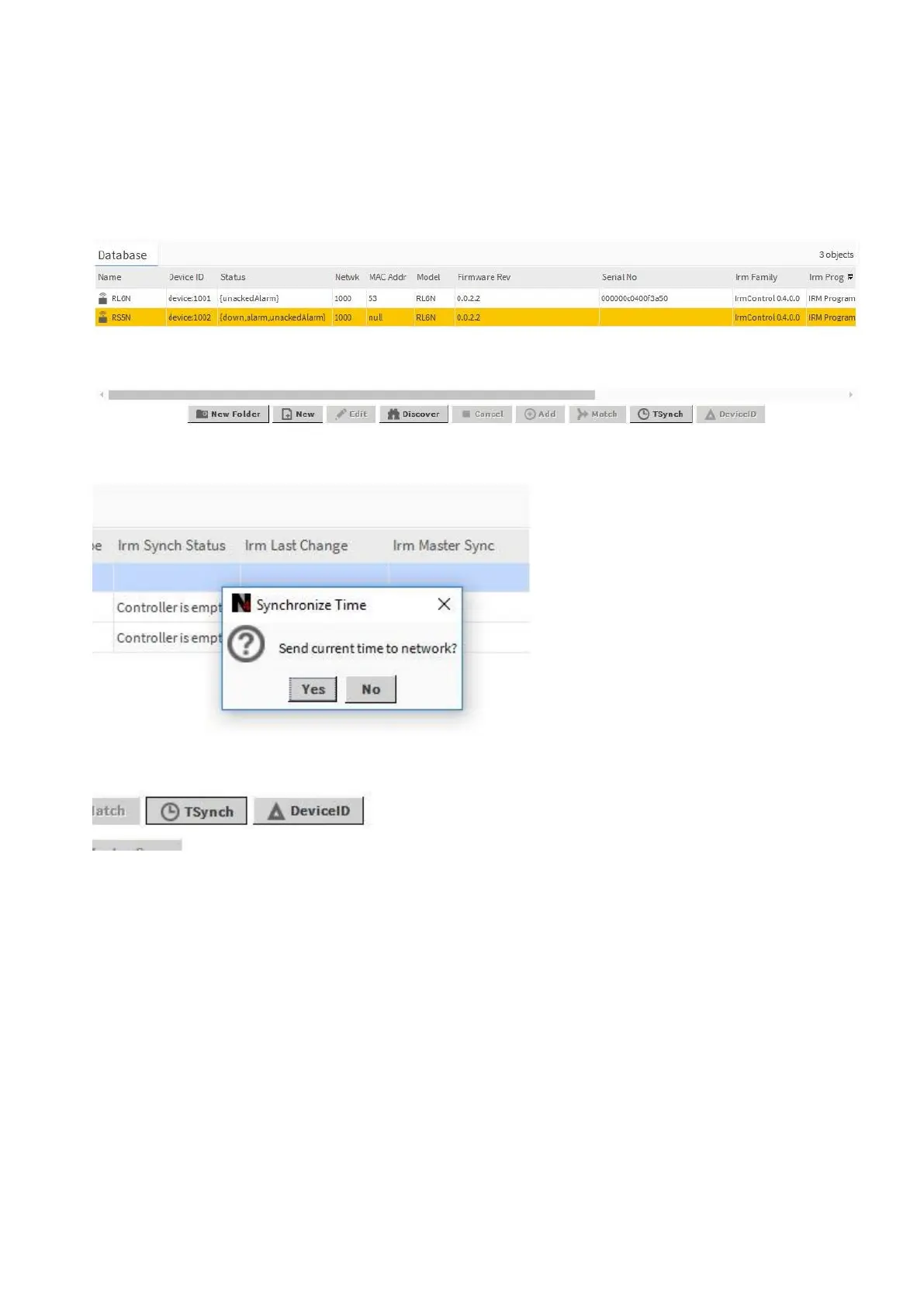SPYDER MODEL 5 ENGINEERING TOOL – USER GUIDE
31-00282ES-01 106
Synchronizing Device Time
Synchronizes the time of the devices with the time either from the work bench PC that is used for device engineering or
from the supervisor. This depends from where the function is performed.
Procedure
1. In the Database pane, select TSync.
RESULT: The Synchronize Time dialog box displays.
2. Confirm the message by clicking OK.
RESULT: The time of the devices are set to time of the supervisor.
