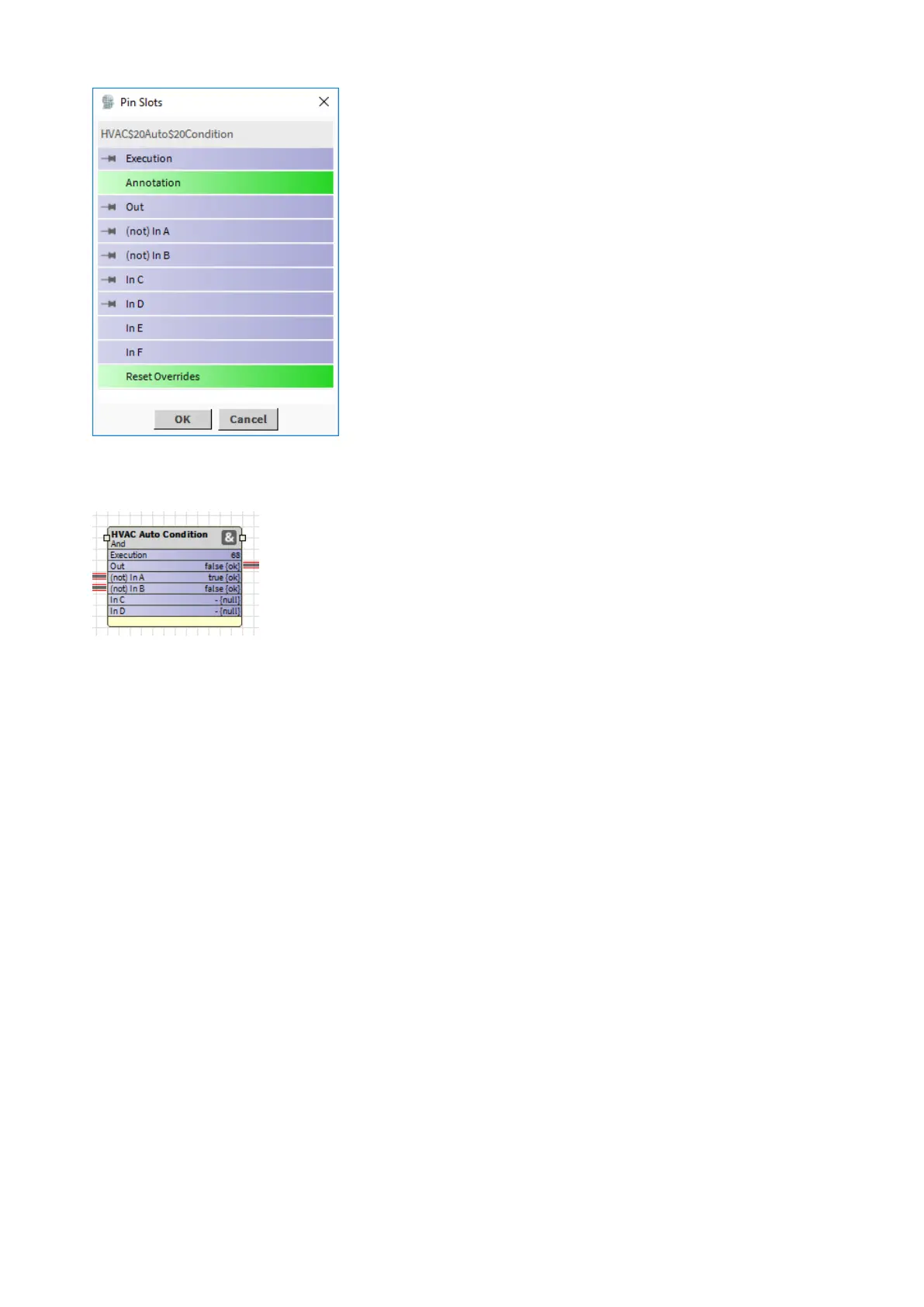SPYDER MODEL 5 ENGINEERING TOOL – USER GUIDE
31-00282ES-01 110
4. Click OK.
RESULT: The function block symbol redisplays. The hidden slots are removed from display.
NOTE: Any slots manually hidden in the Pin Slots dialog are not stored in the controller. After clearing the project and
learning the application back from the controller, the hidden slots will be visible again.
Sylk Wall Module Usage
When using a Sylk or external wall module, only one wall module per controller can be added and its address is fixed to 1.
Procedure
1. Double-click Event Program or Periodic Program in the tree.
2. Open the honIrmControl palette.
3. Scroll down to the Wallmodule group, and then expand it.
4. Select the ´WmConfigHvacA` entry and drag & drop it onto the wiresheet.
