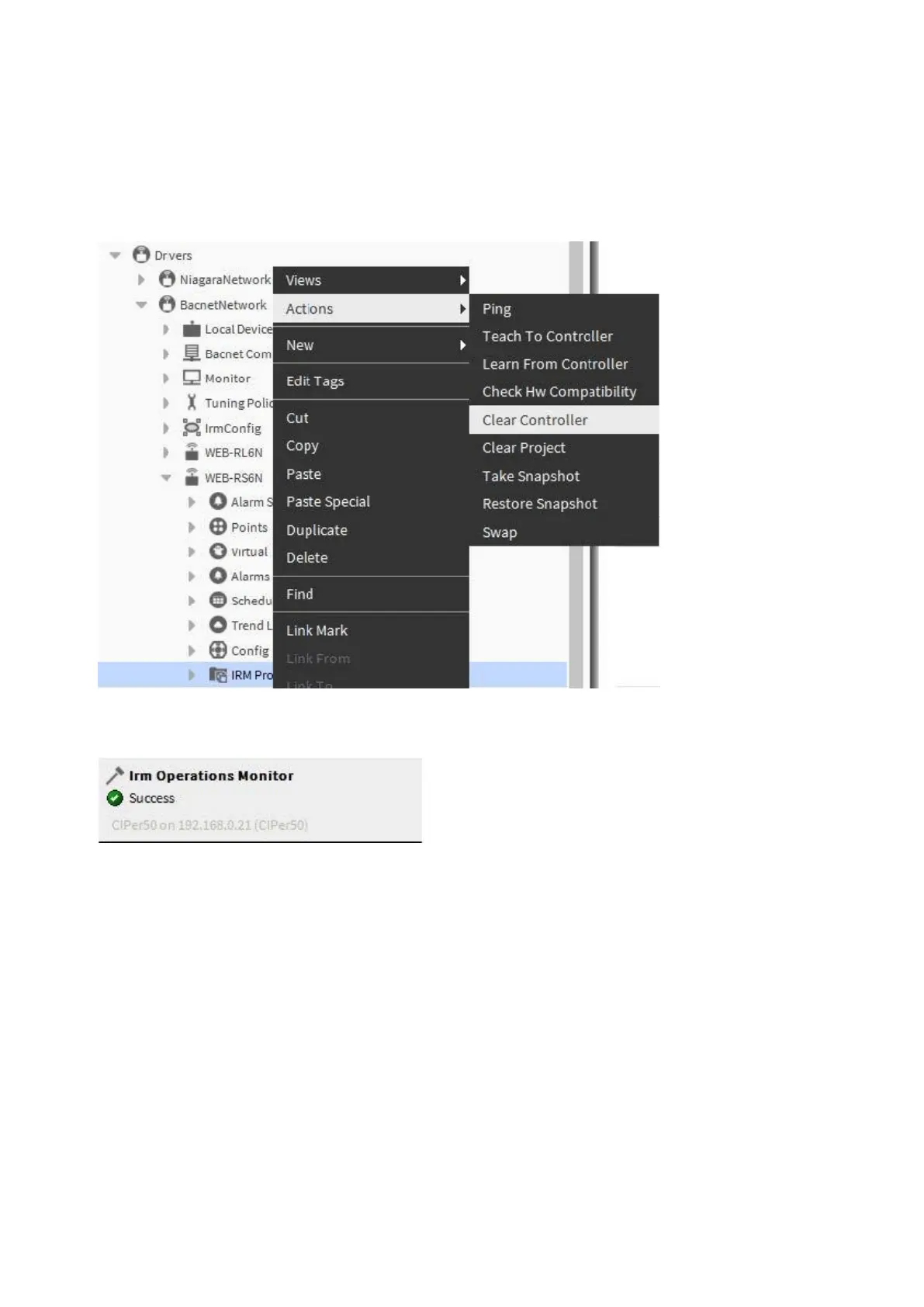SPYDER MODEL 5 ENGINEERING TOOL – USER GUIDE
85 31-00282ES-01
Clearing Controller
Clear Controller” deletes the application in the controller.
Procedure
1. Right-click on IRM Program in the tree, then click Actions, and then click Clear Controller in the context menu.
RESULT: The application is deleted in the controller. The successful action is displayed via IRM Operations
Monitor.
Clearing Project
“Clear Project” deletes the application in the project.
