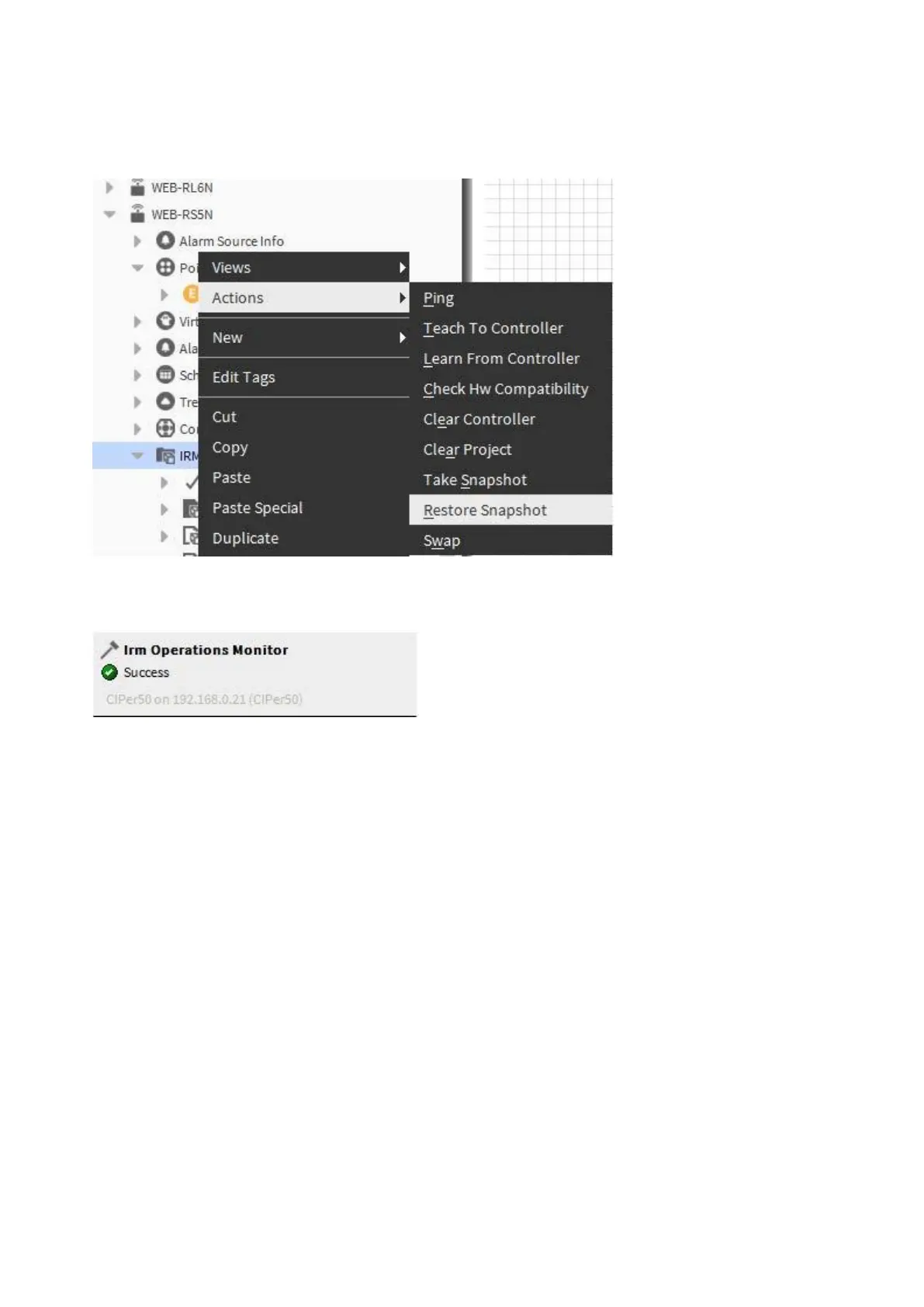SPYDER MODEL 5 ENGINEERING TOOL – USER GUIDE
31-00282ES-01 90
Procedure
1. Right-click on IRM Program in the tree, then click Actions, and then click Restore Snapshot in the context menu.
RESULT: The application is restored in the project and the successful restore is displayed via IRM Operations
Monitor.
Swapping IRM Program
Purpose
Swapping saves RAM space and reduces processor load and bus traffic. The current state of a swapped device is frozen
and saved to an IRM repository on the disk. The swapped device is indicated by a proxy which inherits and shows the
minimum information of the device necessary for swapping-in the device. For swapped-out devices, synchronization is
no more possible. In order to synchronize swapped-out devices, the devices must be swapped in again. You can swap
single devices one after another or multiple devices in one step.
IMPORTANT!
It is strongly recommended to swap out the application in any case after finishing the engineering in online or offline
mode.
Procedure (Single Device)
1. To swap-out the device, expand the device.
2. Right-click on the IRM Program folder in the tree, then click Actions, and then click Swap in the context menu.
