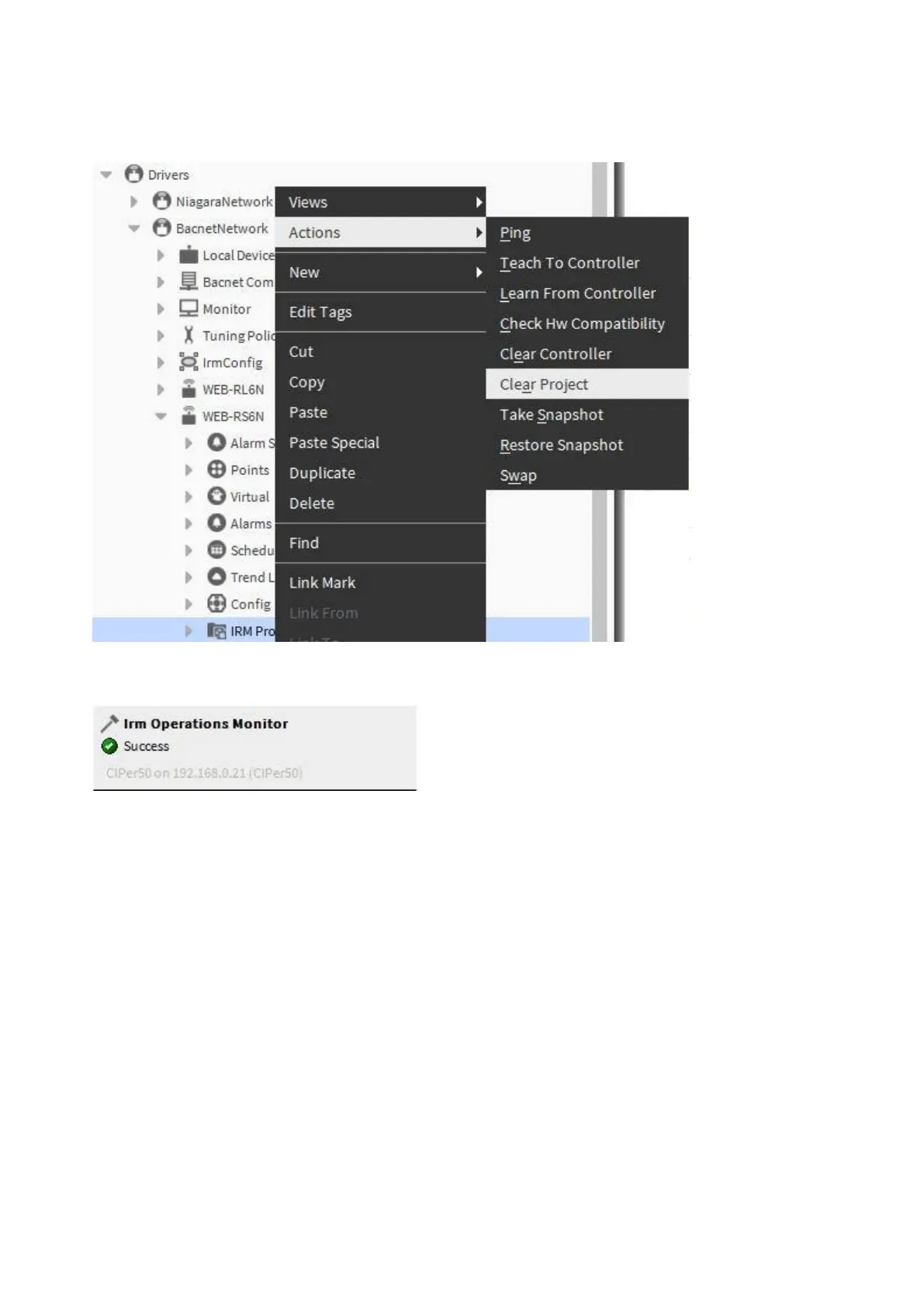SPYDER MODEL 5 ENGINEERING TOOL – USER GUIDE
31-00282ES-01 86
Procedure
1. Right-click on IRM Program in the tree, then click Actions, and then click Clear Project in the context menu.
RESULT: The application is deleted in the project. The successful action is displayed via IRM Operations Monitor.
Checking Hardware Compatibility
The hardware configurations of the used physical controller and the hardware defined for the controller in the
application can be checked. Any differences are indicated graphically via yellow warning symbol on the terminals in the
wire sheet. In addition, a message displays that lists the affected terminals.
