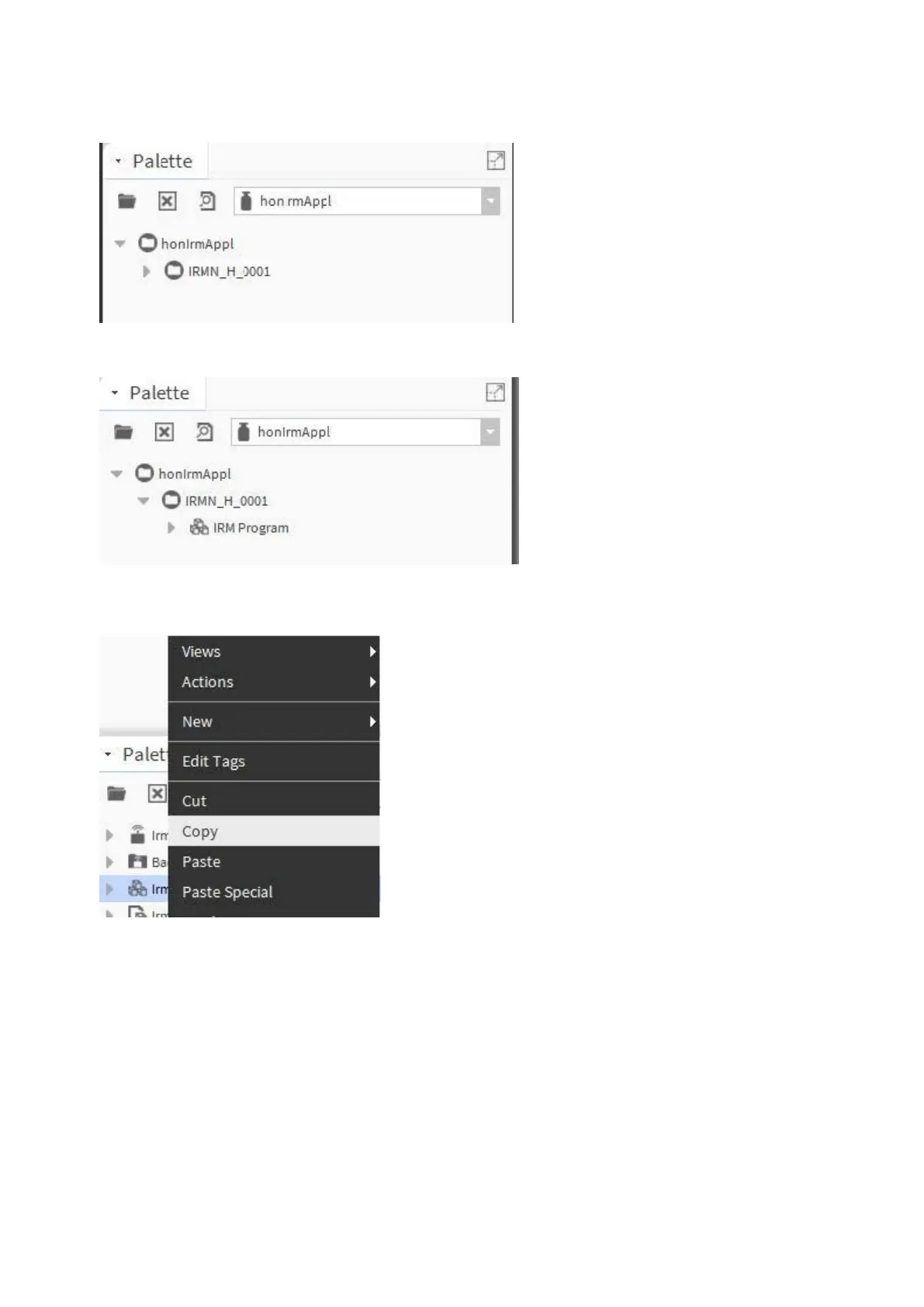SPYDER MODEL 5 ENGINEERING TOOL – USER GUIDE
31-00282ES-01 12
6. If not already selected in the list, select ´honIrmAppl.jar`, and then click OK.
7. In the Palette pane, expand the honIrmAppl folder.
8. Right-click IRM Program and click Copy in the context menu.
9. In the Nav tree, expand the IRM device and delete the existing IRM Program.
