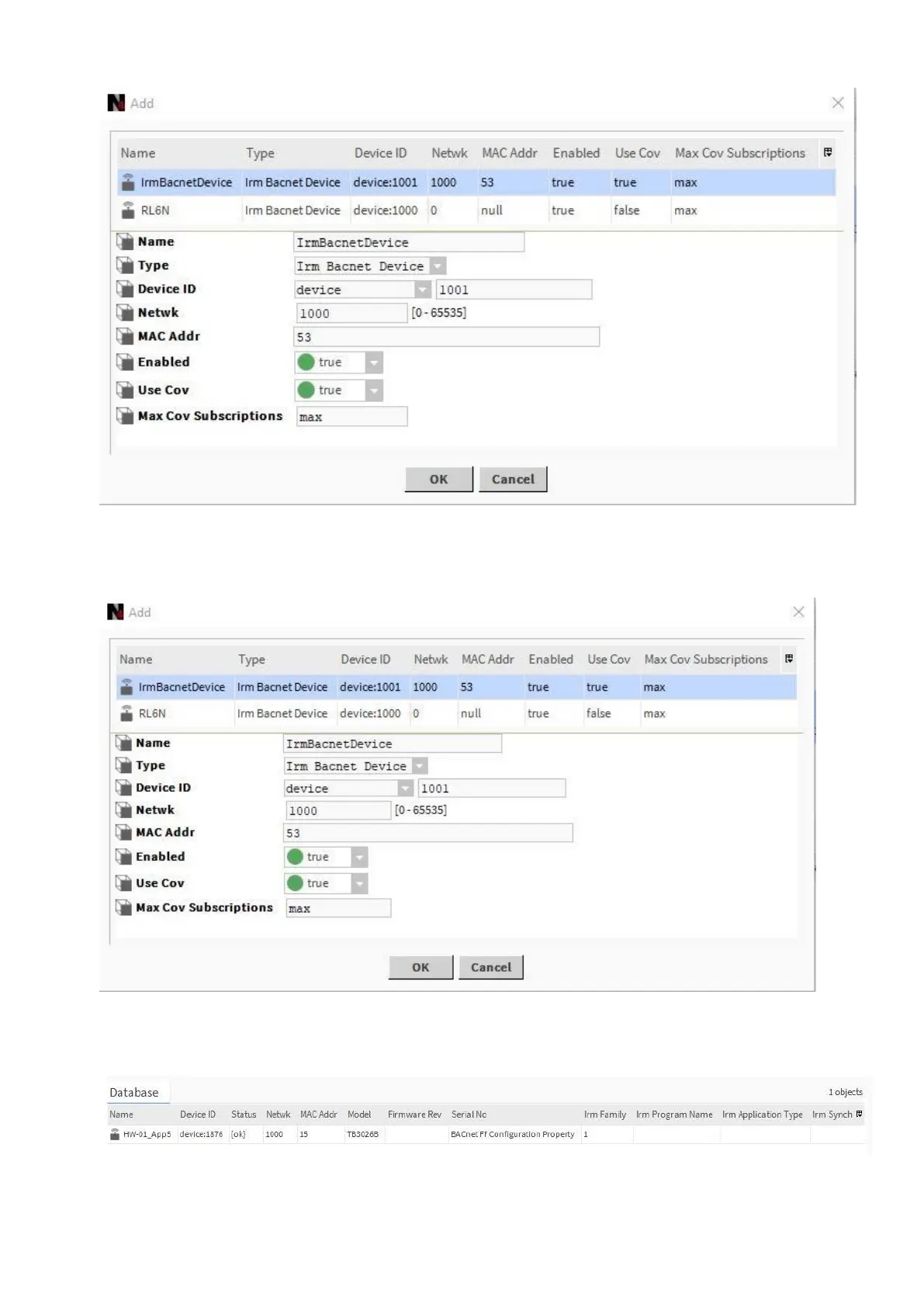SPYDER MODEL 5 ENGINEERING TOOL – USER GUIDE
31-00282ES-01 44
To each controller, a unique device Id is assigned within the range of the min and max Id limits configured in the
IRM Config Properties.
NOTE: In the Add dialog box, you can change the pre-defined device ID before the database addition.
6. Click OK.
RESULT: The controllers are added to the database.
For further information, please refer also to the “Engineering modes” section, p. 22.
