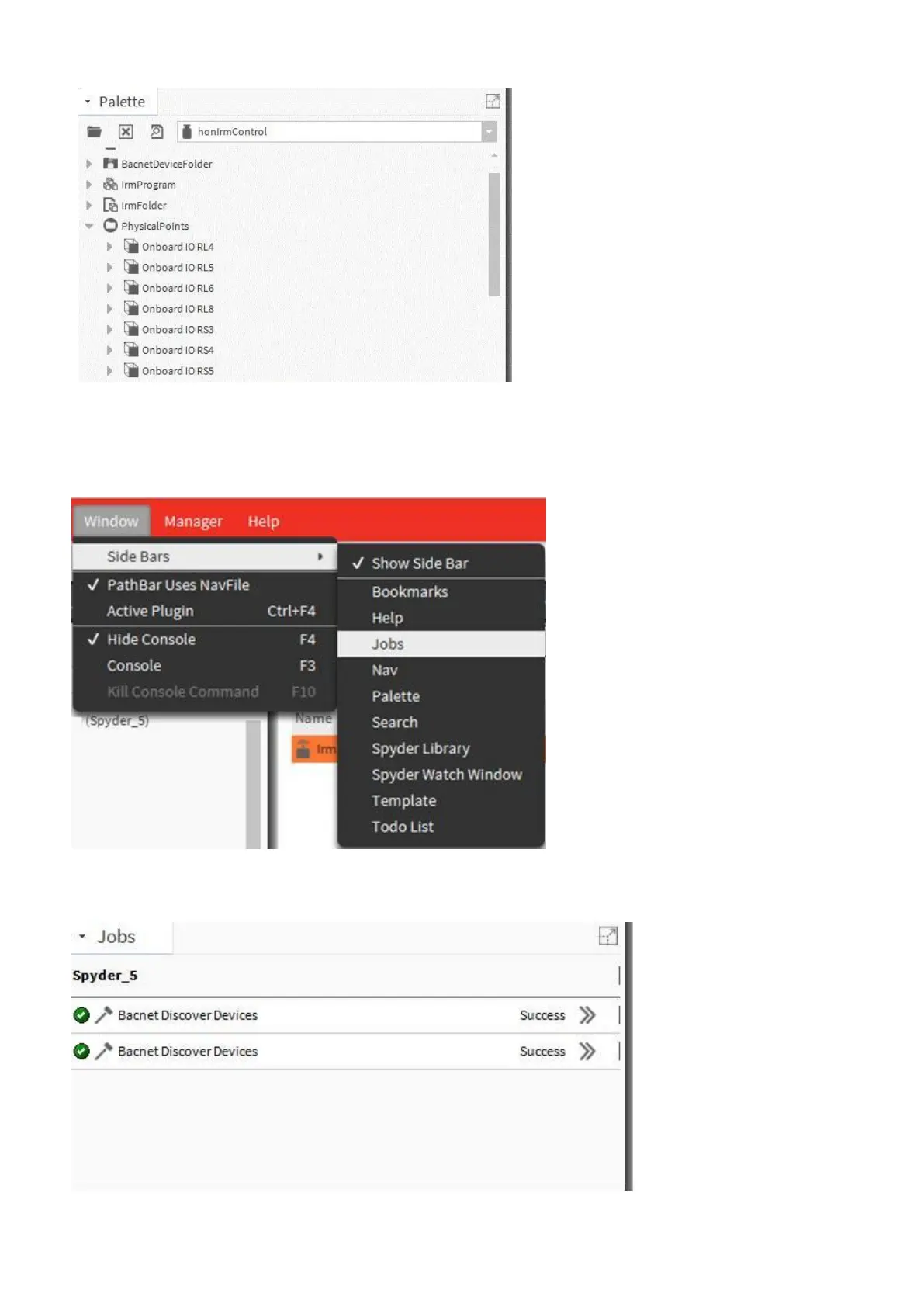SPYDER MODEL 5 ENGINEERING TOOL – USER GUIDE
31-00282ES-01 46
IRM Operations Monitor / Jobs Sidebar
The IRM Operations Monitor shows all actions in a popup window and all actions are summarized in a list in the Jobs
window.
In the Windows menu, click Side Bars, and then click Jobs.
When actions are executed, they will be shown in the temporary Spyder_5 Operations Monitor popup window and listed
permanently in the Jobs window.
