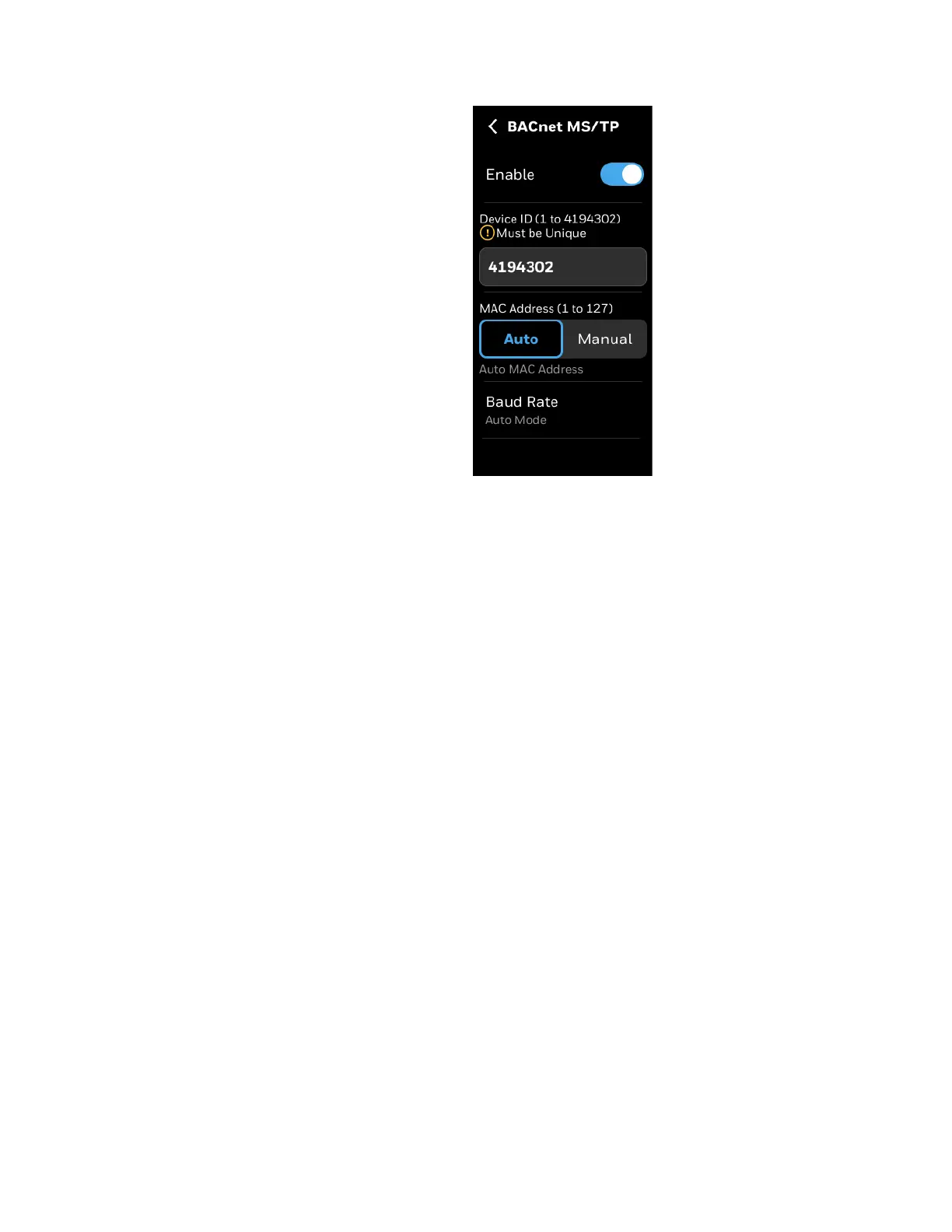14 Setting up BACnet MS/TP
Fig 3. BACnet MS/TP
5. The device automatically adapts to the baud rate of the MS/TP network. You can also
manually select the baud rate.
6. Enter a unique Device ID for the thermostat. It should be different from other TC300
thermostats.
7. Auto MAC addressing is enabled by default. The installer can also manually set a unique
MAC address for the TC300.
8. To do manual configuration, tap Manual.
A text box appears below to enter the MAC address.
9. Tap Baud Rate, to select a desired baud rate from the list.
