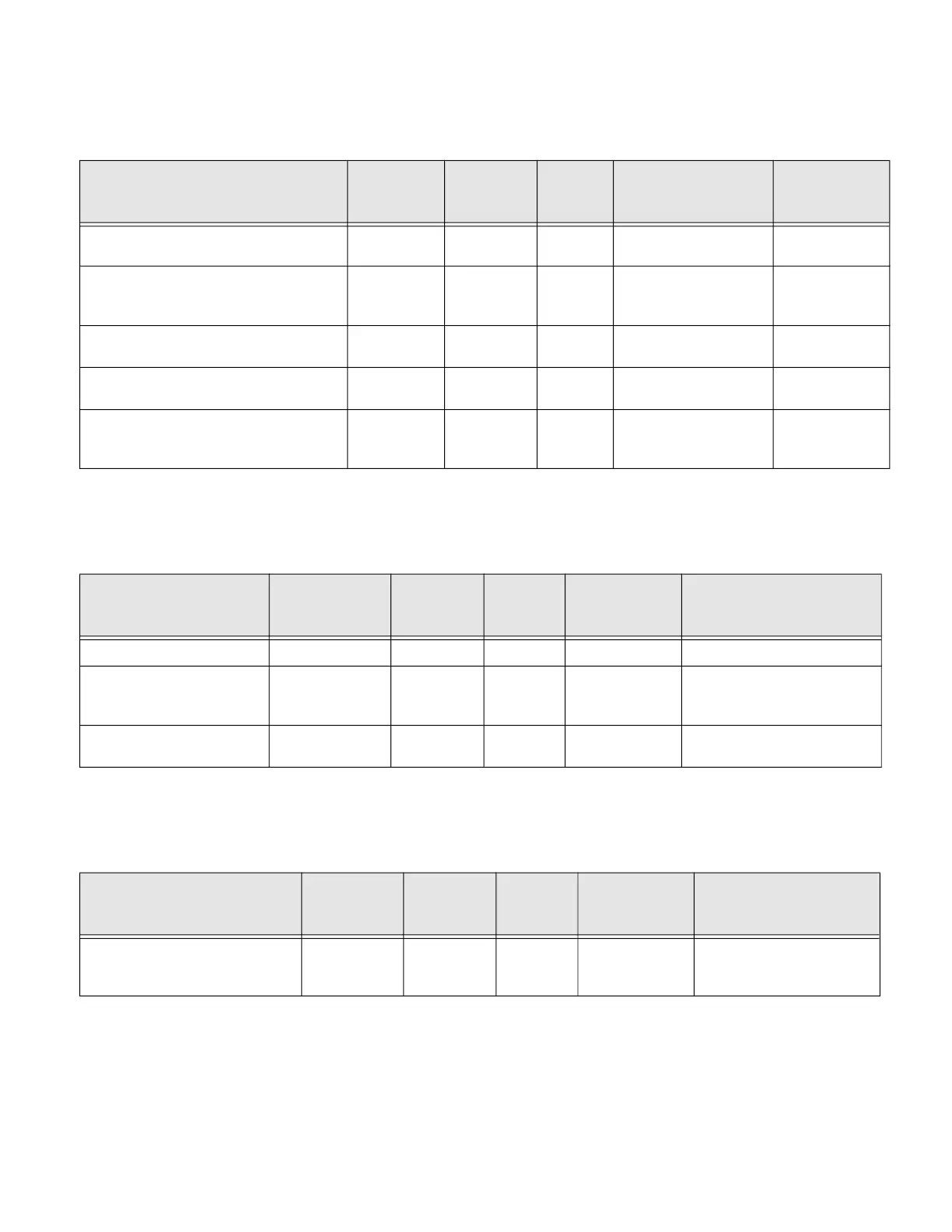48 Auxiliary heat configuration
Auxiliary heat configuration
Cooling configuration
Deadband
Table 13: Auxiliary heat configuration
Name
BACnet
Object
Type
BACnet
Object
Instance
Default
Value
Range Description
Cfg_AuxiliaryHeatEnable Binary
Value
2039 0 Off=0,
On=1
Auxiliary heat
enable
Cfg_HeatPmp_AuxMode Multistate
Value
2003 1 enum
{Peripheral=1,
Supplemental=2}
Auxiliary heat
type
Cfg_AuxiliaryHeatPeriperalDroop Analog
Value
2018 0 °F 0 to 5 °F Peripheral aux
heat droop
Cfg_AuxiliaryHeatSupplementalDroop Analog
Value
2019 2 °F 0 to 5 °F Supplemental
aux heat droop
Cfg_AuxHeat_FanOnOff Binary
Value
2001 1 Off=0,
On=1
Fan run on/Off
when aux heat
on
Table 14 Cooling configuration
Name
BACnet
Object Type
BACnet
Object
Instance
Default
Value
Range Description
Cfg_Cool_Tr Analog Value 41
4
Δ°F 0 to 30 Δ°F
Cooling throttling range
Cfg_Cool_It Analog Value 42 2500
seconds
0 to 5000
seconds
Cooling integral time
0 = disable (i.e., proportional
only)
Cfg_Cool_DischLoLimSp Analog Value 47 45 °F -40 to 60 °F Discharge air temperature
low limit setpoint.
Table 15 Deadband
Name
BACnet
Object
Type
BACnet
Object
Instance
Default
Value
Range Description
Cfg_Thermostat_Deadband Analog
Value
101 3 °F 2 to 9 °F Temperature differential
between heat and cool
setpoint
