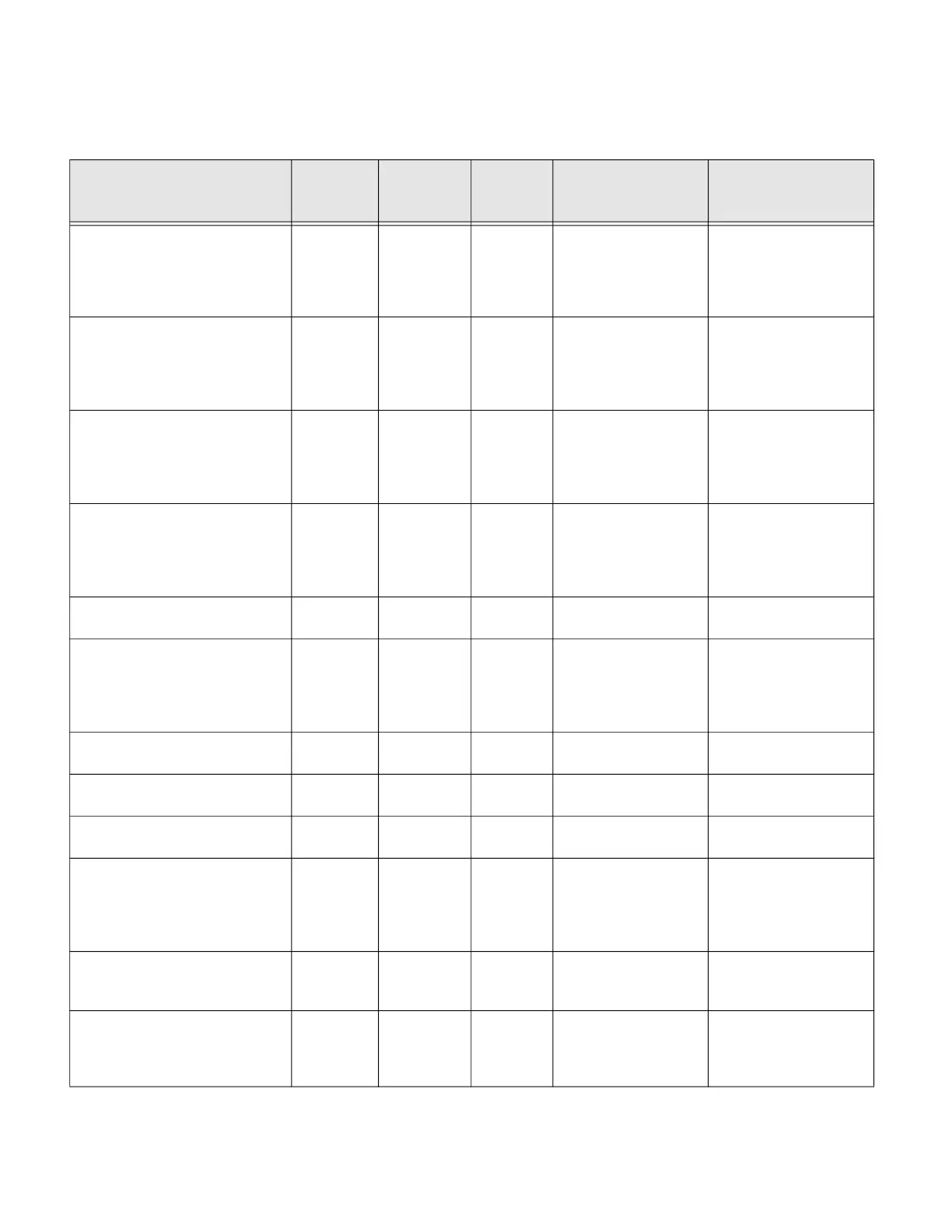Network inputs 71
Network inputs
Table 34 Network inputs
Name
BACnet
Object
Type
BACnet
Object
Instance
Default
Value
Range Description
ni_NetSchCurrentState Multistate
Value
1 5 enum{Occupied=1,
Unoccupied=2,
Bypass=3,
Standby=4,
NoOverride=5}
Current schedule state
from network.
ni_NetSchNextState Multistate
Value
2 5 enum{Occupied=1,
Unoccupied=2,
Bypass=3,
Standby=4,
NoOverride=5}
Next schedule state
from network.
ni_NetTUNCOS Analog
Value
1 0 to 11520 minutes TUNCOS is the
difference between
the future change in
event & current event
in minutes.
ni_ApplicationMode Multistate
Value
3 1 enum{Auto=1,
Cool=2,
Heat=3,
FanOnly=4,
Off=5}
Effective application
mode from network.
This value will not be
persisted over a power
cycle.
ni_BypassState Binary
Value
1 0 Disable=0,
Enable=1
Net bypass input to
enable bypass timer
ni_OccupancySensorState Multistate
Value
6 5 enum{Occupied=1,
Unoccupied=2,
Bypass=3,
Standby=4,
NoOverride=5}
Network occupancy
sensor state
ni_ShutdownState Binary
Value
4 0 Normal=0,
Shutdown=1
System shutdown
input from network.
ni_SpaceRH Analog
Value
80 0 to 100% RH Space humidity
network input
ni_SpaceTemp Analog
Value
104 -40 to 150 °F Space temperature
network input
ni_RunTimeReset Multistate
Value
38 1 enum{
Normal=1,
FanReset=2,
CoolReset=3,
HeatingReset=4}
Runtime accumulate
reset network input.
ni_DATemp Analog
Value
2024 -40 to 200 °F Discharge air
temperature network
input
ni_PipeTempMode Multistate
Value
2012 1 enum{
NoUse=1,
Cool=2,
Heat=3}
Pipe temperature
mode network input
