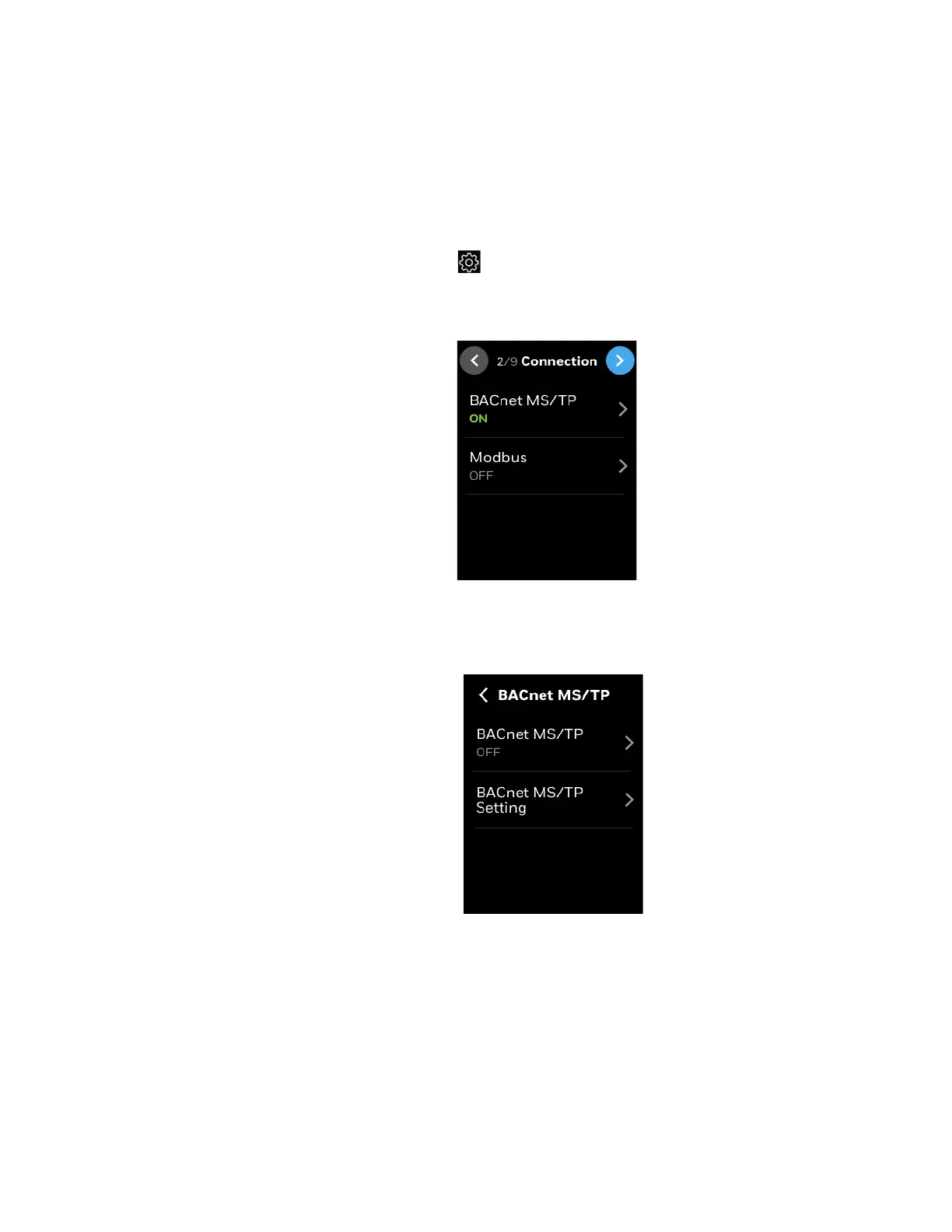Setting up BACnet MS/TP 13
Setting up BACnet MS/TP
The BACnet MS/TP network can be configured while setting up the thermostat.
Refer to the TC300 Commercial Thermostat User Guide - 31-00644 or follow the
steps below.
To connect thermostat via BACnet MS/TP
1. Swipe left from the Home page.
2. On the Quick access page, tap > Connection.
The Connection page appears.
Fig 1.
BACnet MS/TP connection
3. Tap the BACnet MS/TP.
The BACnet MS/TP page appears.
Fig 2. BACnet MS/TP
4. Tap BACnet MS/TP and enable it.
The BACnet MS/TP configuration page appears.
