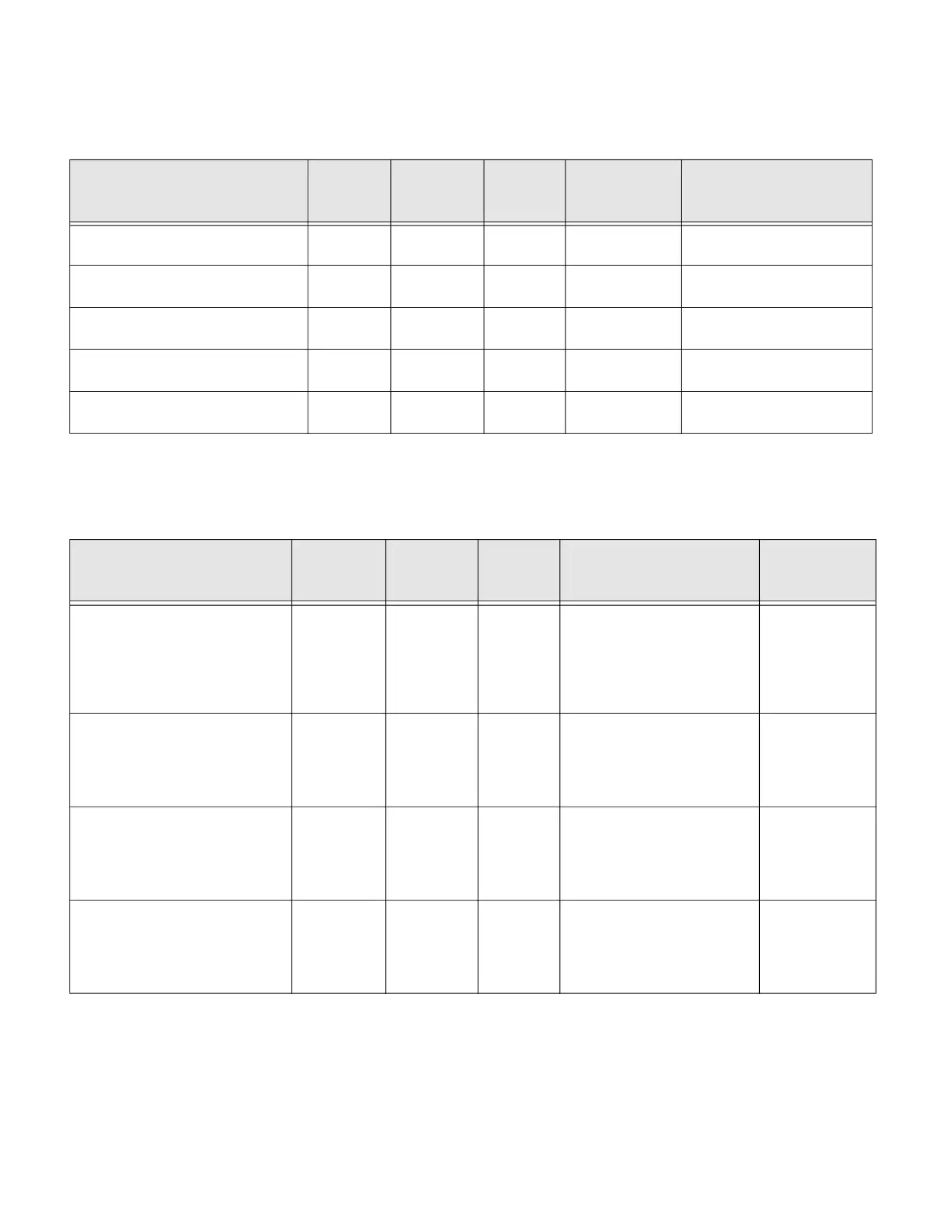Dehumidification Configuration 49
Dehumidification Configuration
Fan configuration
Table 16 Dehumidification configuration
Name
BACnet
Object
Type
BACnet
Object
Instance
Default
Value
Range Description
Cfg_DehumEnable Binary
Value
2040 0 Off=0,
On=1
Enable/disable
dehumidification
Cfg_Dehum_SpaceRHHighLimit Analog
Value
48 65%RH 30 to 100%RH Space relative humidity
(RH) high limit setpoint.
Cfg_Dehum_OverCool_Offset Analog
Value
2022 -2 °F -5 to -1 °F Dehumidification over
cool offset
Cfg_Dehum_StageReHeatOpEn Binary
Value
133 0 Disable=0,
Enable=1
Staged reheat operation
enable
Cfg_DehumAuxHeatForReheat Binary
Value
2041 0 Disable=0,
Enable=1
Aux heat reheat enable
Table 17 Fan configuration
Name
BACnet
Object
Type
BACnet
Object
Instance
Default
Value
Range Description
Cfg_FanType Multistate
Value
12 1 enum{SingleSpeed=1,
TwoSpeed=2,
ThreeSpeed=3,
VariableSpeed=4}
Fan can be
configured as
single speed,
two speed or
as a variable
speed fan.
Cfg_FanRunOffDelayCool Analog
Value
39 0
seconds
0 to 180 seconds Fan run on
time after all
cooling
terminal turns
off.
Cfg_FanRunOnDelayHeat Analog
Value
40 30
seconds
0 to 30 seconds Fan run on
delay time
after heating
terminal turns
on.
Cfg_FanRunOffDelayHeat Analog
Value
2017 120
seconds
0 to 180 seconds Fan run on
time after all
heating
terminal turns
off
