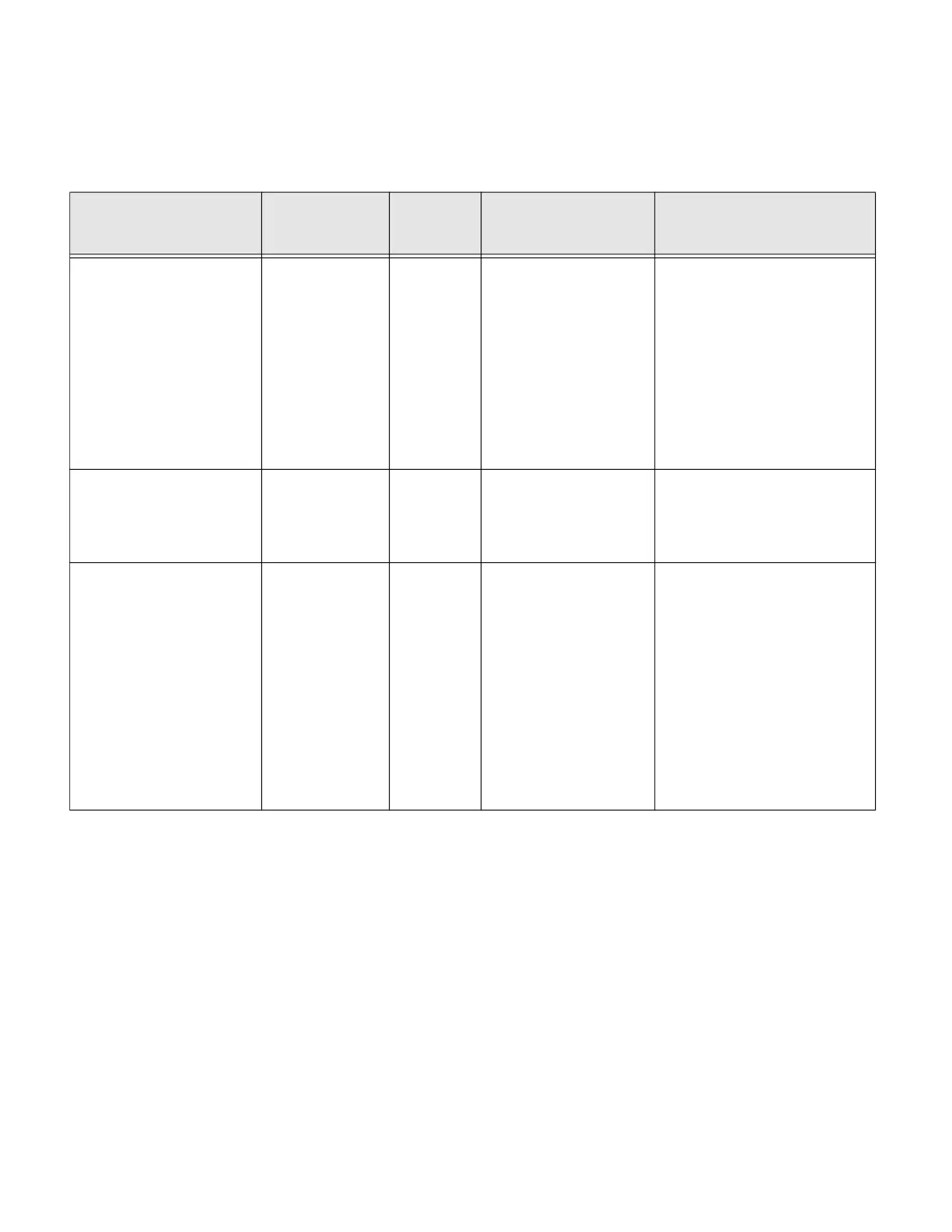Alert configuration 39
Alert configuration
Table 9 Alert configuration
Name
BACnet
Object Type
BACnet
Object
Instance
Range Description
Cfg_ProofofAirFlowAlarm Analog Value 2088 {BIT0=Primaryheatinga
ndcoolingOnOff,
BIT1=PopUpOnHomeS
creen,
BIT2=Acknowledged,
BIT3=AuxiliaryheatOnO
ff}
Bit 0 False – Will not turn off
Heat/Cool Outputs when alarm
is triggered,
Bit 0 True – Turn off Heat/Cool
Outputs when alarm is
triggered,
Bit 3 False – Will not turn off
Auxiliary heat Outputs when
alarm is triggered.
Bits3 True – Turn off Auxiliary
heat Outputs when alarm is
triggered
Cfg_RoomTempTrendFail
ure
Analog Value 2098 {BIT0=Shutdownalldigit
aloutputsOnoff,
BIT1=PopUpOnHomeS
creen,BIT2=Acknowled
ged}
BIT 0 False - Don't shut down
all digital outputs,
BIT 0 True - Shut down all
digital outputs.
Cfg_DrainPanSensorAlar
m
Analog Value 2100 {BIT0=ShotdownCoolin
g,
BIT1=PopUpOnHomeS
creen,
BIT2=Acknowledged,
BIT3=ShotdownHeat,
BIT4=ShotdownFanWh
enInVentilationMode}
Bit0 False - Don't shut down
Cooling when alarm occurs,
Bit0 True - Shut down cooling
when alarm occurs,
Bit3 False - Don't shut down
Heating when alarm occurs.
Bit3 True - Shut down Heating
when alarm occurs,
Bit4 False - Fan will run in
ventilation mode when alarm
occurs,
Bit4 True - Fan will not run in
ventilation mode when alarm
occurs.
