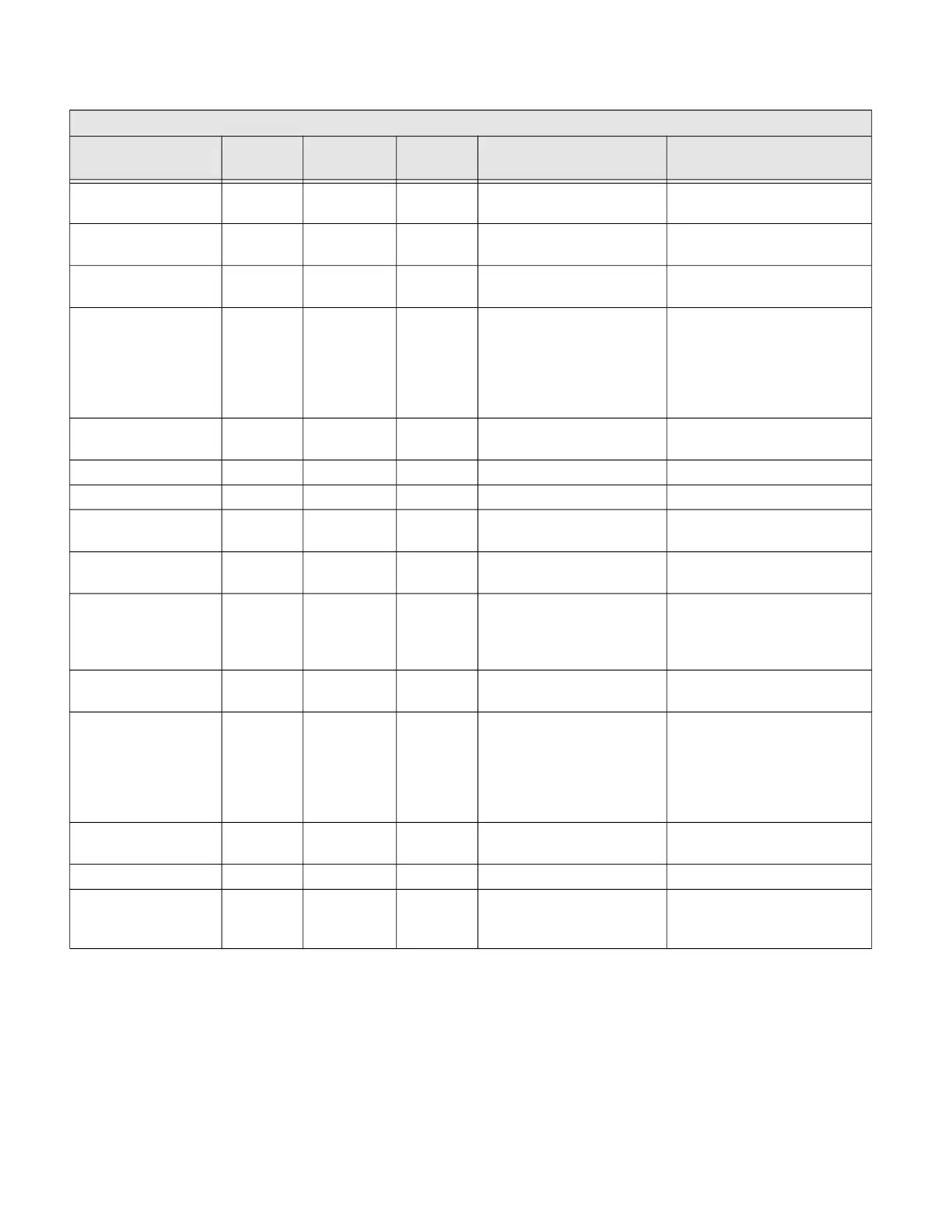TC300 proprietary properties list 79
MSTP min auto mac Unsigned 1028 1 1 to 127 MSTP auto mac address
minimal value
MSTP max auto mac Unsigned 1029 127 1 to 127 MSTP auto mac address
maximum value
MSTP disable auto
mac
Boolean 1030 0 Enable=0,
Disable=1
MSTP auto mac disable
MSTP baud rate Unsigned 1226 enum{B2BR_9600 = 1,
B2BR_19200 = 2,
B2BR_38400 = 3,
B2BR_57600 = 4,
B2BR_76800 = 5,
B2BR_115200 = 6}
MSTP baud rate
Temp units Enumera
ted
1237 0 Fahrenheit=0, Celsius=1 Thermostat unit definition
(Imperial/ Metric)
GUI brightness Unsigned 1240 80% 20 to 100% GUI brightness
Contractor name String 1246 Contractor name
Contractor
telephone number
String 1247 Contractor telephone
number
Device Configured Boolean 1249 0 Not Configured=0,
Configured=1
Device is configured or not
Display Options Unsigned 1250 0x67 {BIT1=Time,
BIT2=Schedule Status,
BIT5=Indoor CO2,
BIT6=IndoorHumidity}
Display options
Time Format Enumera
ted
1252 0 12 hour=0,
24 hour=1
Time format
Basic User
Permission
Unsigned 1253 0xFFFF {BIT1=System Mode,
BIT2=Override,
BIT3=Alert View,
BIT5=Temp. Unit,
BIT12=Brightness,
BIT15=FanSpeedConfig}
Basic user permission
Advanced User
Permission
Unsigned 1254 0xFFFF {BIT0=Setpoint,
BIT6=Schedule}
Advanced user permission
Visitor Permission Unsigned 1257 0xFFFF None Visitor permission
Brand Type Unsigned 1280 1 enum{Honeywell=1,
Alerton=2,
None=3}
Brand type configuration
Table 40 Device (Continued)
Note: BACnet object type for object is Device.
Name
Data
Type
Property
Identifier
Default
Value
Range Description
