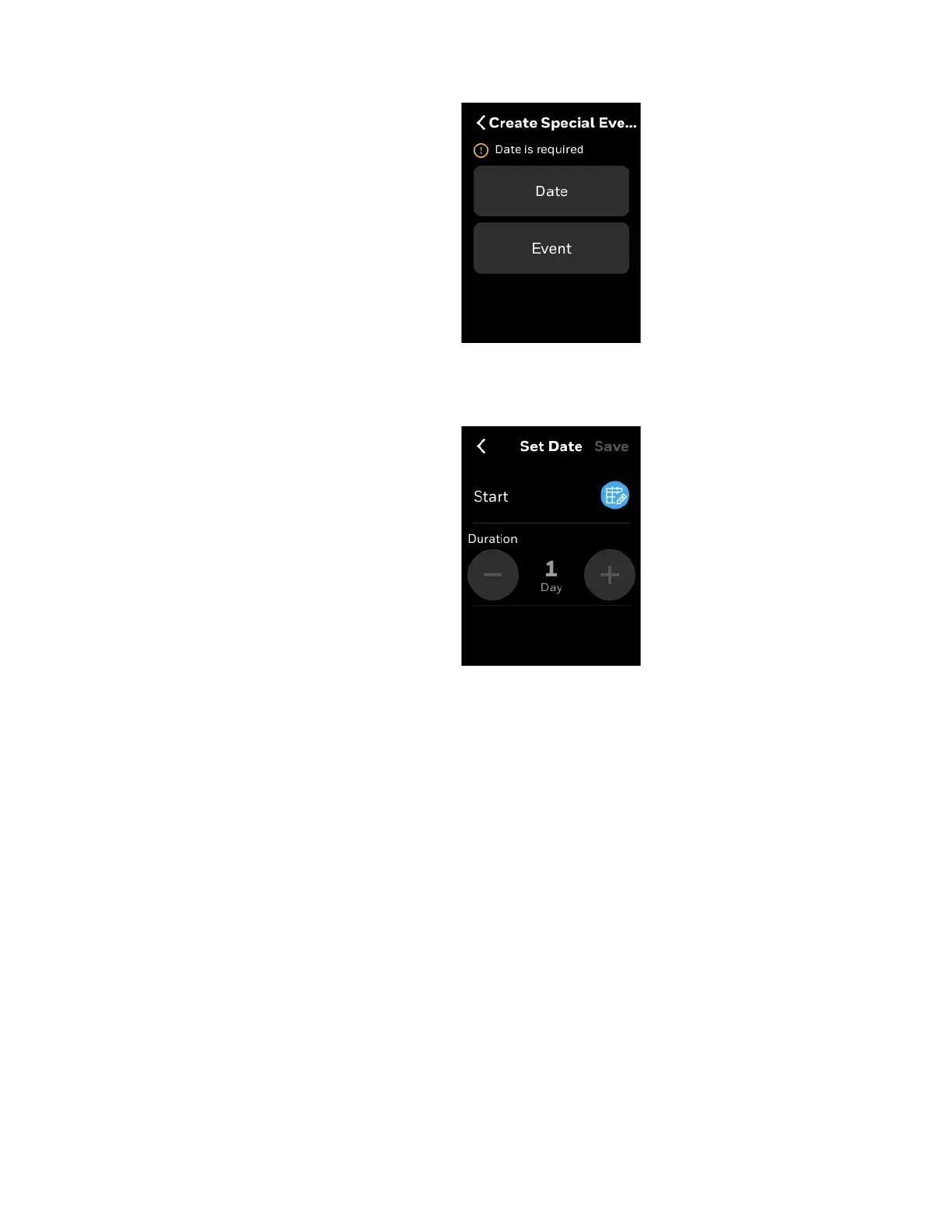122 Special event
6 - SCHEDULING
Figure 124 Create special event
4. Tap Date.
The Set Date screen appears.
Figure 125 Set date screen
5. Select a date.
Note: The thermostat supports special event configuration only for three years from the
current date.
If the special event reoccurs on multiple days, then increase the holiday count.
6. Tap Done.
The Create Special Event screen appears.
7. Tap Event.
Event list screen for the set date appears. You can add a maximum of four special events
for the particular date.
