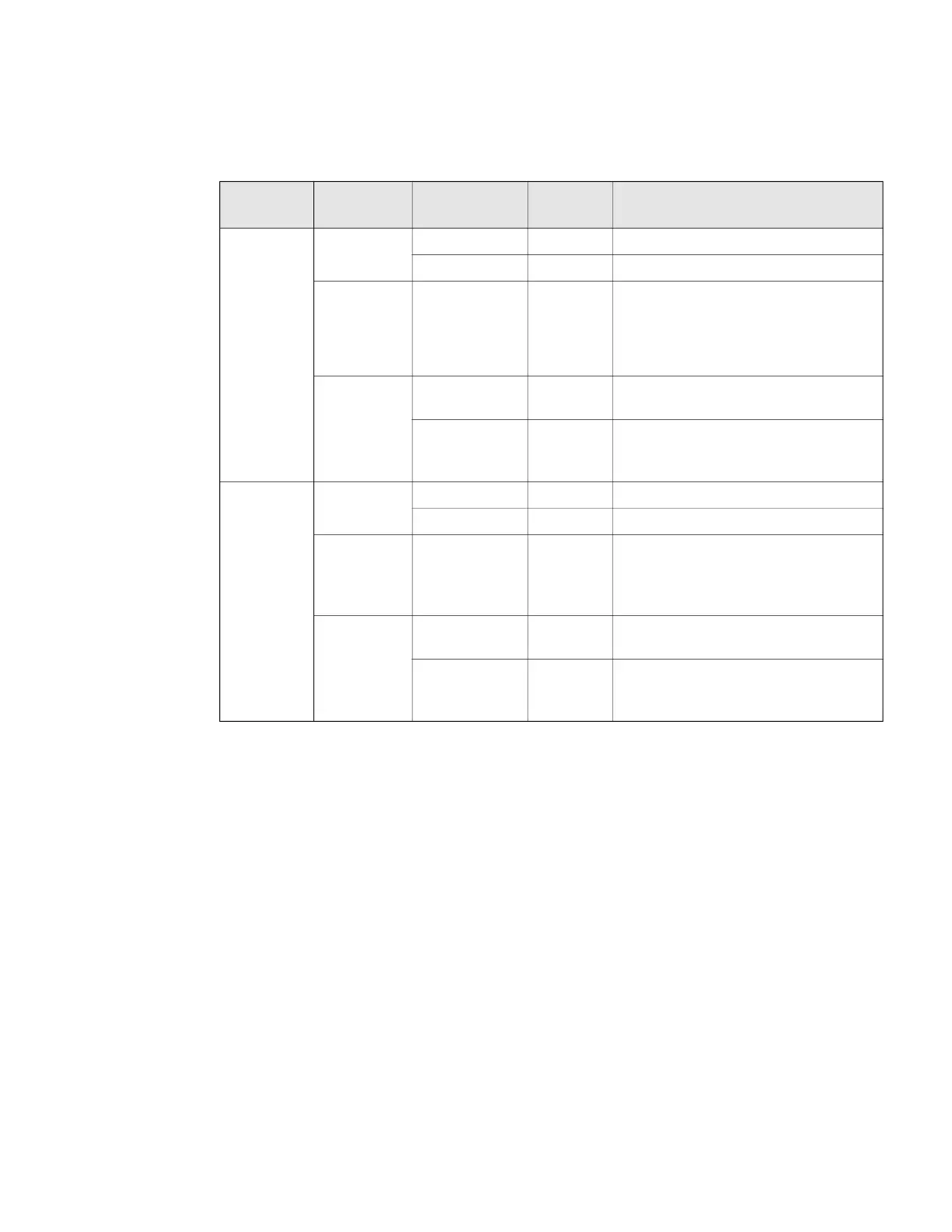52 Equipment configuration
4 - CONFIGURATION
4-Pipe Dual Coil
1. Tap 4-Pipe Dual Coil.
The 4-Pipe Dual Coil screen appears.
Table 19: 4-Pipe dual coil
Valve type
Valve
operation
Options
Sub
options
Description
Cooling Valve On/Off Normally closed Set Valve output type as N.C
Normally Open Set Valve output type as N.O
Floating
• Set the output type as Direct or
Reverse
• Set Valve run time
• Set Min position when enabled
• Enable sync at mid night
Modulating Control Modulating
control
• Set min output when enabled.
• Use Stage 1 cool as enable.
Setting Modulating
setting
• Set output type Direct or Reverse
• Set Min output of Modulating valve
• Set Max output of Modulating valve
Heating
Valve
On/Off Normally closed Set Valve output type as N.C
Normally Open Set Valve output type as N.O
Floating
• Set output type as Direct or Reverse
• Set Valve run time
• Set Min position when enabled
• Enable sync at mid night
Modulating Control Modulating
control
• Set min output when enabled.
• Use Stage 1 heat as enable.
Setting Modulating
setting
• Set output type Direct or Reverse
• Set Min output of Modulating valve
• Set Max output of Modulating valve
