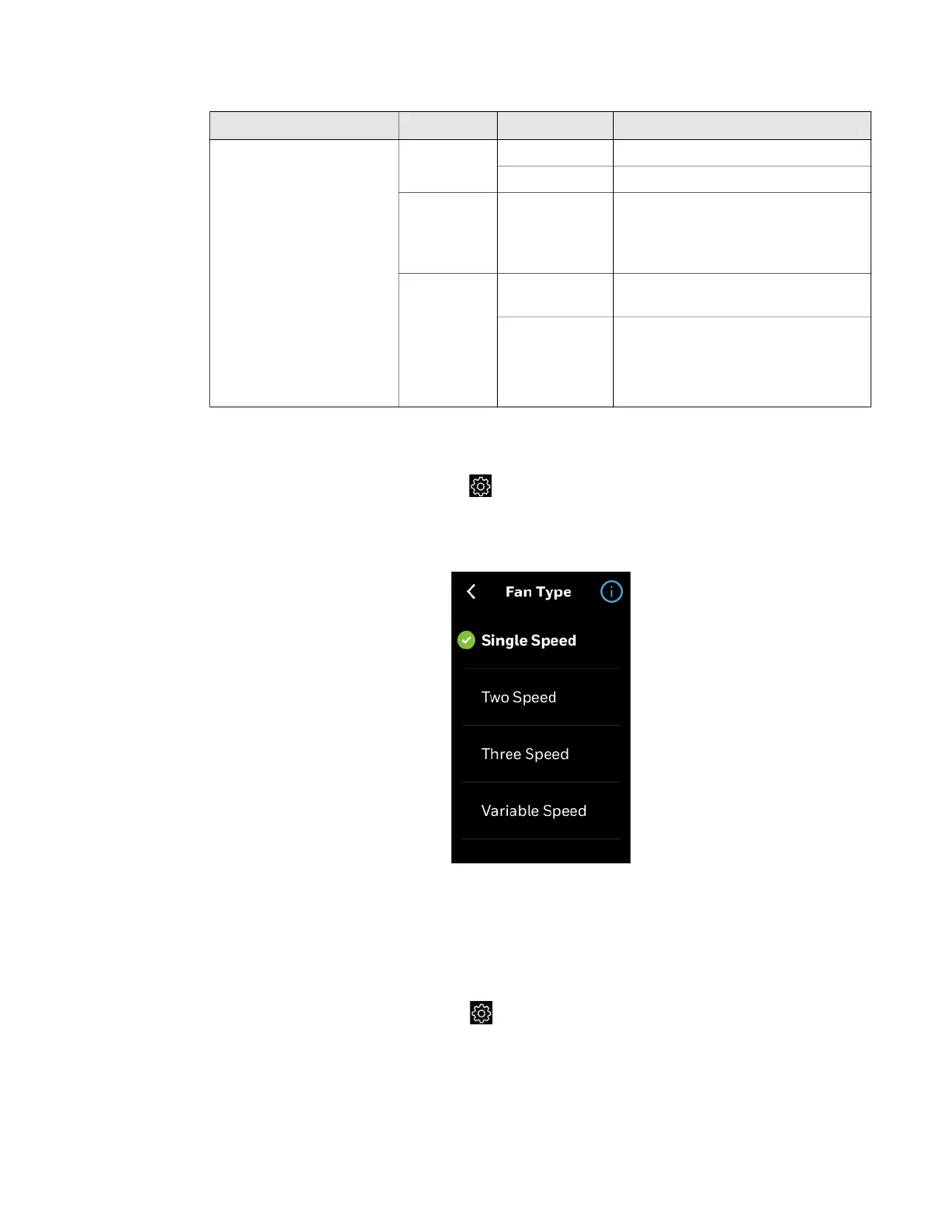Equipment configuration 55
EQUIPMENT CONFIGURATION
To configure the fan type
1. Swipe left from the Home screen.
2. On the Quick access screen, tap > Equipment > Equipment & I/O > Equipment > Fan
Type.
The Fan Type screen appears.
Figure 31 Fan type
3. Select a fan speed.
Note: The desire option may be “grayed-out” whenever there are insufficient outputs to support this function.
Verify I/O is configured appropriately.
To configure sensors
1. Swipe left from the Home screen.
2. On the Quick access screen, tap > Equipment > Equipment & I/O > Equipment >
Sensors.
The Sensors screen appears.
cool only On/Off Normally closed
• Set Valve output type as N.C
Normally open
• Set Valve output type as N.O
Floating
• Set output type Direct or Reverse
• Set Valve run time
• Set Min position when enabled
• Enable sync at mid night
Modulating Control
• Set min output when enabled
• Use Stage 1 cool as enable
Setting
• Set output type Direct or Reverse
• Set Min output of Modulating
valve
• Set Max output of Modulating
valve
Table 21: 2-Pipe single coil
Heating/Cooling type Controls Options Description
