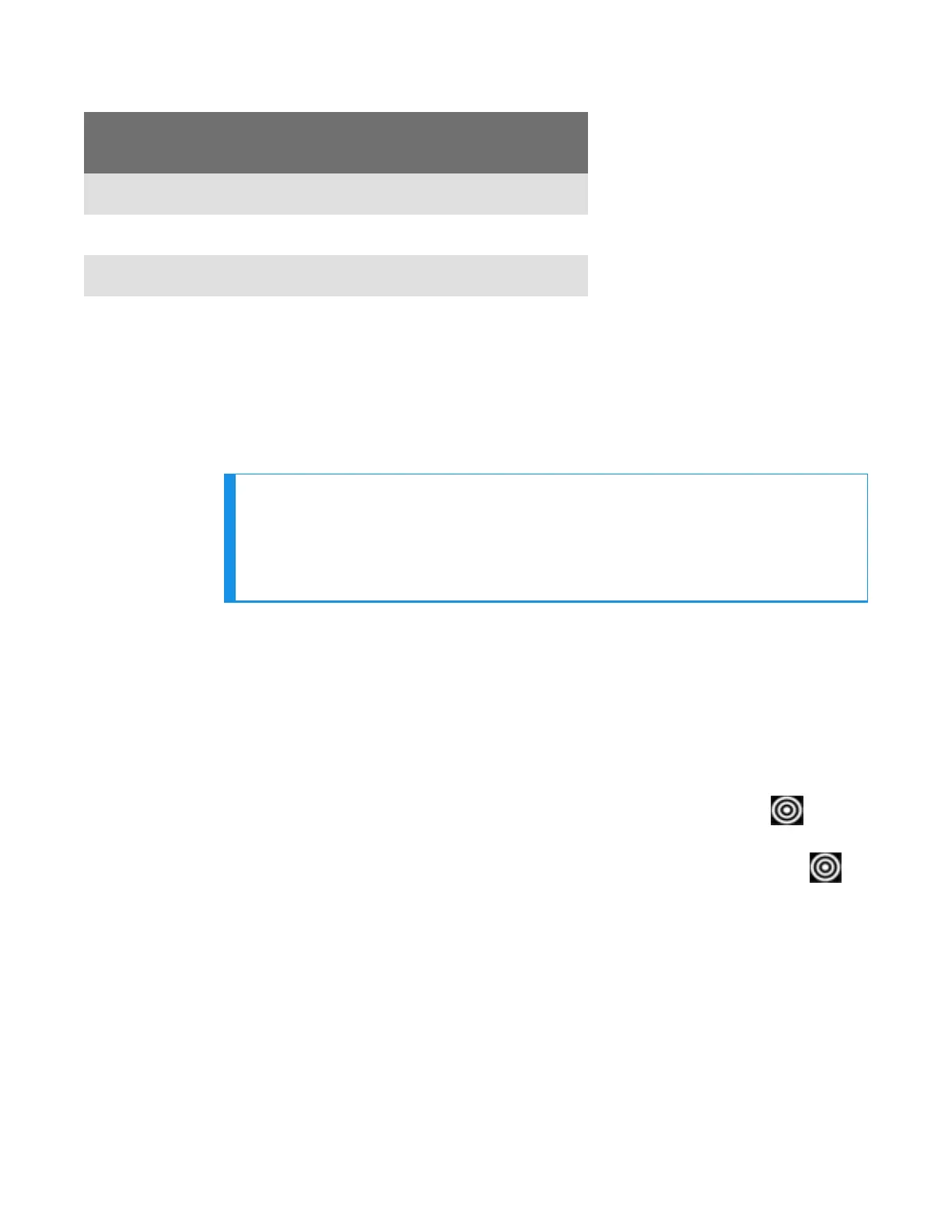Temperature of battery use Approximate warm-up time
-10°C (14.0°F) 10 minutes
-20°C (-4°F) 22 minutes
-30°C (-22°F) 30 minutes
TouchConfig: Bringing Additional A700/A700x
Devices Online
Prerequisite: A single device has been configured. The following instructions are
for configuring additional devices.
NOTE
TouchConfig uses near field communication (NFC). Data sent through NFC
is not encrypted nor does it follow any specific safety protocol. This is
because the transfer occurs over such a short range that it is nearly
impossible for data to be intercepted.
1. Ensure that all devices are off.
2. On the configured device, press and hold the Plus (+) button then press the
Play/Pause button to put the device into sender mode.
The ring's small segment will be solid yellow and the NFC indicator will blink
yellow.
3. On the unconfigured devices, press and hold the Minus (-) button then press
the Play/Pause button to put the devices into receiver mode.
The ring's large segment will be solid yellow and the NFC indicator will blink
yellow.
4.
Turn each of the unconfigured devices so that the sides with the symbol
are facing up.
5.
Hold the configured device so that the side of the device that has the
symbol is facing down. Align the raised oval on the device with the raised
oval on an unconfigured device. Ensure that the ovals are fully aligned, then
A700x Product Guide 14
