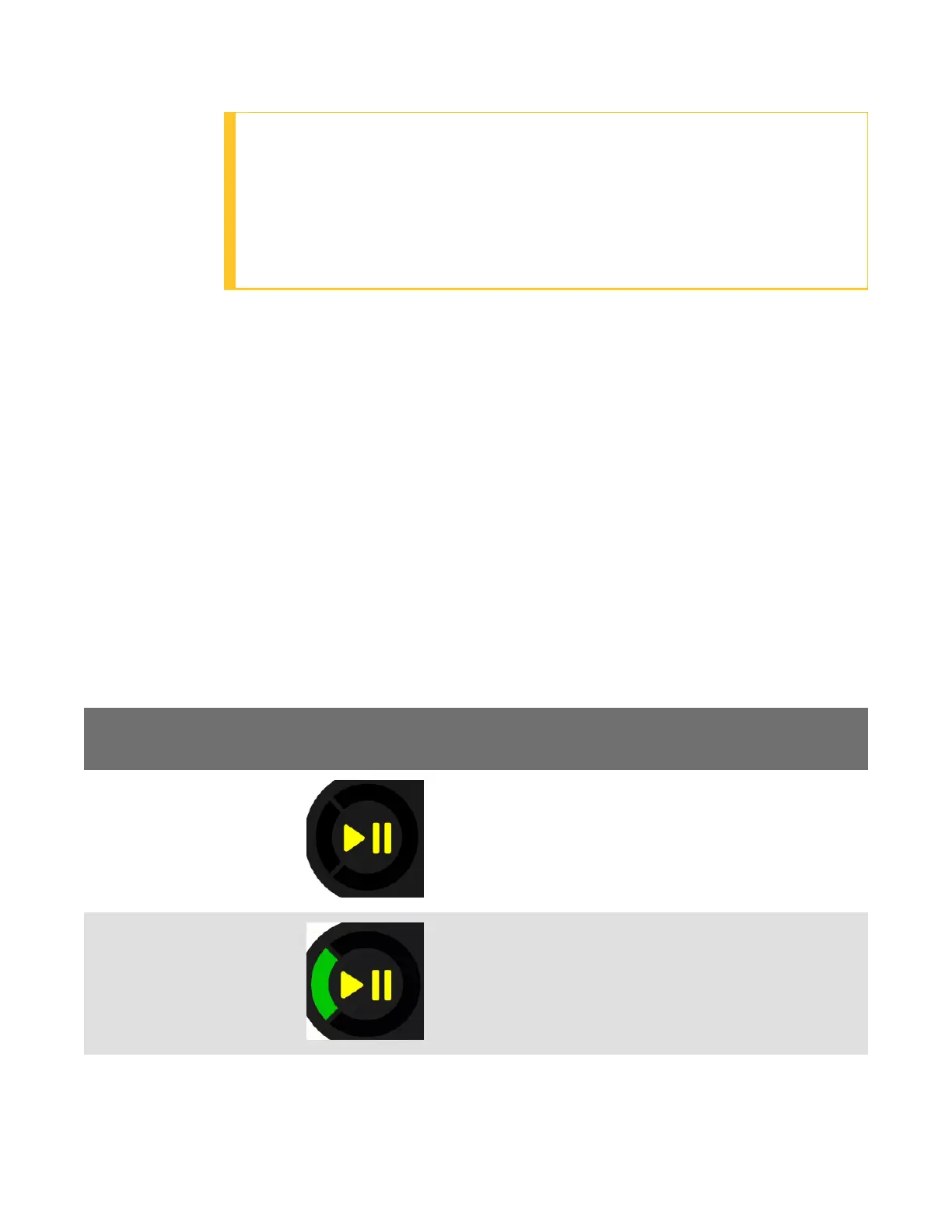manner:
l The contents of its memory, including any data collected, will be lost
l The device starts over at the beginning of the task
l If you are in the process of retraining vocabulary, the device will send all
vocabulary word templates to the host computer when the device is
turned back on. Do not do anything until the templates have been sent
to the host.
When the battery is replaced and the device is turned back on, it boots and
attempts to load the current task and operator. Once the task and operator have
successfully loaded, the device behaves identically to a one that has just had a
new task or operator loaded.
A700x LED indicators
Vocollect Talkman devices, wireless headsets, and their chargers have LEDs that
indicate the state of the equipment. These LEDs may be on, off or blink. In some
cases an LED will blink, alternating between two colors.
The Talkman products have several LED indicators to inform you of different
states. The indicators and their blinking patterns are described in the following
sections:
Device State Indicator
The device state indicator is a ring that is divided into a larger and smaller
segment:
Color Blink Pattern Device State
Off Off Off
Green
Small segment
pulse
Sleep
17 A700x Product Guide
