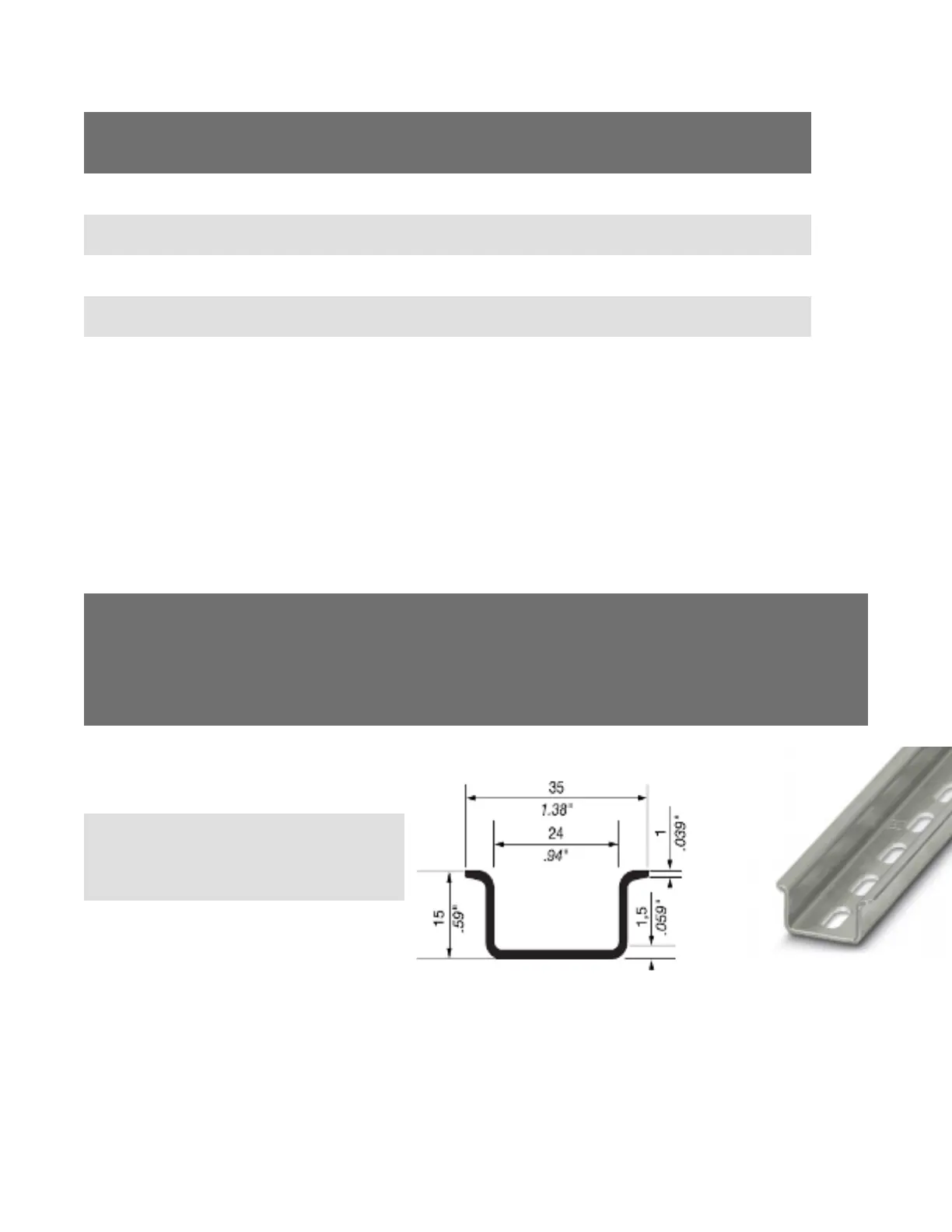Part Number in Diagram Description
1 power supply
2 rubber stop for leveling charger against wall
3 locking arm for securing charger to DIN rail
4 mounting hook for hanging charger on DIN rail
5 USB port for charger software upgrades (only on battery charger)
Mounting the A700/A700x Battery Charger
You will need:
l Drill
l Fasteners
l Screw driver
l DIN rail, slotted steel 35 mm X 15 mm, Honeywell Part #CM-1000-20-101
or customer-supplied DIN rail meeting the following specifications :
Number
of
chargers
on rail
Minimum cut lengths
for rail
DIN rail specs
Standard
DIN rail
1 550 mm
Single unit length 550 mm; weight 331.5 g
(11.6933 oz)
2 1101 mm
3 1652 mm
1. Install the DIN rail on the wall in the desired location. Ensure that the secure
installation, supporting surface, and mounting hardware will safely support
the weight of a fully loaded charger, at 25 lbs. per linear foot (37.2 kg/m) of
DIN rail. Ensure that the anchor holes are at least 12 inches (30.5 cm.) from
the floor. Verify that the installation meets all local building codes.
A700x Product Guide 36
