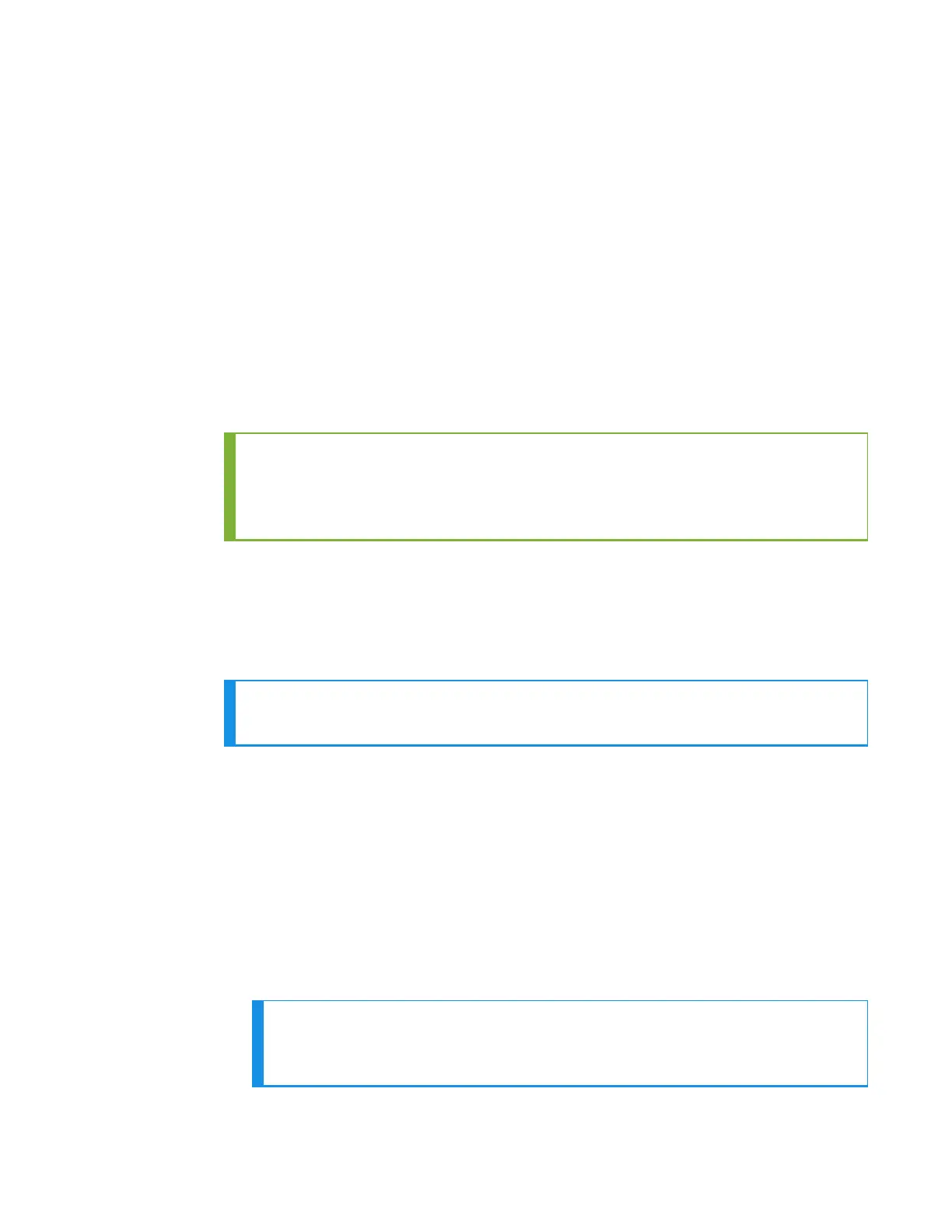name). Good night." The device then goes to sleep. The next time you turn
the device on, it will be ready to use.
Adjusting the Voice on A700
Each Vocollect Talkman device uses Vocollect Voice software to provide
instructions to the operator and prompt him or her for responses.
The actual voice that speaks to the operator can be adjusted in several ways so
that the operator can hear and understand the information clearly.
l Adjust the pitch of the voice lower or higher
l Adjust the volume of the voice louder or softer
l Adjust the speed of the voice slower or faster
l Change the gender of the voice to male or female
TIP
Before making any changes to the voice, make sure that the device is on or
sleeping. The device ring LED should have a solid green ring segment (on)
or a rotating green ring (sleeping).
Adjusting the Pitch on A700
Make sure the device is on or sleeping. The device should have a solid green
ring segment (on) or a rotating green ring (sleeping)
NOTE
You can only adjust the pitch for certain languages and certain Voices.
1. Press the Operator button.
The device says "Current operator is operator name. Select menu item."
2. Press the + or — button until the device says "Change pitch."
3. Press the Operator button.
If you use the + button to scroll through the options, Change Pitch is the
fifth menu item in the list.
4. Press the + button to make the voice higher or the — button to make the
voice lower.
The device says "higher" each time you press the + button and "lower" each
time you press the — button. If the pitch of the voice is at the highest
possible setting, it says "This is highest." If the pitch of the voice is at the
lowest possible setting, it says "This is lowest."
NOTE
You can exit this menu without changing the settings by pressing the
Play/Pause button before you press the Operator button.
A700x Product Guide 24
