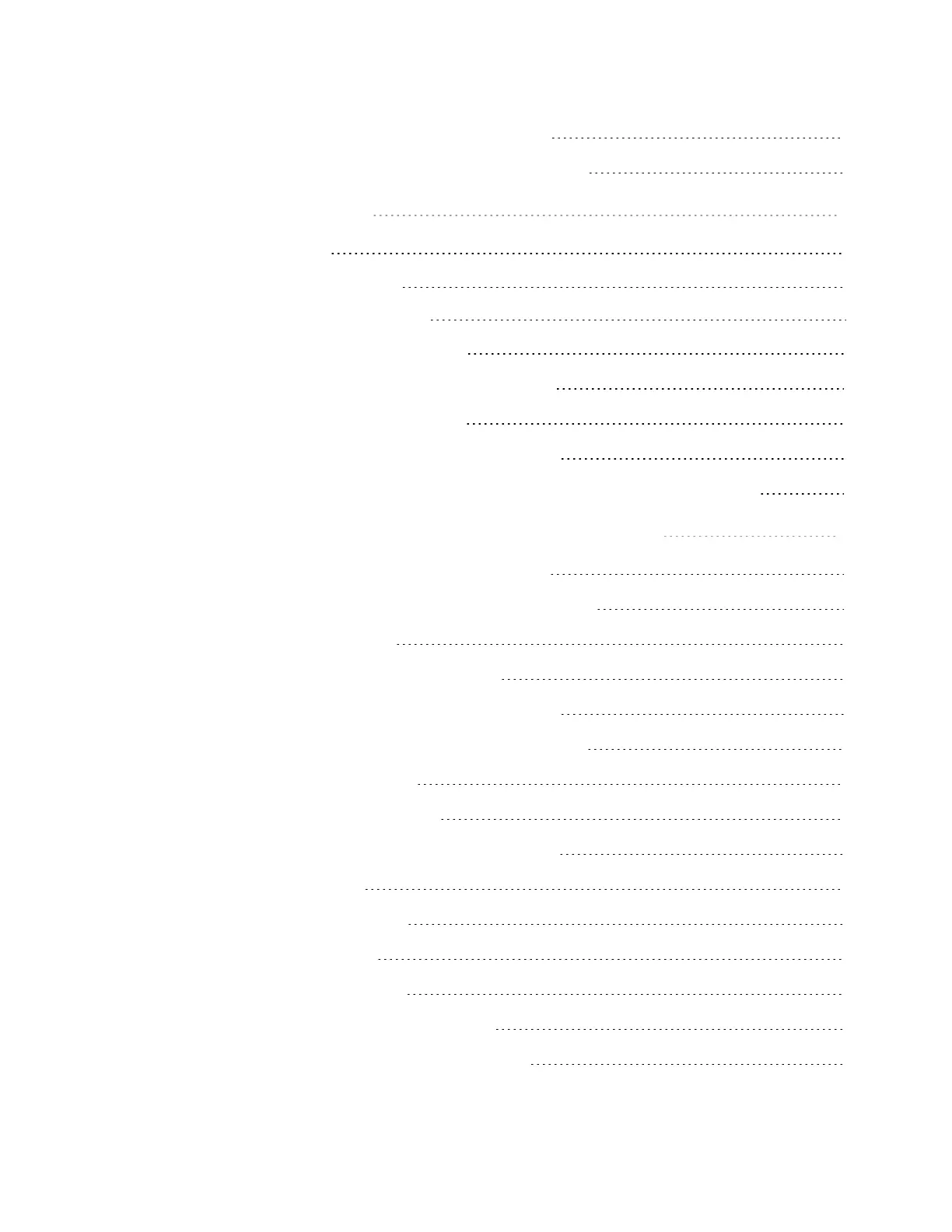Mounting the A700/A700x Battery Charger 36
SRX2 and A700 Battery Charger LED Indicators 37
Chapter 5 - Accessories 39
Belts and Holsters 39
A700x Belt Specifications 39
A700x Holster Specifications 40
Using the Talkman Device Holster 40
Using the Talkman Scanning Device Holster 41
Vehicle Mounts for Talkman A700 41
Positioning the Talkman A700x Vehicle Dock 42
Installing the Mounting Brackets for a Talkman A700x Vehicle Dock 42
Chapter 6 - Troubleshooting Equipment Problems 45
I Can't Hear Anything Through the Headset 45
The Device Does Not Respond to Button Presses 45
The Scanner will not Scan 45
The Device Beeps Every Few Seconds 46
The Device Will Not Load a Voice Application 46
The Device Will Not Load an Operator Template 46
The Device Will Not Turn On 47
The Device Keeps Shutting Off 47
Troubleshooting Problems Indicated by LED 47
About Error Messages 48
Numbered Error Messages 48
Spoken Error Messages 57
Before Contacting Support 62
Sending Equipment Back for Repairs 63
Packaging Items for Return to Honeywell 63
v A700x Product Guide
