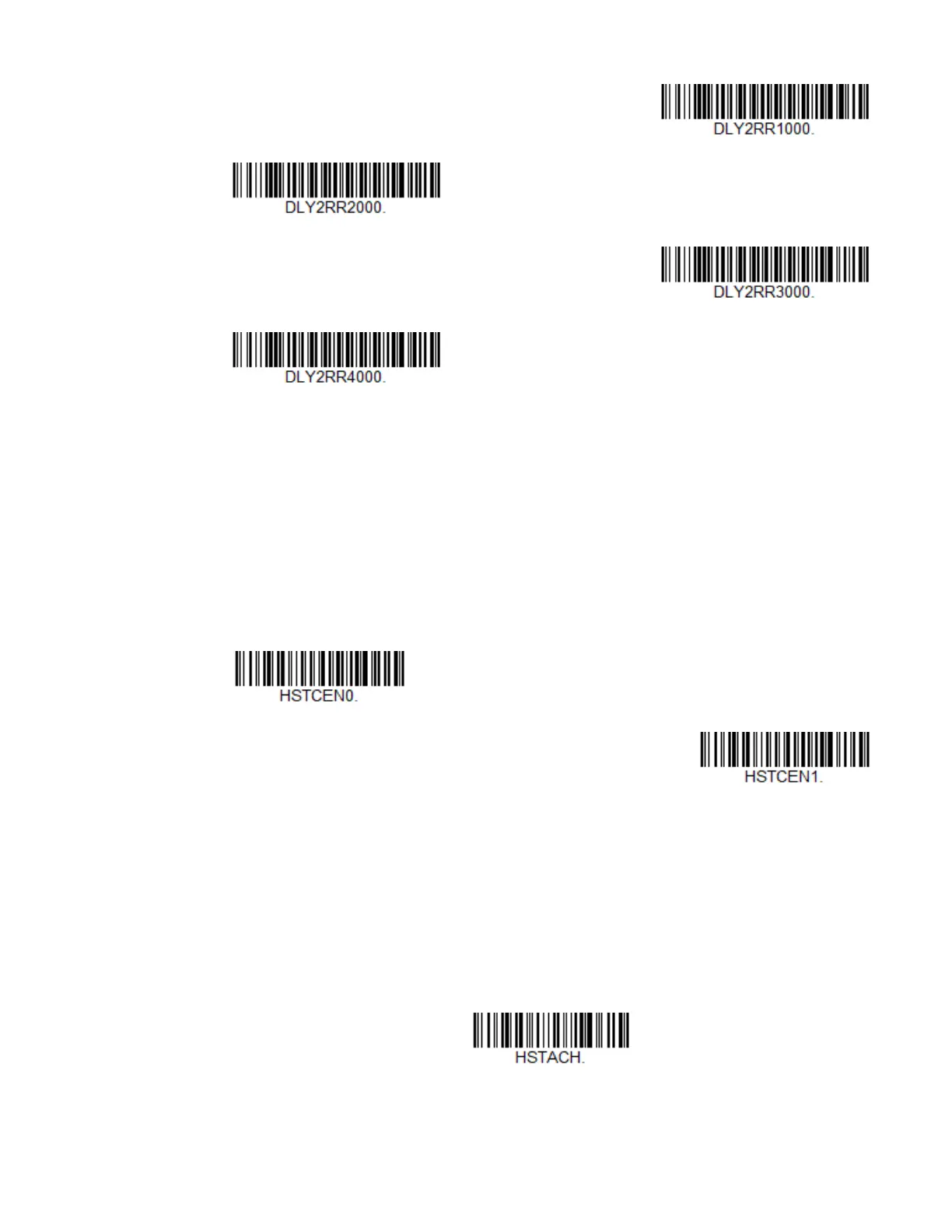130 Xenon/Granit User Guide
Character Activation
You may use a character sent from the host to trigger the scanner to begin scan-
ning. When the activation character is received, the scanner continues scanning
until either the Character Activation Timeout (page 5-131), the deactivation char-
acter is received (see Deactivation Character on page 132), or a bar code is trans-
mitted. Scan the following On bar code to use character activation, then use
Activation Character (page 130) to select the character you will send from the host
to start scanning. Default = Off.
Activation Character
This sets the character used to trigger scanning when using Character Activation
Mode. On the ASCII Conversion Chart (Code Page 1252), page 342, find the hex
value that represents the character you want to use to trigger scanning. Scan the
following bar code, then use the Programming Chart to read the alphanumeric
combination that represents that ASCII character. Scan Save to finish. Default = 12
[DC2].
