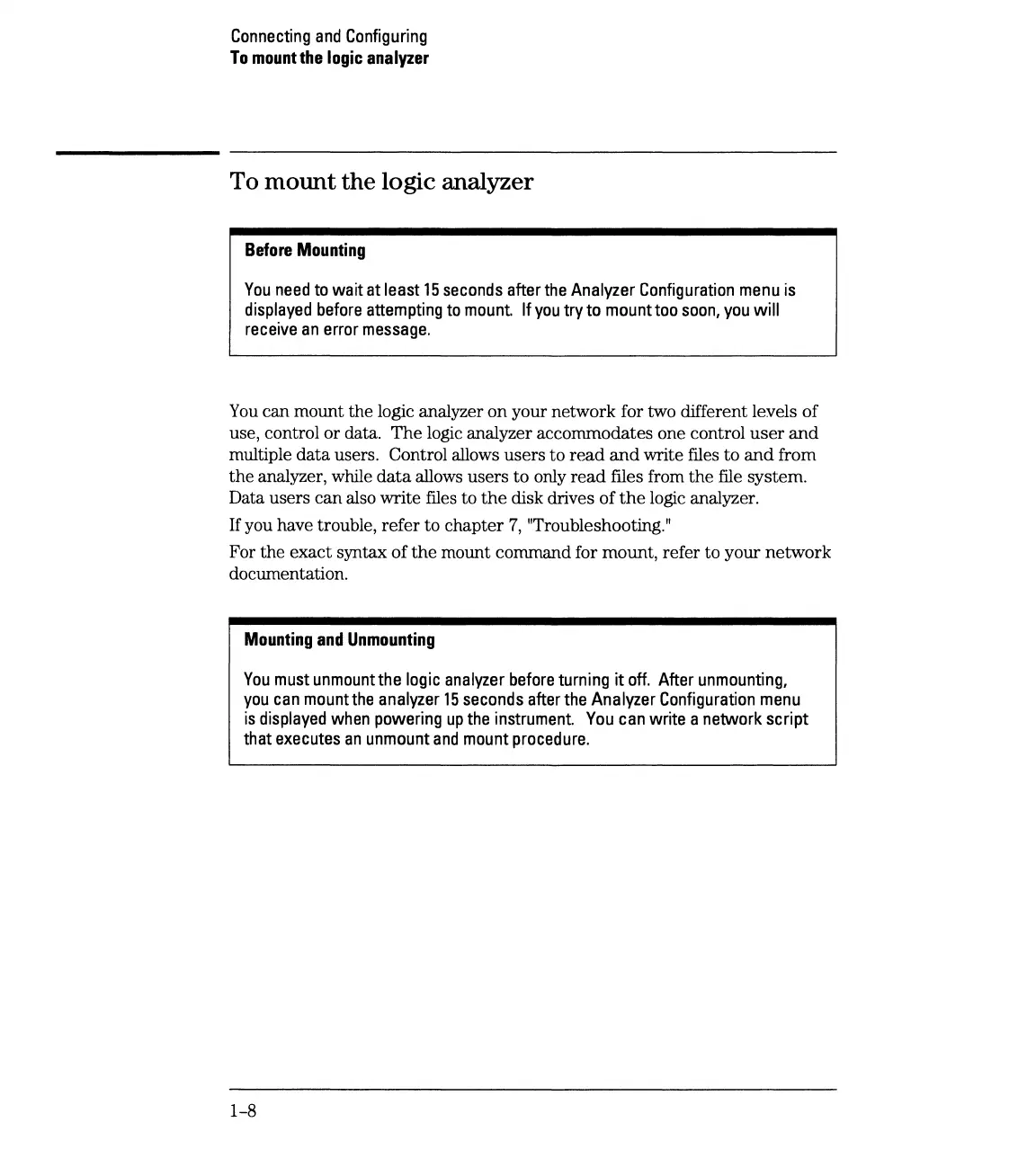Connecting
and
Configuring
To
mountthe
logic
analyzer
To
mount
the
logic analyzer
Before
Mounting
You
need
to
wait
at
least
15
seconds
after
the
Analyzer
Configuration
menu
is
displayed
before
attempting
to
mount If
you
try to mount
too
soon,
you
will
receive
an
error
message.
You
can mount the logic analyzer on your network for two different levels of
use, control or data.
The
logic analyzer accommodates one control
user
and
multiple data users. Control allows users to
read
and
write files to
and
from
the analyzer, while
data
allows users to only
read
files from the
file
system.
Data users can also write files to
the
disk drives of
the
logic analyzer.
If
you have trouble, refer to chapter
7,
"Troubleshooting."
For the exact syntax of
the
mount command for mount, refer to your network
documentation.
Mounting
and
Unmounting
You
must
unmount
the
logic
analyzer
before
turning it
off.
After
unmounting,
you
can
mount
the
analyzer
15
seconds
after
the
Analyzer
Configuration
menu
is
displayed
when
powering
up
the
instrument.
You
can
write a network script
that
executes
an
unmount
and
mount
procedure.
1-8
