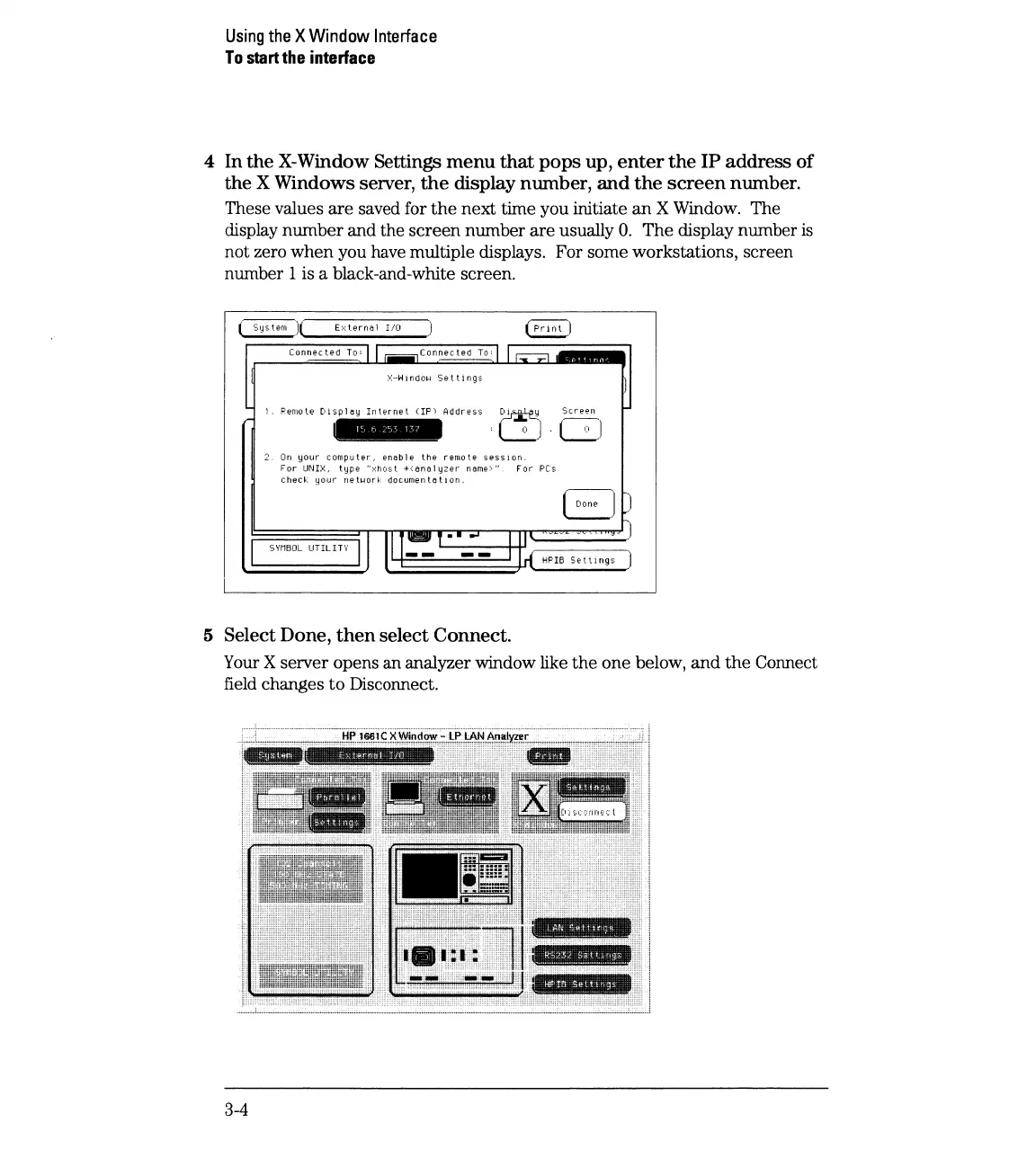Using
the
X Window
Interface
To
start
the
interface
4
In
the
X-Window Settings
menu
that
pops
up,
enter
the
IP
address
of
the
X
Windows
server,
the
display
number,
and
the
screen
number.
These values are saved for
the
next time you initiate
an
X Window. The
display number and the screen number are usually
0.
The display number
is
not zero when you have multiple displays. For some workstations, screen
number 1 is a black-and-white screen.
X-H1ndow
Set
tings
~
Screen
·~·~
2
On
your
computer,
enoble
the
remote
session.
For
UNIX,
type
"xhost
+<einol
yzer
name>"
For
PCs
check
your
network
document!:!tion.
SVMBOL
UTILITY
5
Select
Done,
then
select
Connect.
Your
X server opens an analyzer window like the one below, and the Connect
field
changes to Disconnect.
3-4
