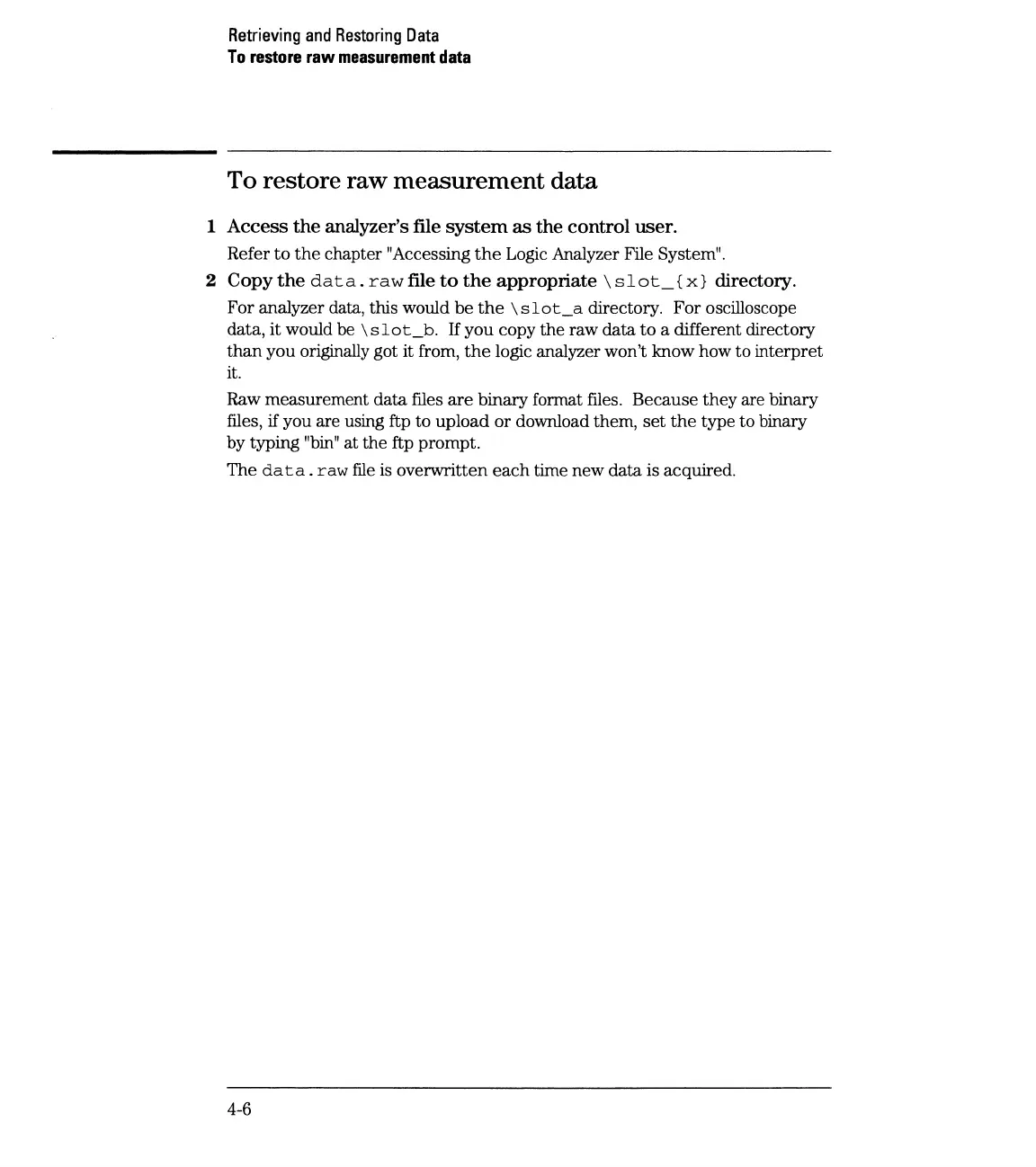Retrieving
and
Restoring
Data
To
restore
raw
measurement
data
To
restore
raw
measurement
data
1 Access
the
analyzer's file
system
as
the control user.
Refer
to
the
chapter "Accessing
the
Logic Analyzer File System".
2 Copy
the
data.
raw
file
to
the
appropriate
\slot_
{x} directory.
For analyzer data, this would
be
the
\slot_a
directory. For oscilloscope
data, it would be
\slot_b.
If
you copy the raw data
to
a different directory
than
you originally got it from,
the
logic analyzer won't know how to interpret
it.
Raw measurement data files
are
binary format files. Because they are binary
files,
if
you are using ftp to upload or download them,
set
the
type to binary
by typing
"bin"
at the ftp prompt.
The
data.
raw
file
is overwritten
each
time new data is acquired.
4-6
