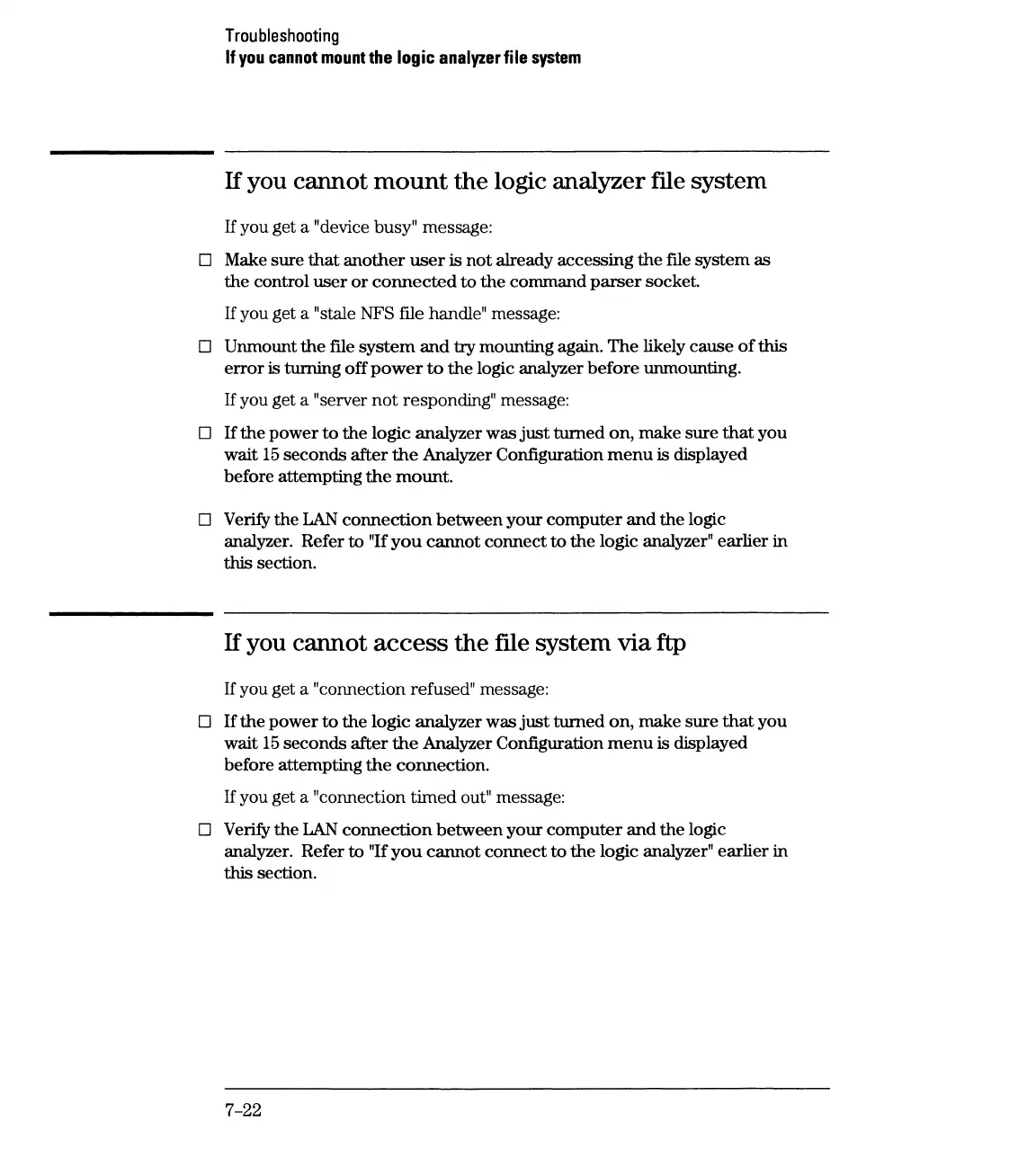Troubleshooting
If
you
cannot
mount
the
logic
analyzer
file
system
If
you
cannot
mount
the
logic analyzer file
system
If
you get a "device busy" message:
D Make sure
that
another
user
is
not
already accessing
the
file system as
the
control
user
or
connected
to the conunand
parser
socket.
If
you get a "stale NFS file handle" message:
D Unmount
the
file
system
and
try
mounting again.
The
likely cause
of
this
error
is turning off
power
to
the
logic analyzer
before
urnnounting.
If
you get a "server
not
responding" message:
D
If
the
power
to
the
logic analyzer was
just
turned on, make sure
that
you
wait
15
seconds
after
the
Analyzer Configuration
menu
is
displayed
before attempting
the
mount.
D Verify the
LAN
connection
between
your
computer
and
the logic
analyzer. Refer
to
"If
you
cannot
connect
to
the logic analyzer" earlier in
this section.
If
you
cannot
access
the
file
system
via
ftp
If
you get a "connection refused" message:
D
If
the power
to
the logic analyzer was
just
turned on, make sure
that
you
wait
15
seconds after
the
Analyzer Configuration
menu
is displayed
before attempting
the
connection.
If
you get a "connection timed out" message:
D Verify the
LAN
connection
between
your computer
and
the logic
analyzer. Refer
to
"If
you
cannot
connect
to
the
logic analyzer" earlier in
this section.
7-22
