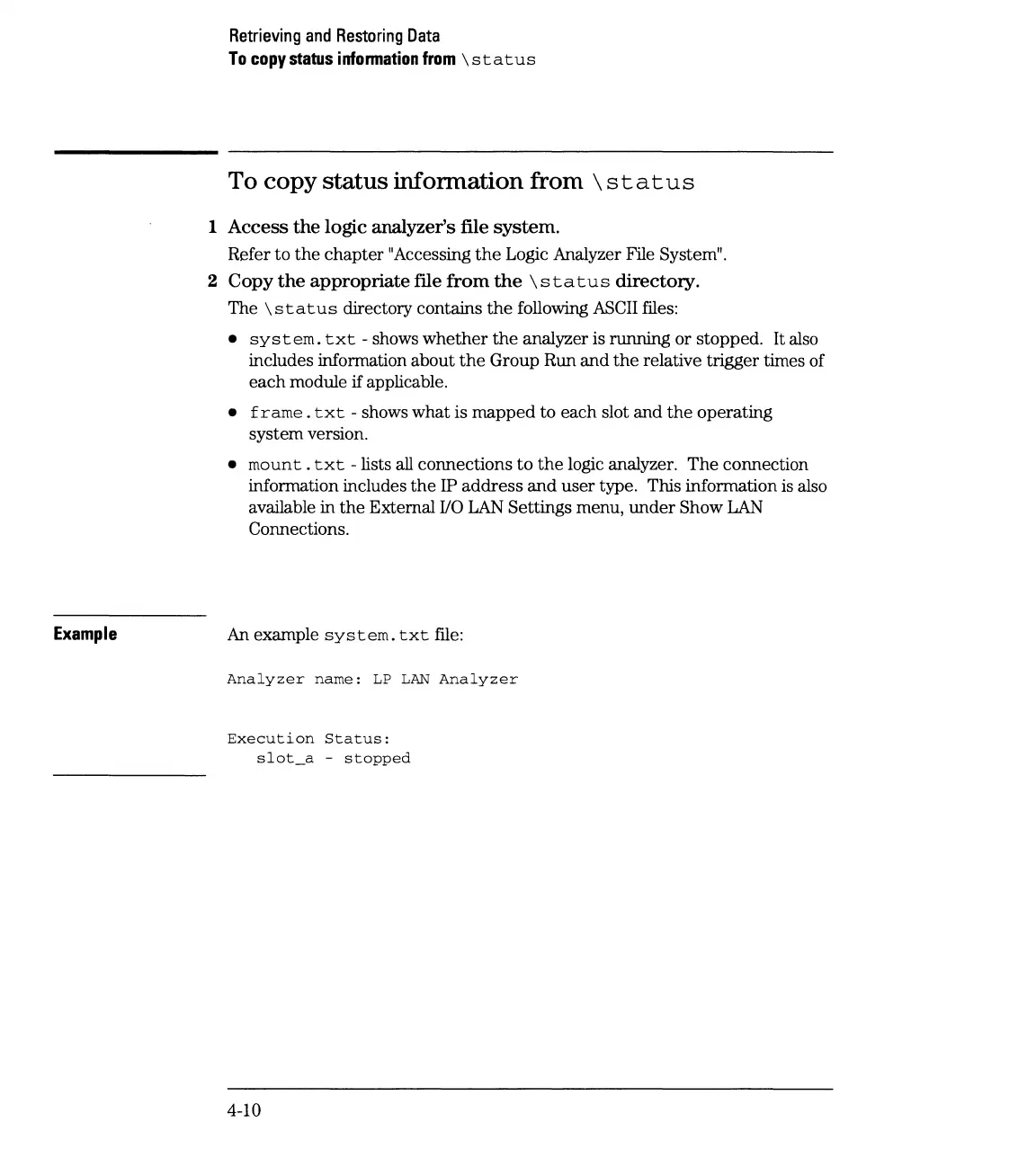Example
Retrieving
and
Restoring
Data
To
copy
status
infonnation
from
\status
To copy status information
from\
status
1
Access
the logic analyzer's file system.
Refer
to
the
chapter "Accessing
the
Logic Analyzer File System".
2 Copy the appropriate file from the
\status
directocy.
The
\status
directory contains
the
following
ASCII
files:
•
system.
txt
- shows
whether
the
analyzer is running or stopped. It also
includes information about
the
Group Run
and
the
relative trigger times of
each
module
if
applicable.
•
frame.
txt
- shows what is
mapped
to
each slot
and
the
operating
system version.
•
mount.
txt
- lists all connections
to
the
logic analyzer.
The
connection
information includes
the
IP
address
and
user
type. This information is also
available in
the
External I/O
LAN
Settings menu,
under
Show
LAN
Connections.
An example
system.
txt
file:
Analyzer
name:
LP
LAN
Analyzer
Execution
Status:
slot_a
-
stopped
4-10
