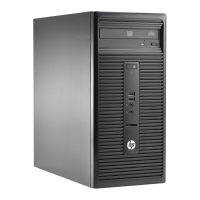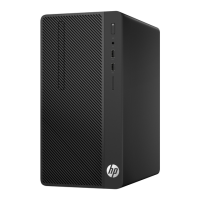3. Loosen the captive Phillips screw (1) that secures the hard drive cage to the computer, and then slide
the cage toward the edge of the chassis to disengage it from the connector, and lift it out of the
computer (2).
NOTE: Hard drive cage appearance may vary.
4. Both 3.5-inch and 2.5-inch hard drives are supported. A 2.5-inch hard drive requires an adapter to t into
the hard drive cage. To remove the hard drive, refer to the procedures below that correspond to the size
of your drive:
3.5-inch hard drive:
▲
Remove the four Phillips screws (1) that secure the drive to the cage, and then slide the drive out
of the cage (2).
24 Chapter 5 Removal and Replacement Procedures All-in One (AIO) Chassis

