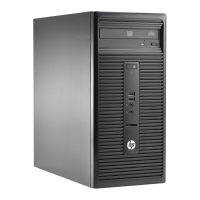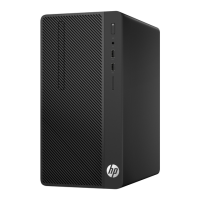Removing the HP Recovery partition (select products only) ....................... 99
Backup and recovery in Windows 8.1 ................................................................................................................ 100
Backing up your information .......................................................................................................... 100
Performing a system recovery ........................................................................................................ 101
Using the Windows recovery tools ............................................................................... 101
Using f11 recovery tools ............................................................................................... 102
Using Windows 8.1 operating system media (purchased separately) ......................... 102
10 POST Error Messages ................................................................................................................................ 103
POST Numeric Codes and Text Messages .......................................................................................................... 103
Interpreting POST diagnostic front panel LEDs ................................................................................................ 109
11 Password Security and Resetting CMOS ..................................................................................................... 111
Establishing a Setup or Power-on password .................................................................................................... 111
Resetting the Setup and Power-on password .................................................................................................. 112
Clearing and resetting the CMOS ....................................................................................................................... 112
Appendix A Power Cord Set Requirements ...................................................................................................... 115
General requirements ........................................................................................................................................ 115
Japanese Power Cord Requirements ................................................................................................................. 115
Country-specic requirements .......................................................................................................................... 116
Appendix B Specications ............................................................................................................................. 117
Specications ..................................................................................................................................................... 117
Index ........................................................................................................................................................... 118
viii
