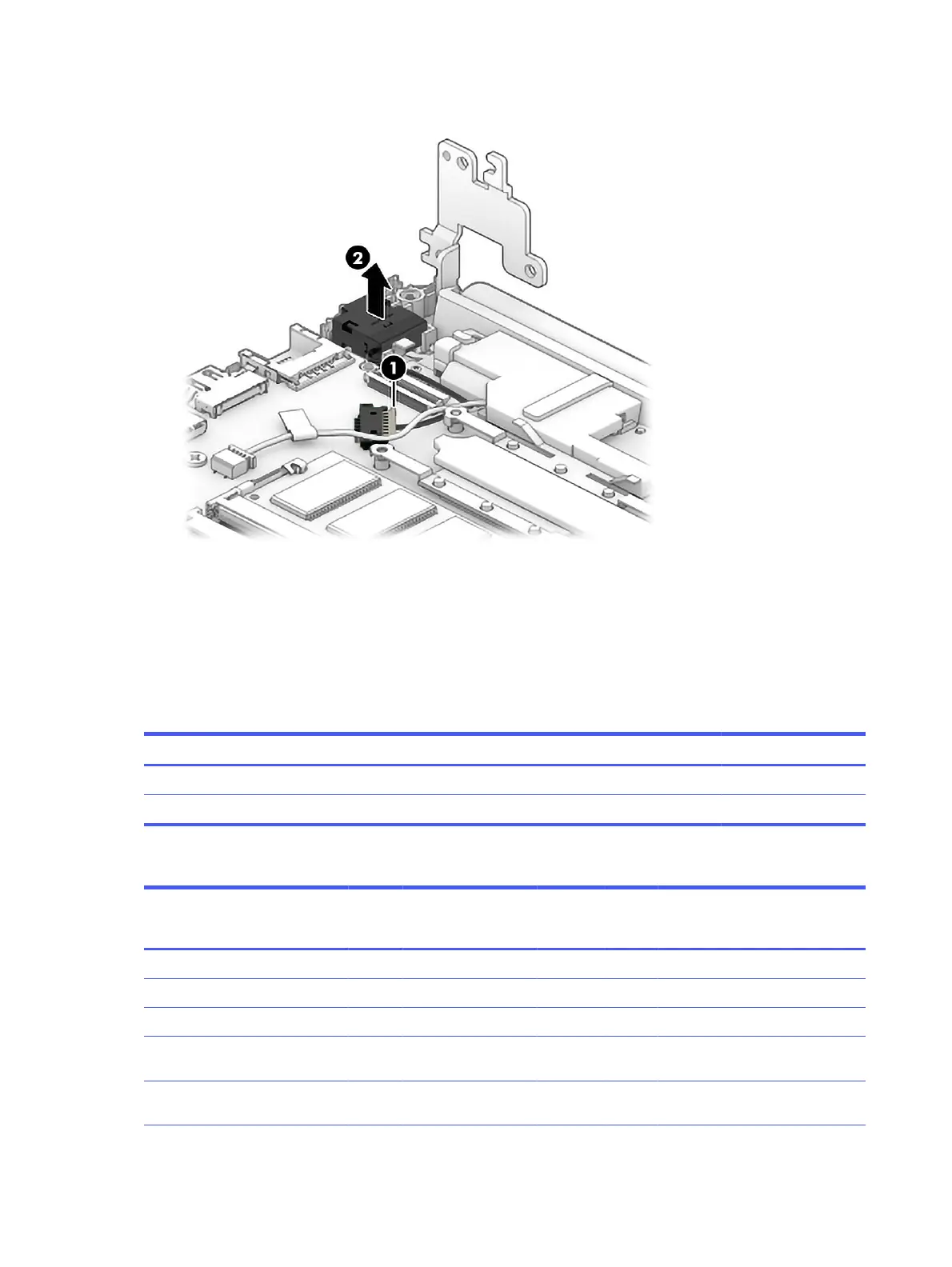2. Remove the power connector (2) from the computer.
To install the power connector, reverse this procedure.
Top cover with keyboard
The top cover with keyboard remains after removing all other spare parts from the computer. In this
section, the first table provides the main spare part number for the top covers with keyboards. The
second table provides the country codes.
Table 5-14
Top cover with keyboard descriptions and part numbers
Description Spare part number
Models without a fingerprint reader P00365-xx1
Models with a fingerprint reader P00366-xx1
Table 5-15 Keyboard country codes
For use in country
or region
Spare
part
number
For use in country
or region
Spare
part
number
For use in country
or region
Spare
part
number
Belgium -A41 Israel -BB1 Slovenia -BA1
Bulgaria -261 Italy -061 South Korea -AD1
Canada -DB1 Japan -291 Spain -071
Czech Republic
and Slovakia
-FL1 Latin America -161 Switzerland -BG1
Denmark, Finland,
and Norway
-DH1 The Netherlands -B31 Taiwan -AB1
54 Chapter 5 Removal and replacement procedures for authorized service provider parts
