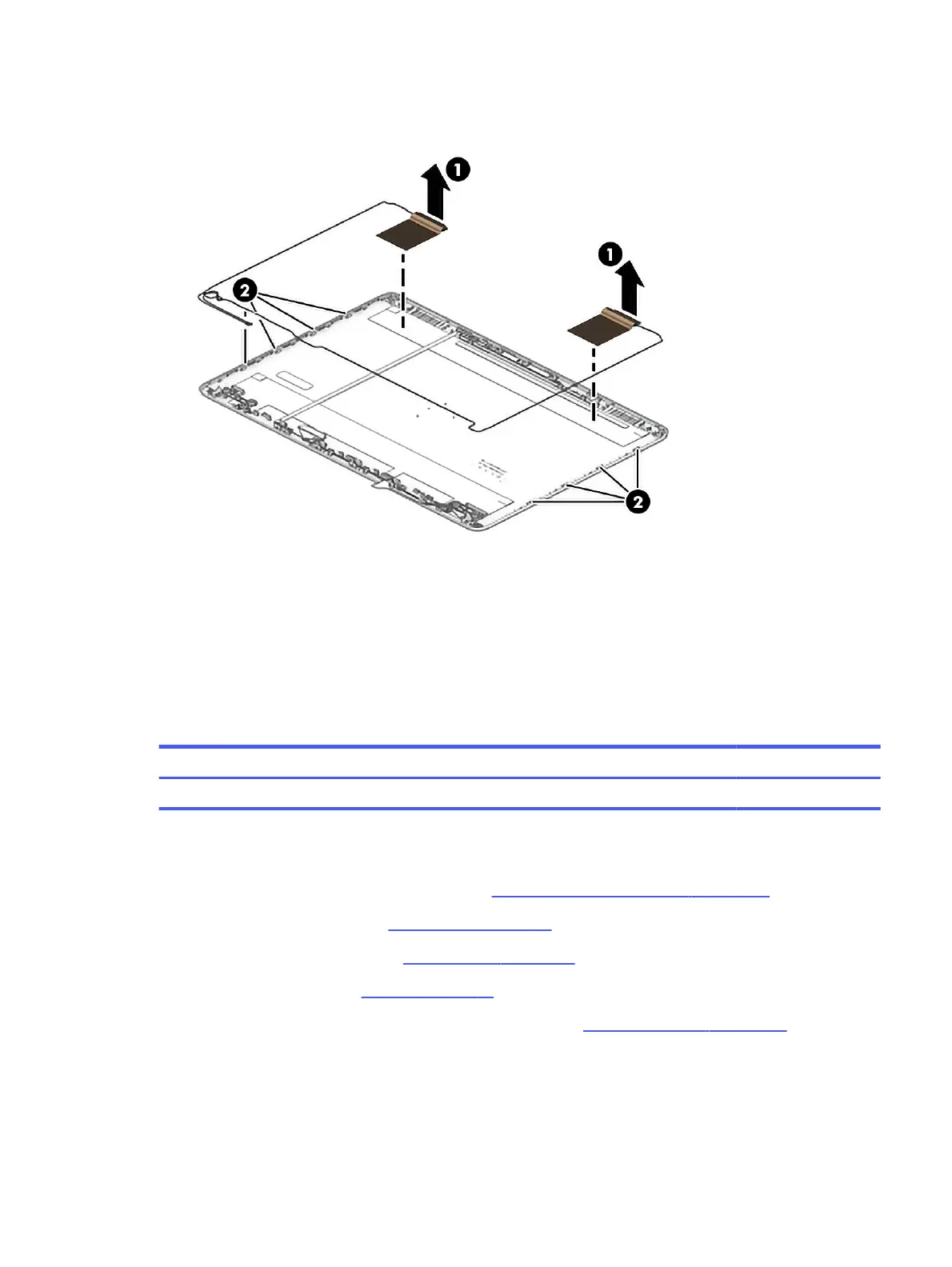Wireless antennas and cables are available as spare part number L29012-001 for models with a
single antenna and L24640-001 for models with dual antennas.
14. If replacing the display enclosure, be sure that the subcomponents are transferred to the new
enclosure.
To reassemble and install the display assembly, reverse this procedure.
Power connector
To remove the power connector, use this procedure and illustration.
Table 5-13
Power connector description and part number
Description Spare part number
Power connector L23188-001
Before removing the power connector, follow these steps:
1. Prepare the computer for disassembly (see Preparation for disassembly on page 30).
2. Remove the rubber feet (see Rubber feet on page 30).
3. Remove the bottom cover (see Bottom cover on page 31).
4. Remove the battery (see Battery on page 32).
5. Remove the right hinge screw and lift the right hinge (see Display assembly on page 46).
Remove the power connector:
1. Disconnect the power connector (1) from the system board.
Power connector
53
