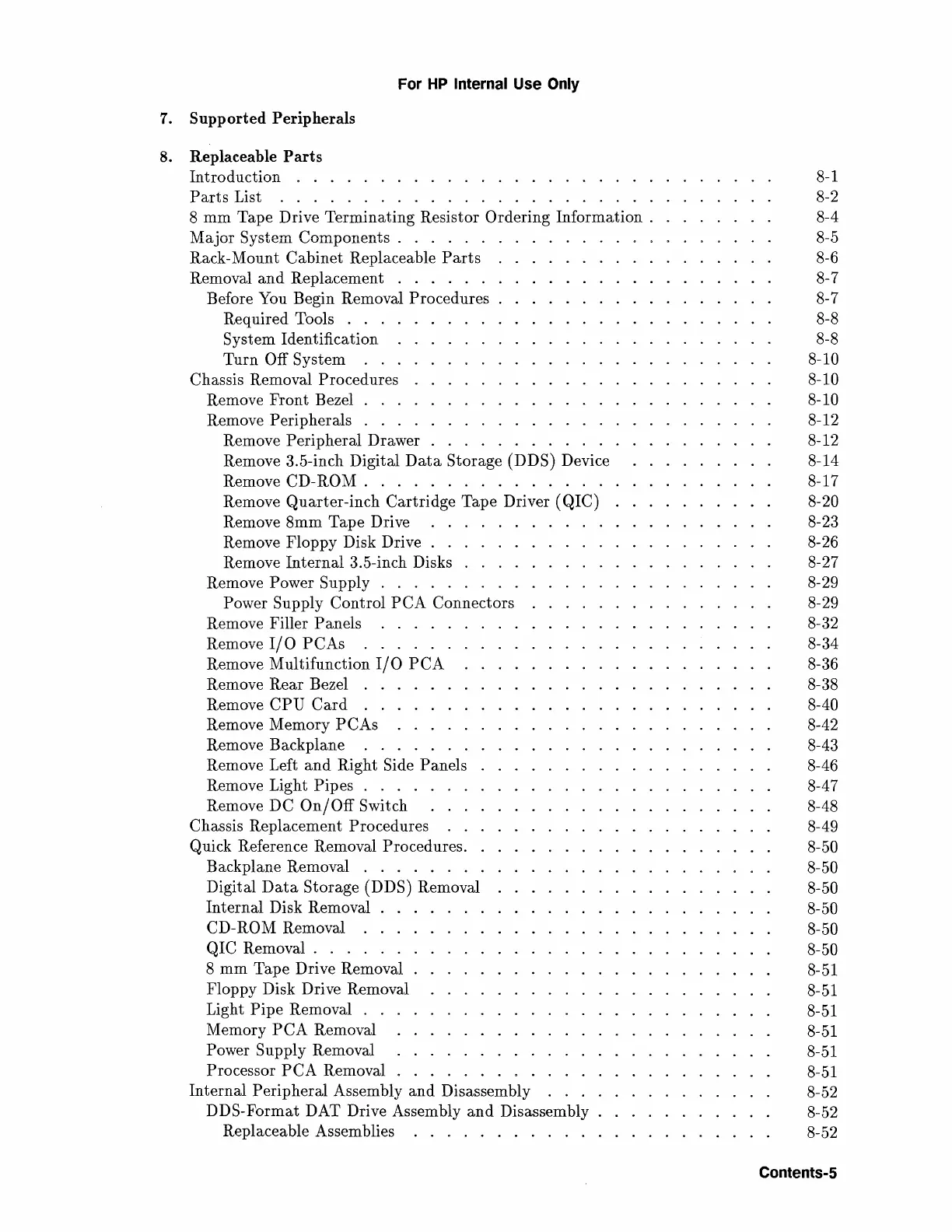7. Supported Peripherals
8. Replaceable Parts
Introduction
. . .
Parts
List . . . .
For
HP
Internal Use Only
8
mm
Tape Drive Terminating Resistor Ordering Information .
Major
System Components
.....
.
Rack-Mount
Cabinet
Replaceable
Parts
Removal
and
Replacement . . . . . .
Before
You Begin Removal Procedures
Required Tools . . .
System Identification
Turn
Off System
Chassis Removal Procedures
Remove Front Bezel . . .
Remove Peripherals . . .
Remove Peripheral Drawer
Remove 3.5-inch Digital
Data
Storage (DDS) Device
Remove
CD-ROM
..............
.
Remove Quarter-inch
Cartridge
Tape Driver ( QIC)
Remove
8mm
Tape
Drive
Remove Floppy Disk Drive . .
Remove
Internal
3.5-inch Disks
Remove Power
Supply . . . . .
Power
Supply Control
PCA
Connectors
Remove Filler Panels . . . . .
Remove
I/0
PCAs
.....
Remove Multifunction
I/0
PCA
Remove
Rear
Bezel . .
Remove
CPU
Card
. .
Remove Memory
PCAs
Remove Backplane
Remove Left
and
Right Side Panels
Remove Light Pipes . . . . .
Remove DC
On/Off
Switch
Chassis Replacement Procedures
Quick Reference Removal Procedures.
Backplane Removal . . . . . . .
Digital
Data
Storage (DDS) Removal
Internal
Disk Removal
CD-ROM Removal
QIC Removal . . . .
8
mm
Tape
Drive Removal
Floppy Disk Drive Removal
Light
Pipe
Removal . .
Memory
PCA
Removal
Power
Supply Removal
Processor
PCA
Removal
Internal Peripheral Assembly
and
Disassembly
DDS-
Format
DAT Drive Assembly
and
Disassembly
Replaceable Assemblies . . . . . . . . . . .
8-1
8-2
8-4
8-5
8-6
8-7
8-7
8-8
8-8
8-10
8-10
8-10
8-12
8-12
8-14
8-17
8-20
8-23
8-26
8-27
8-29
8-29
8-32
8-34
8-36
8-38
8-40
8-42
8-43
8-46
8-47
8-48
8-49
8-50
8-50
8-50
8-50
8-50
8-50
8-51
8-51
8-51
8-51
8-51
8-51
8-52
8-52
8-52
Contents-5
