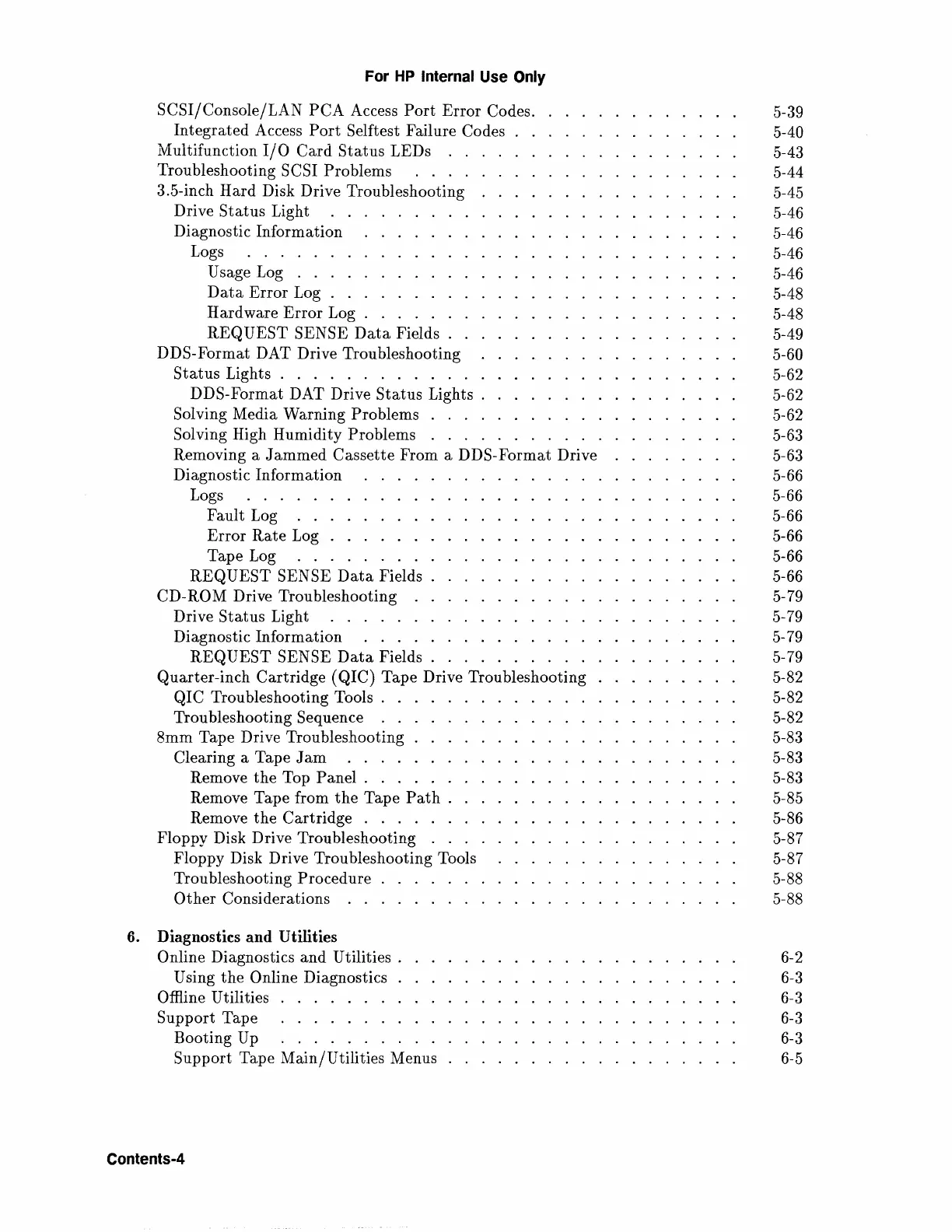For
HP
Internal Use Only
SCSI/Console/LAN
PCA
Access
Port
Error Codes.
Integrated Access
Port
Selftest Failure Codes
1viultifunction
I/0
Card
Status
LEDs . .
Troubleshooting
SCSI Problems . . . .
3.5-inch Hard Disk Drive Troubleshooting
Drive
Status
Light
Diagnostic Information
Logs
....
.
Usage Log
...
.
Data
Error Log . .
Hardware
Error
Log .
REQUEST SENSE
Data
Fields
DDS-Format DAT Drive Troubleshooting
Status
Lights . . . . . . . . . . . .
DDS-Format DAT Drive
Status
Lights .
Solving Media Warning Problems . . . .
Solving High Humidity Problems . . . .
Removing a
Jammed
Cassette From a DDS-Format Drive
Diagnostic Information
Logs
.....
Fault Log
Error Rate Log
Tape Log
REQUEST SENSE
Data
Fields .
CD-ROM Drive Troubleshooting
Drive
Status
Light . . . . . .
Diagnostic Information . . . .
REQUEST SENSE
Data
Fields
Quarter-inch Cartridge (QIC) Tape Drive Troubleshooting
QIC Troubleshooting Tools . .
Troubleshooting Sequence . .
8mm Tape Drive Troubleshooting
Clearing a Tape
Jam
. . . .
Remove
the
Top Panel . . .
Remove Tape from
the
Tape
Path
.
Remove the Cartridge . . . . . .
Floppy Disk Drive Troubleshooting . .
Floppy Disk Drive Troubleshooting Tools
Troubleshooting
Procedure
Other Considerations . . . . . . . . .
6.
Diagnostics and Utilities
Online Diagnostics and Utilities .
Using the
Online Diagnostics
Offline Utilities
Support Tape . . . . . . .
Booting Up
......
.
Support Tape Main/Utilities Menus
Contents-4
5-39
5-40
5-43
5-44
5-45
5-46
5-46
5-46
5-46
5-48
5-48
5-49
5-60
5-62
5-62
5-62
5-63
5-63
5-66
5-66
5-66
5-66
5-66
5-66
5-79
5-79
5-79
5-79
5-82
5-82
5-82
5-83
5-83
5-83
5-85
5-86
5-87
5-87
5-88
5-88
6-2
6-3
6-3
6-3
6-3
6-5