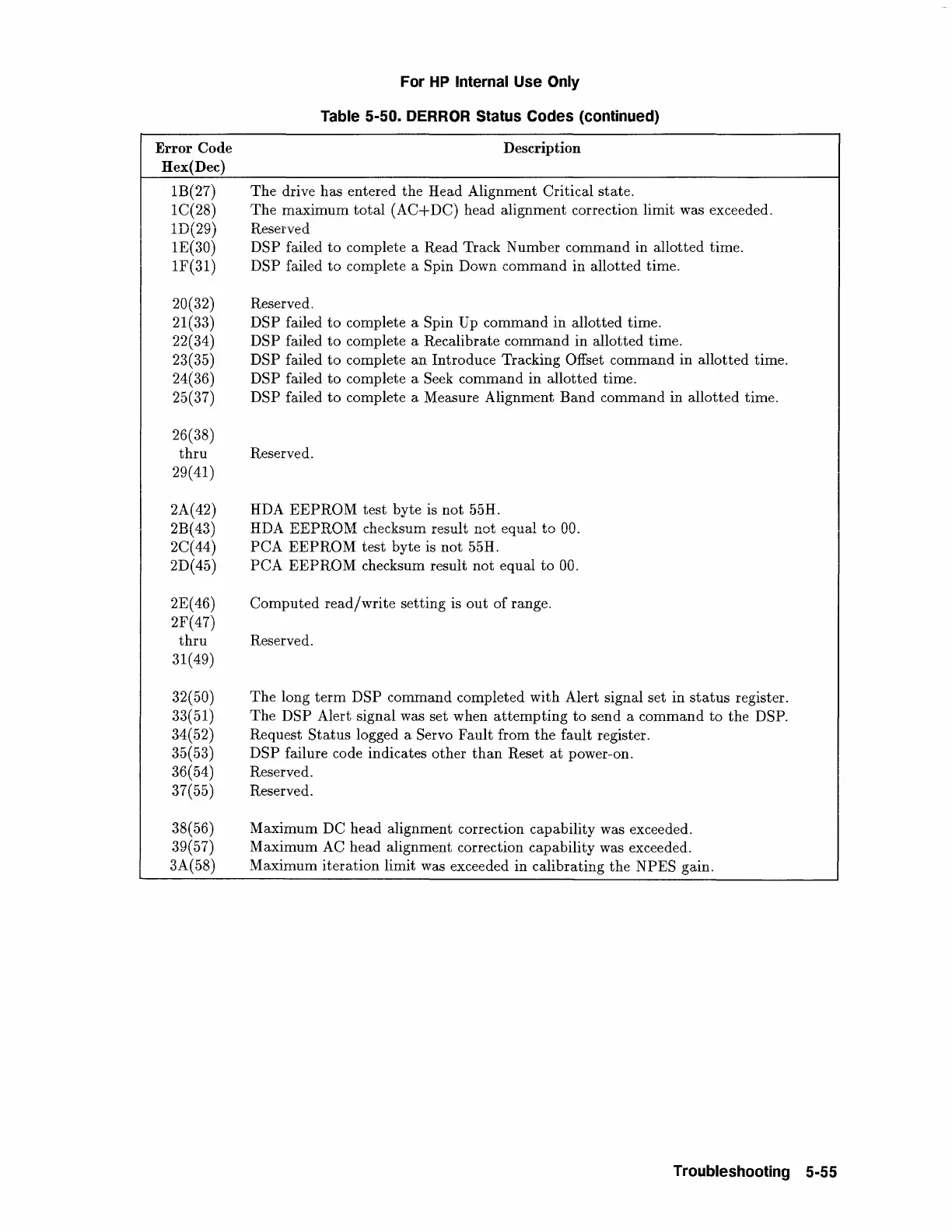Error Code
Hex( Dec)
1B(27)
1C(28)
~
T"'\/Cif"\\
HJ~
L/;1)
1E(30)
1F(31)
20(32)
21(33)
22(34)
23(35)
24(36)
25(37)
26(38)
thru
29( 41)
2A(42)
2B(43)
2C( 44)
2D( 45)
2E(46)
2F(47)
thru
31( 49)
32(50)
33(51)
34(52)
35(53)
36(54)
37(55)
38(56)
39(57)
3A(58)
For
HP
Internal Use Only
Table 5-50. DERROR Status Codes (continued)
Description
The drive has entered the Head Alignment Critical state.
The maximum
total
(AC+DC)
head alignment correction limit was exceeded.
Reserved
DSP failed to complete a Read Track Number command in allotted time.
DSP failed to complete a Spin Down command in allotted time.
Reserved.
DSP failed
to
complete a Spin
Up
command in allotted time.
DSP failed
to
complete a Recalibrate command in allotted time.
DSP failed
to
complete an Introduce Tracking Offset command in allotted time.
DSP failed
to
complete a Seek command in allotted time.
DSP failed
to
complete a Measure Alignment Band command in allotted time.
Reserved.
HDA
EEPROM
test byte is not 55H.
HDA
EEPROM
checksum result not equal
to
00.
PCA
EEPROM
test byte is not 55H.
PCA
EEPROM
checksum result not equal
to
00.
Computed
read/write
setting is
out
of
range.
Reserved.
The
long
term
DSP command completed with Alert signal set in
status
register.
The
DSP Alert signal was set when
attempting
to send a command to the DSP.
Request
Status
logged a Servo Fault from
the
fault register.
DSP failure code indicates other
than
Reset
at
power-on.
Reserved.
Reserved.
Maximum
DC head alignment correction capability was exceeded.
Maximum AC head alignment correction capability was exceeded.
Maximum iteration limit was exceeded in calibrating the
NPES gain.
Troubleshooting 5-55