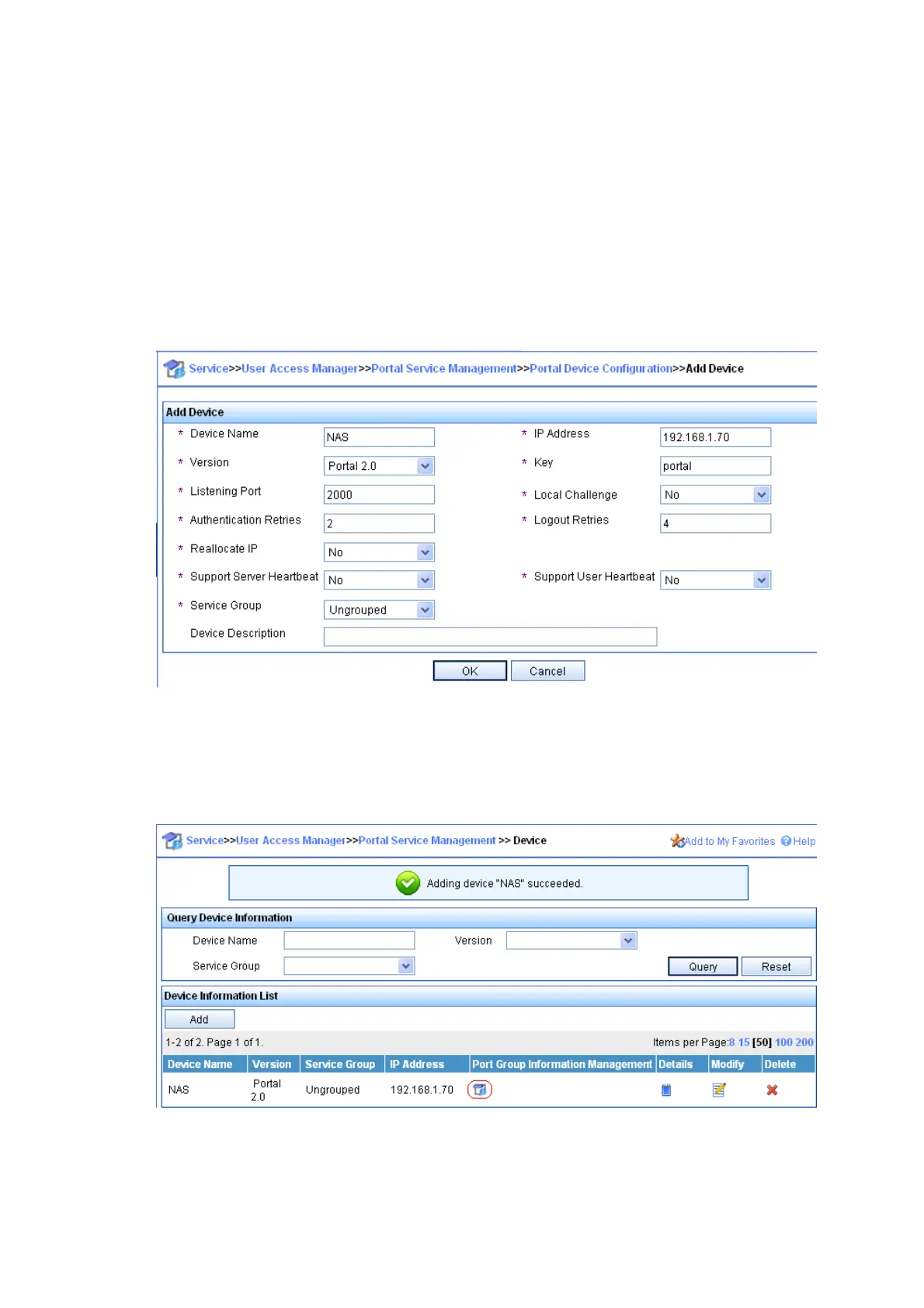61
Select User Access Manager > Portal Service Management > Device from the navigation tree to enter the
portal device configuration page. Then, click Add to enter the page for adding a portal device, as shown
in Figure 23.
• T
y
pe the device name NAS.
• Type the IP address of the access interface on the switch 192.168.1.70.
• Type the key, which is portal, the same as that configured on the switch.
• Set whether to enable IP address reallocation. Because direct portal authentication is used in this
example, select No from the Reallocate IP drop-down list.
• Click OK.
Figure 23 Add a portal device
# Associate the portal device with the IP address group.
Click the icon in the Port Group Information Management column of NAS to enter the port group
configuration page.
Figure 24 Device list
