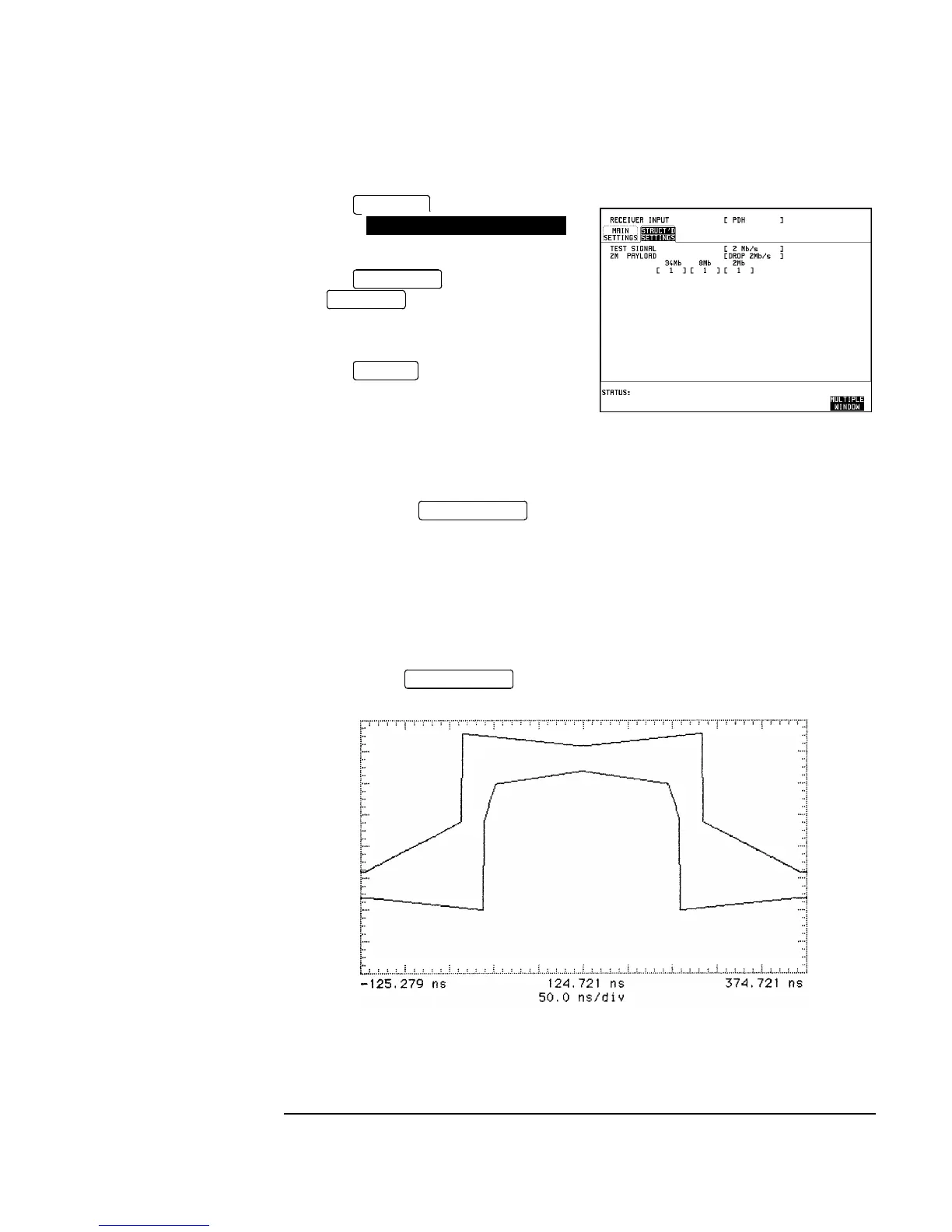3-65
Performance Tests
External 2Mb/s Demux (Options UKL, [USC])
7. Press on the HP 37717C
and set the
display as shown opposite.
8. Press on the Test Set.
Press PDH on the Test Set and
ensure that the Bit Error Count and Code
Error Count are both zero.
9. Press error add key on the
Test Set and ensure the Bit Error count
increments by one each time the key is
pressed.
10. Disconnect the Drop Port from the Test Set and connect it to the oscilloscope
Input 1 via a "T" connector and a 75Ω termination. Set the oscilloscope termination
to 1MΩ and press .
11. Adjust the Oscilloscope Timebase and Delay to position the positive peak pulse
amplitude at mid-pulse-width point in the centre of the screen.
12. Measure the peak pulse amplitude at mid-pulse-width using the Oscilloscope and
verify that this is between 2.133V and 2.607V.
13. Select the 2Mb G.703 mask on the oscilloscope and store it on the display.
14. Press SHIFT on the oscilloscope to automatically align the pulse
to the mask. Verify that the pulse falls within the mask as shown in Figure 3-30.
Figure 3-29 2 Mb/s Pulse Mask
RECEIVE
STRUCTURED SETTINGS
RUN/STOP
RESULTS
SINGLE
AUTOSCALE
AUTOSCALE
