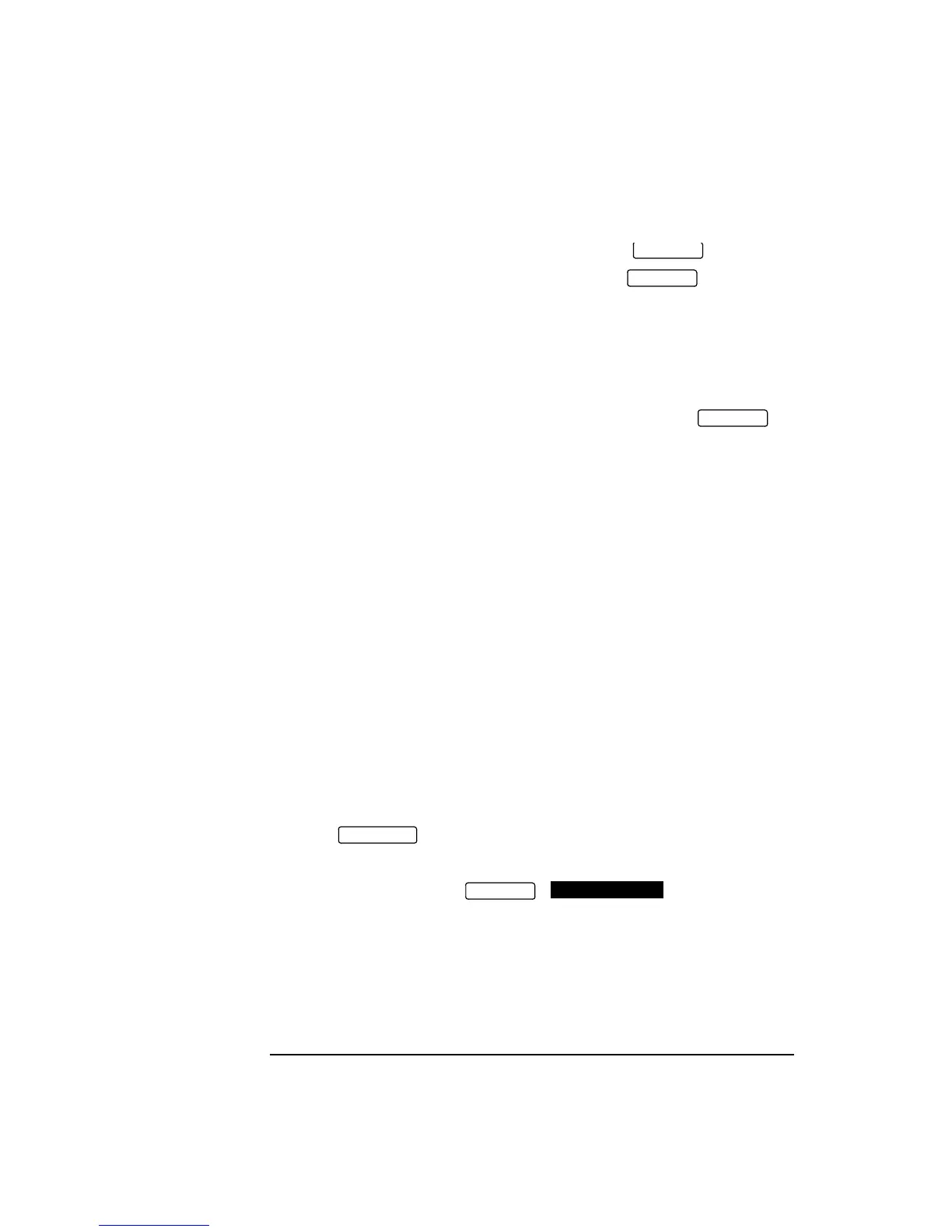98
Making Measurements
Measuring Service Disruption Time
Option
Differences
Option UKJ: Service Disruption is selected on the page.
Option 110: Service Disruption is selected on the page except
for the following configurations:
• If you select a PDH or SDH/SONET interface and an ANSI (DS1, DS3)
framed, unstructured payload you must select Service Disruption on
the Transmitter and Receiver TEST FUNCTION page (option 110
only). Ensure if you are using more than one instrument, that the
Transmitter you set up is the one outputting the test signal to the
equipment under test. The results can be viewed on the
display.
DS1 and DS3 Operation (Option 110 instruments)
The service disruption results are only available for Unframed, Framed
and Structured configurations (but not for DS1 structured within DS3)
and for all rates (including 64 kb/s and Nx 64 kb/s).
The DS-1 and DS-3 Test Pattern is set to 2E9-1 PRBS during Service
Disruption measurements.
Error Burst
Definition
Error bursts start and finish with an error. Bursts of less than 10 us are
ignored.
Bursts are assumed to have completed when >2000 ms elapses without
any errors being received.
The longest burst detected is 2 seconds.
Accuracy 300 us for DS1 or 2Mb/s/34Mb/s signals.
60 us for DS3 signals.
HOW TO: Measure service disruption time
1 Set up the SONET transmit interface and payload required.
2 Set up the SONET receive interface and payload as required.
3 Press to start the measurement.
4 Invoke the protection switch.
5 View the results on the display.
Results Displayed
LONGEST - Longest burst of errors during measurement.
SHORTEST - Shortest burst of errors during measurement.
LAST - Length of last burst of errors detected during measurement.
RESULTS
RESULTS
RESULTS
RUN/STOP
RESULTS
SRVC DISRUPT
Artisan Technology Group - Quality Instrumentation ... Guaranteed | (888) 88-SOURCE | www.artisantg.com