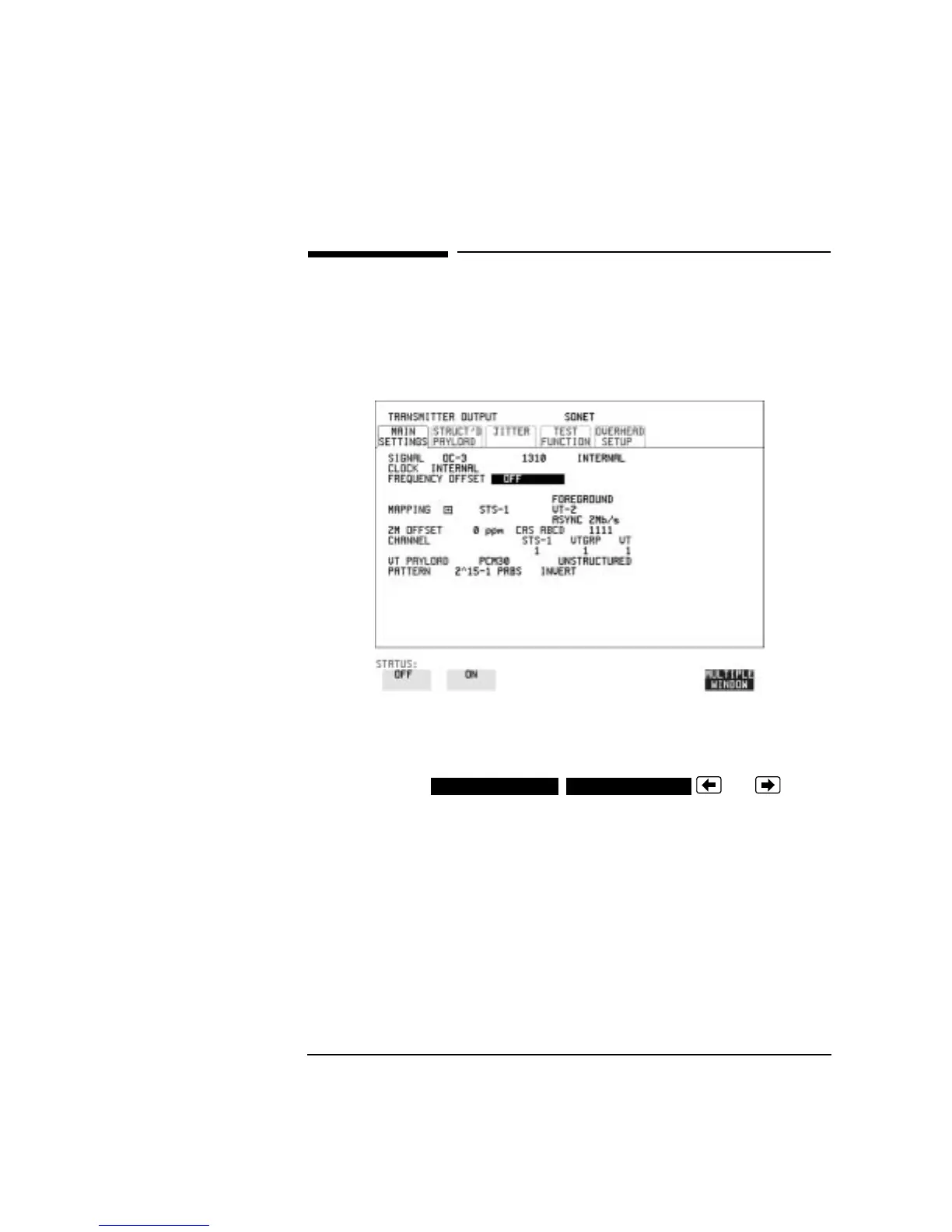37
Selecting Test Features
Adding Frequency Offset to SONET Signal
Adding Frequency Offset to SONET
Signal
Description Frequency offset can be added to the SONET interface rate signal and to
the payload signal.
HOW TO: SONET Line Rate Offset
Choose the amount of frequency offset required.
You can set the Frequency Offset in the range -999 ppm to +999 ppm in 1
ppm steps using and .
The amount of applied Frequency Offset can be varied while
measurements are taking place.
If the value of the SONET line rate offset chosen is sufficient to cause the
maximum stuff rate to be exceeded, the asynchronous payload is offset to
prevent bit errors occurring and the maximum stuff rate is maintained.
When Floating Byte 2 Mb/s is chosen, in conjunction with SONET line
rate offset, the chosen tributary will be offset as the line rate is offset.
(No pointer movements).
DECREASE DIGIT INCREASE DIGIT
Artisan Technology Group - Quality Instrumentation ... Guaranteed | (888) 88-SOURCE | www.artisantg.com