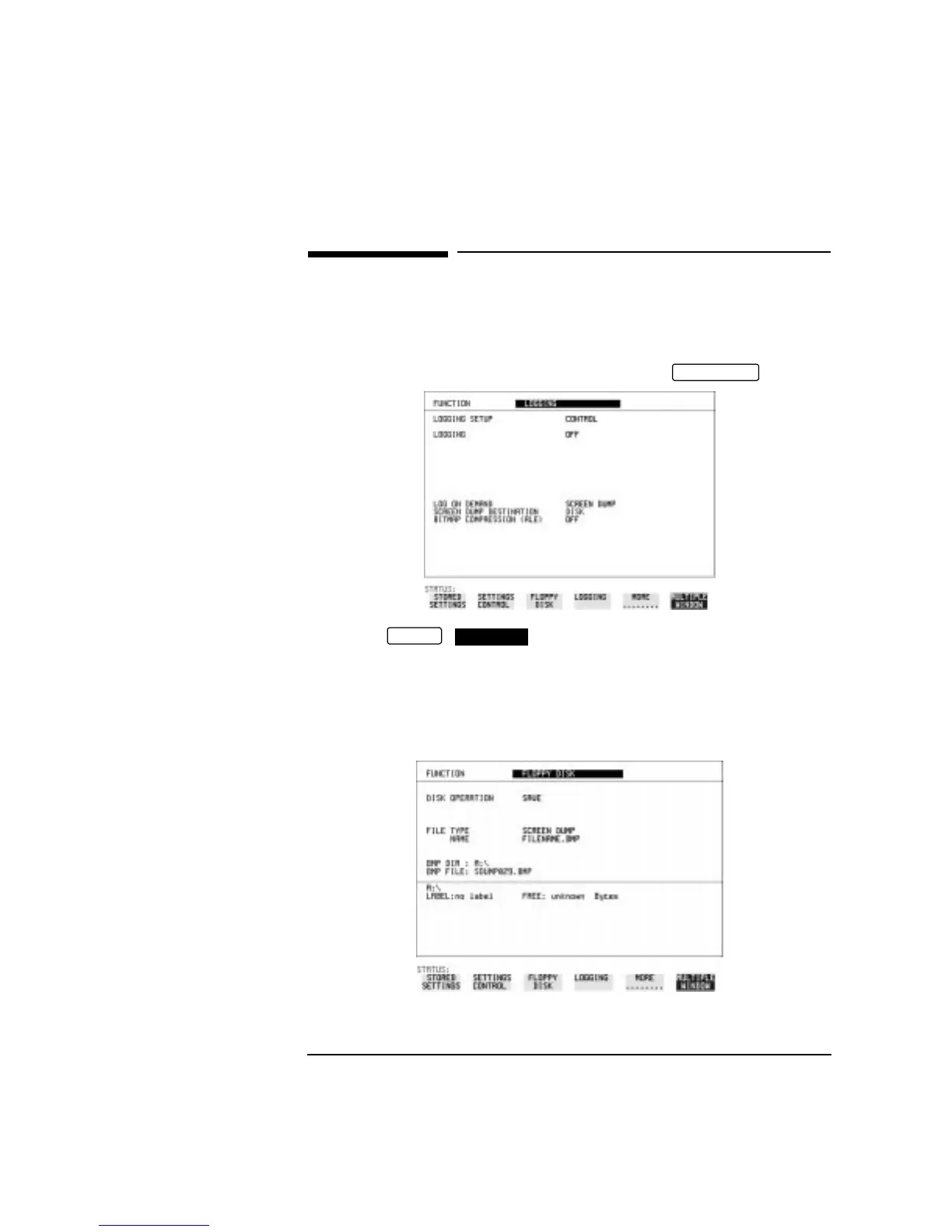167
Selecting and Using "Other" Features
Dumping Display to Disk
Dumping Display to Disk
Description The display may be “dumped” to a disk file using the “SCREEN DUMP”
feature. When the logging control and floppy disk are set up for screen
dump, the current display is dumped to disk with .
1 Select , and set LOGGING SETUP to
[CONTROL].
2 Set LOG ON DEMAND to [SCREEN DUMP].
3 If compression is required to save disk space, select BITMAP
COMPRESSION (RLE) [ON] .
PRINT NOW
OTHER
LOGGING
Artisan Technology Group - Quality Instrumentation ... Guaranteed | (888) 88-SOURCE | www.artisantg.com