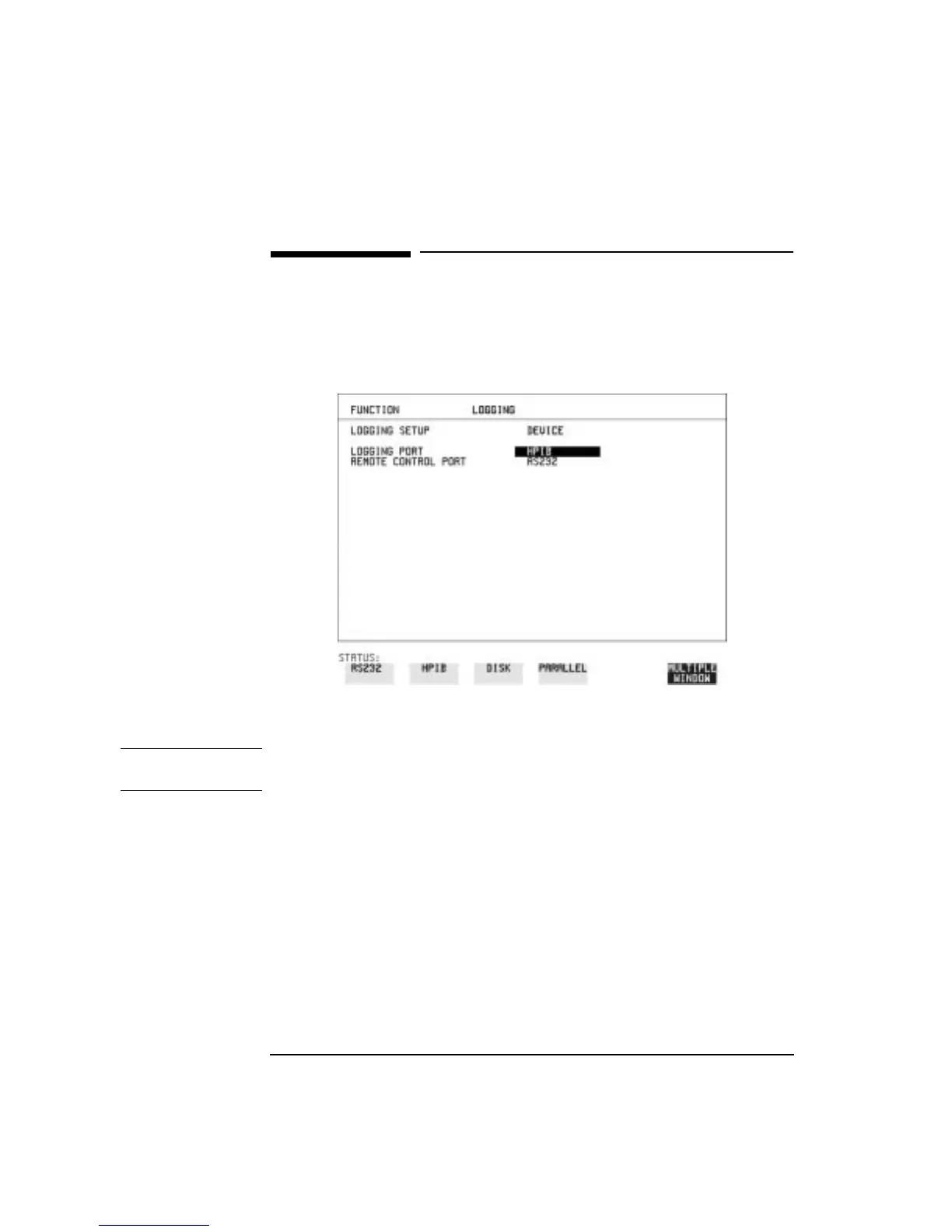124
Storing, Logging and Printing
Logging Results to HP-IB Printer
Logging Results to HP-IB Printer
Description If Option A3B or A3D, Remote Control Interface, is fitted, you can log the
results and alarms to an external HP-IB printer connected to the HP-IB
port.
HOW TO: 1 Connect an HP-IB printer to the HPIB port.
NOTE Choosing HP-IB external printer for logging prevents the use of HP-IB
remote control.
2 Choose the LOGGING SETUP [CONTROL] settings. See "Logging
Results " page 120.
Artisan Technology Group - Quality Instrumentation ... Guaranteed | (888) 88-SOURCE | www.artisantg.com