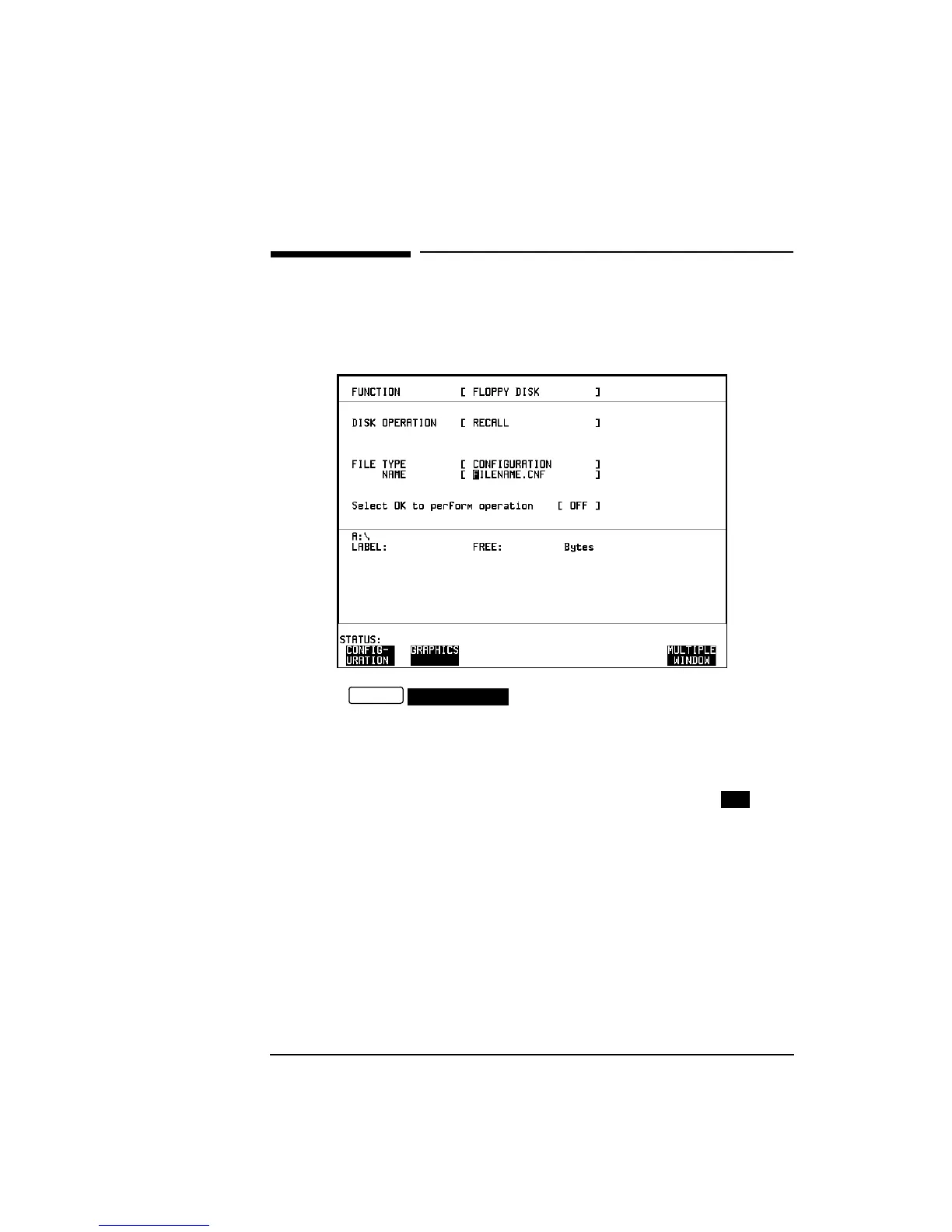148
Using Instrument and Disk Storage
Recalling Configuration from Disk
Recalling Configuration from Disk
Description If a configuration has been stored on disk, you will need to recall it at
some time in the future to configure the instrument.
HOW TO: 1 Choose , DISK OPERATION [RECALL] FILE TYPE
[CONFIGURATION] and enter your choice of filename. See "Managing
Files and Directories on Disk " page 140.
The filename can contain up to 8 alphanumeric characters.
The filename extension is fixed as .CNF.
2 To recall the configuration from disk to instrument, choose .
The recall operation can be verified by checking the relevant display
settings.
OTHER
FLOPPY DISK
OK
Artisan Technology Group - Quality Instrumentation ... Guaranteed | (888) 88-SOURCE | www.artisantg.com