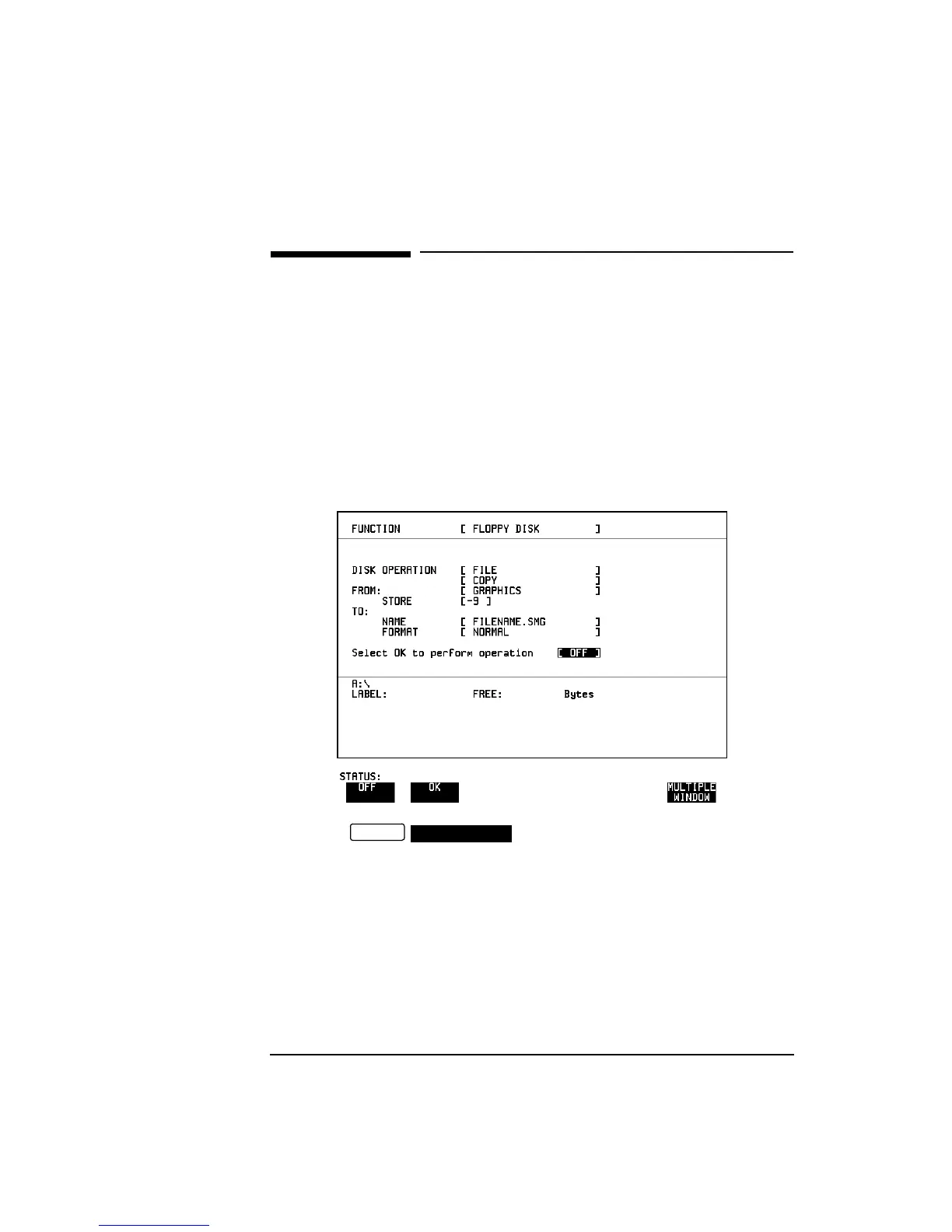152
Using Instrument and Disk Storage
Copying Graphics Results from Instrument Store to Disk
Copying Graphics Results from
Instrument Store to Disk
Description You can copy Graphics Results from the instrument store to the Disk.
This is useful under the following conditions:
• If you have graphics results stored in the instrument that you wish to
prevent from being overwritten by a future measurement (only 10
store locations in the instrument)
• If you wish to retrieve the graphics results for viewing via a
spreadsheet.
HOW TO: 1 Choose , DISK OPERATION [FILE] [COPY]
[GRAPHICS] and enter the Instrument Store number.
2 Enter the filename the graphic results are to be copied from. See
"Managing Files and Directories on Disk " page 140.
The file name can contain up to 8 alphanumeric characters.
The filename extension is fixed as .SMG.
3 If you wish to view the graphic results at a later date via a
spreadsheet, choose FORMAT [CSV]. CSV is Comma Separated
Variable.
OTHER
FLOPPY DISK
Artisan Technology Group - Quality Instrumentation ... Guaranteed | (888) 88-SOURCE | www.artisantg.com