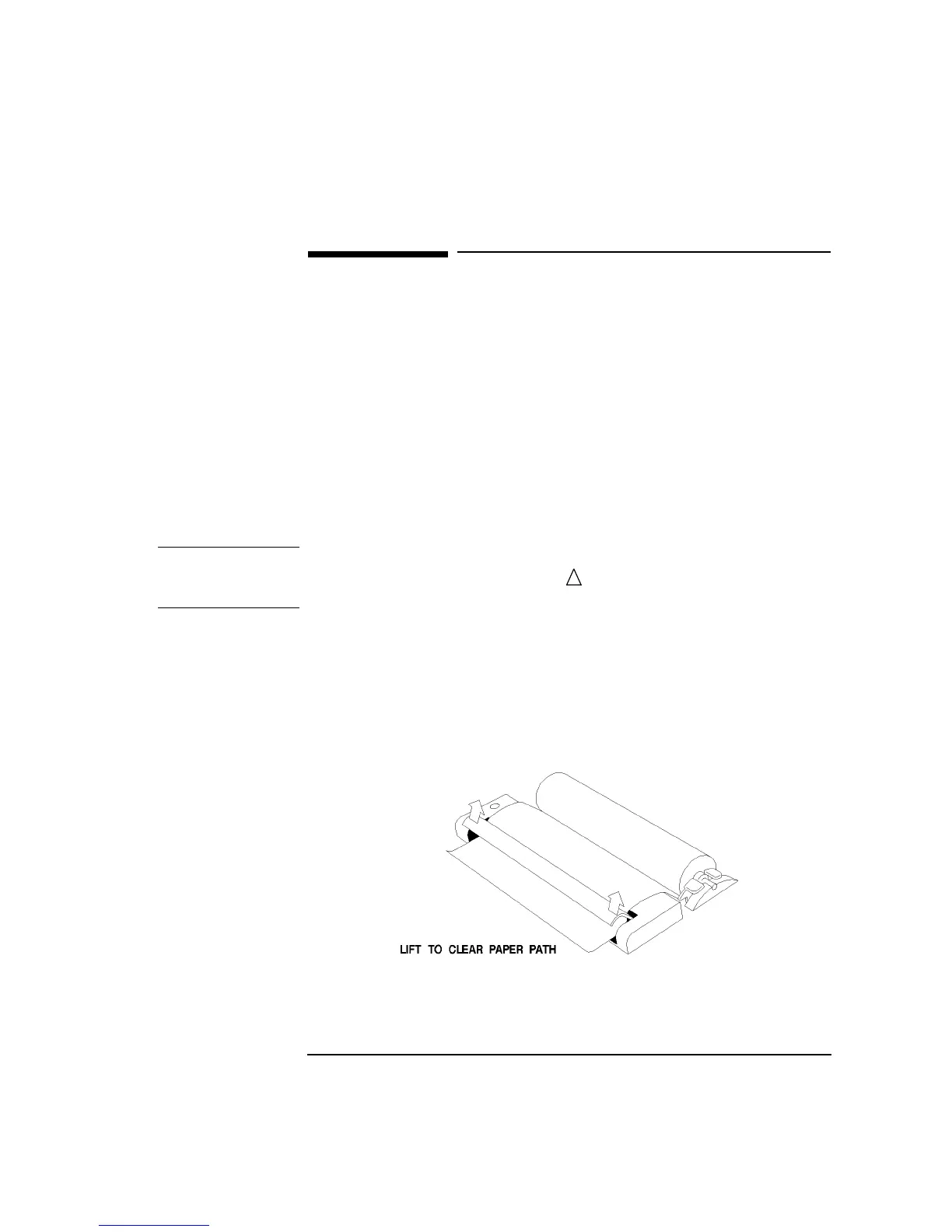129
Storing, Logging and Printing
Changing Internal Printer Paper
Changing Internal Printer Paper
Description The printer accepts rolls of thermal paper with the following dimensions:
Suitable rolls of paper are available from Hewlett Packard, Part Number
9270-1360.
WARNING The paper tear-off edge is SHARP. This edge is exposed when the
printer cover is raised. Note the CAUTION SHARP EDGE label
on the cover.
HOW TO: 1 Raise the two locking tabs on the sides of the printer cover and then
raise the cover.
2 Raise the printer mechanism front cover. This releases the paper
drive. Remove any remaining paper from the front (in the normal
direction of operation).
3 Lift out the spindle. Adjust the paper width adaptor to the width of the
paper being used.
Width: 216 mm (8.5 in) or 210 mm (8.27 in) (A4)
tolerance +2.0 mm - 1.0 mm
Maximum Outside Diameter: 40 mm
Inside Core Diameter: Between 12.5 mm and 13.2 mm
!
Artisan Technology Group - Quality Instrumentation ... Guaranteed | (888) 88-SOURCE | www.artisantg.com