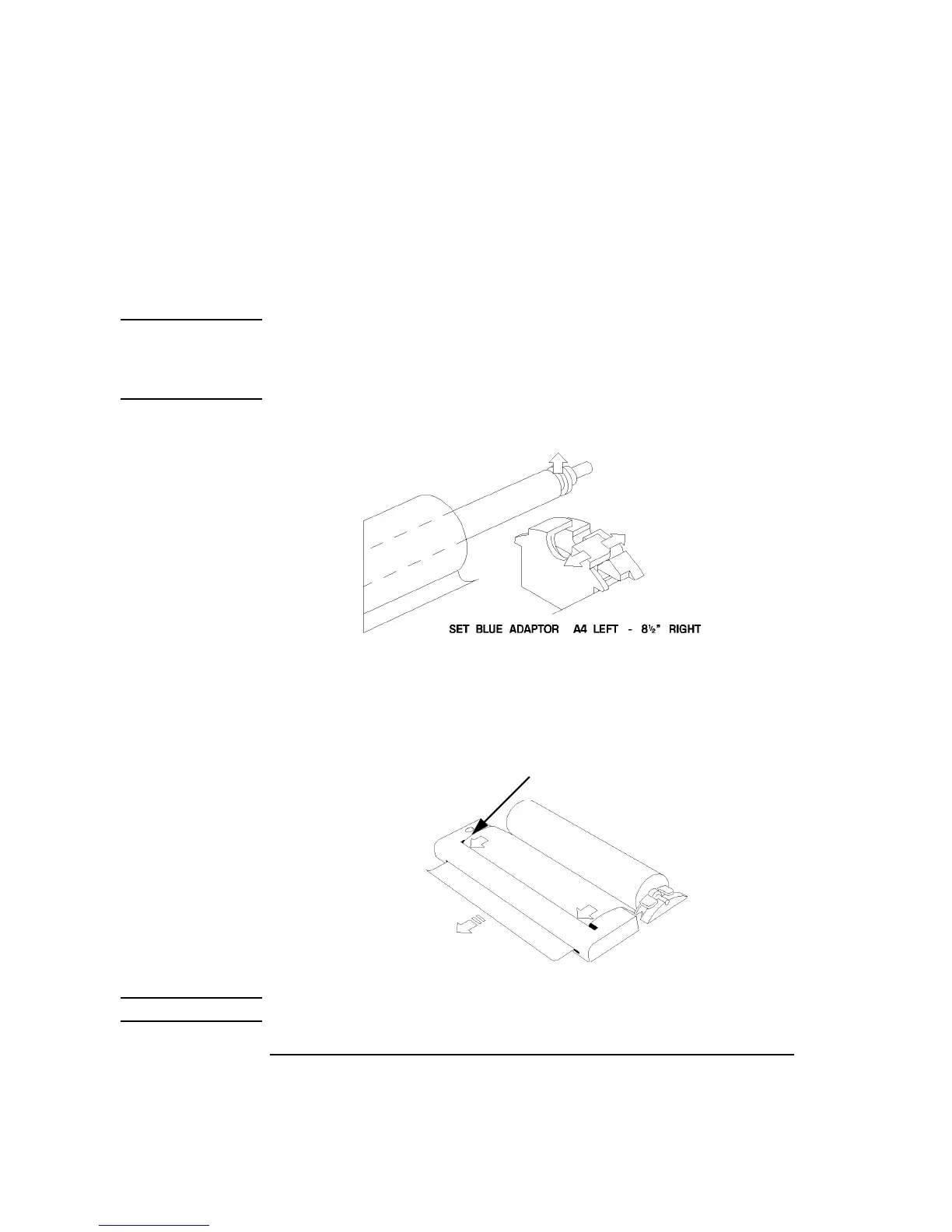130
Storing, Logging and Printing
Changing Internal Printer Paper
4 Put the paper roll on the spindle such that the sensitive side will be on
the underside of the print mechanism. Ensure that the relocation of
the spindle locks the blue width adaptor in position.
NOTE The paper must be installed such that when it is in the print mechanism,
the sensitive side (slightly shiny) is the underside.
The illustrations here show the correct fitting for HP 9270-1360 paper
which has the sensitive side on the outside of the roll.
5 Feed the paper into the upper entry of the print mechanism. When the
front cover of the print mechanism is closed, the printer should
automatically feed the paper through until there is approximately 2.5
cm (1 in) clear at the front of the print mechanism.
CAUTION Do not close the outer cover until the automatic paper feed is complete.
Align paper with the leftmost edge of the printer
mechanism slot
INSERT PAPER
Artisan Technology Group - Quality Instrumentation ... Guaranteed | (888) 88-SOURCE | www.artisantg.com