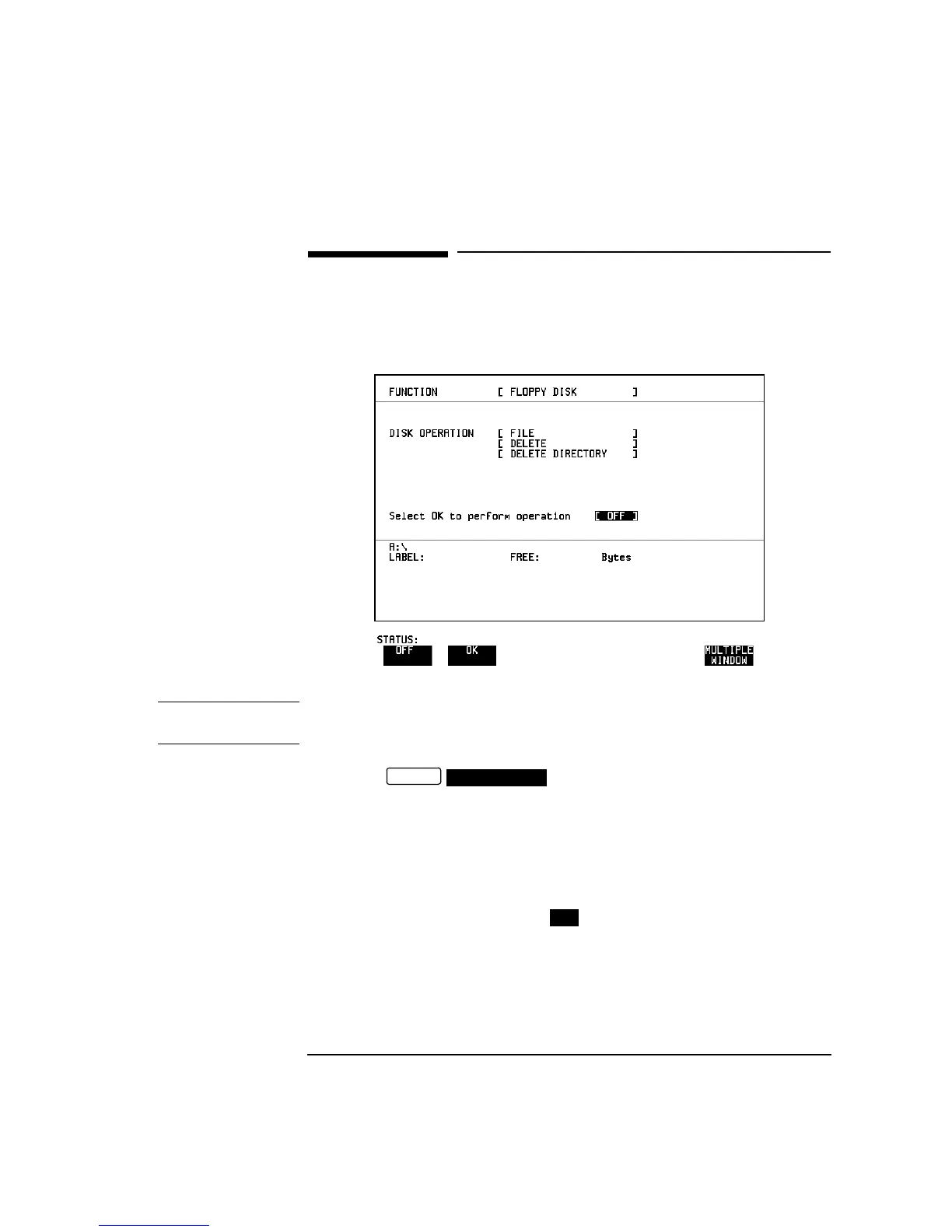155
Using Instrument and Disk Storage
Deleting a Directory on Disk
Deleting a Directory on Disk
Description Obsolete Directories can be deleted as an aid to efficient file
management.
NOTE A directory cannot be deleted until all the files within the directory have
been deleted.
HOW TO: 1 Choose , DISK OPERATION [FILE] [DELETE]
[DELETE DIRECTORY] .
2 If files need to be deleted to prepare the directory for deletion, see
"Deleting a File on Disk " page 154.
3 Choose the directory you wish to delete (it will appear on the display).
See "Managing Files and Directories on Disk " page 140.
4 To delete the directory choose .
A warning "Are you sure you wish to continue" is displayed.
If YES is selected, the directory is deleted.
If NO is selected, the operation is aborted.
This prevents accidental deletion of a wanted directory.
OTHER
FLOPPY DISK
OK
Artisan Technology Group - Quality Instrumentation ... Guaranteed | (888) 88-SOURCE | www.artisantg.com