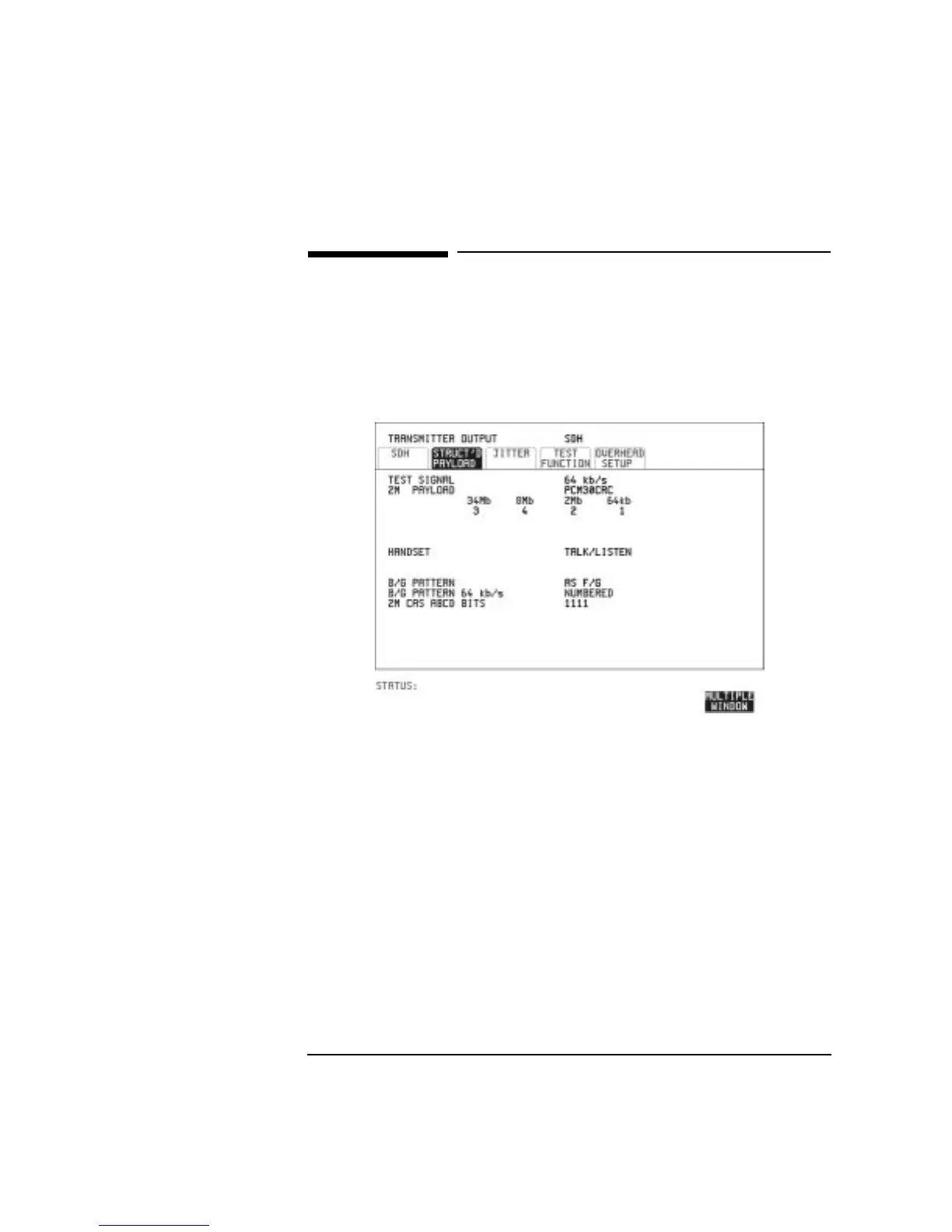47
Selecting Test Features
Connecting A Telephone Handset
Connecting A Telephone Handset
Description: You can connect a telephone handset to a 64 kb/s voice channel for
communication (TALK & LISTEN) or testing (LISTEN ONLY) purposes.
You can only connect a telephone handset if Option UKJ, Structured
PDH, is fitted.
HOW TO: 1 Connect the telephone handset to the HANDSET port of the
Structured PDH module, Option UKJ.
2 Choose the voice channel (timeslot) under 34Mb, 8Mb, 2Mb, 64kb
or 8Mb, 2Mb, 64kb
or 2M, 64kb.
3 Choose the HANDSET mode required.
TALK & LISTEN allows you to communicate with a handset at the
other end of the network.
LISTEN ONLY allows you to listen to the traffic on the voice channel.
4 For B/G PATTERN and CAS ABCD BITS, see "Setting Transmit
Structured Payload/Test Signal (Options UKJ or 110) " page 43.
Artisan Technology Group - Quality Instrumentation ... Guaranteed | (888) 88-SOURCE | www.artisantg.com